Matches colors of two input images or neutralizes to a reference colorspace target using one of the common color charts (eg. MacBeth ColorChecker)
mmColorTarget
First submitted: 7 June 2021
Author: Marco Meyer
Website: https://www.marcomeyer-vfx.de
Compatible Nuke versions: 10.0 or later
Compatibility: Linux, Mac, Windows
Useful Nukepedia Tool #8. Explore this video: 
Usage:
- Make sure you have Numpy installed, compatible and accessible with your Nuke version. (see Blogpost with additional Information )
- Plug two images showing a MacBeth Colorchecker into the source and target inputs.
- Corner Pin the source and target sampler to its corresponding ColorChecker and adjust the sampler Size
- (Switch inputs using the 'currentView' dropdown)
- Hit the 'Calculate Matrix' Button to get the output ColorMatrix.
Change Log:
v3.1
- FIX: Chromatic adaptation was not performed. This caused the reference values to be slightly off for colorspaces with non-D65 whitepoints. An updated JSON file with additional data is provided that is required for this fix.
v3.0
- BREAKING: Using colorspace transforms to retrieve the reference values instead of the hardcoded patch values. This allows easier addition of future colorcharts by only adding their sRGB reference values. This change will deprecate the use of the mmColorTarget_colorspaces.json file and will start using mmColorTarget_colorspace_transforms.json instead.
- Support for colorcharts:
- ColorChecker24 - Before November 2014 (ColorChecker2005)
- ColorChecker24 - After November 2014
- SpyderCHECKR 24
- ColorChecker Passport Video
- Python 3 support
- Added normalization option
v2.0:
- More intutive UI with callbacks
- Fixed a problem introduced in Nuke 9.0v8 that broke the entire functionality
- The reference target now comes with a dynamic colorspace selection instead of fixed sRGB Values. (generously provided by Thomas Mansencal at colour-science.org)
- Additional sampling method 'no clip' (EXPERIMENTAL!)
- More stability due to no more expression-based-sampling in the background
Tested successfully on Windows 7/10 (Nuke 7-9) and CentOS 6/7/8 (Nuke 7-13)
Mac Users: The Gizmo should also work on Mac, but you need to find/compile a compatible version of numpy yourself, since i don't have a Mac. Check the UNT Video for an example installation.
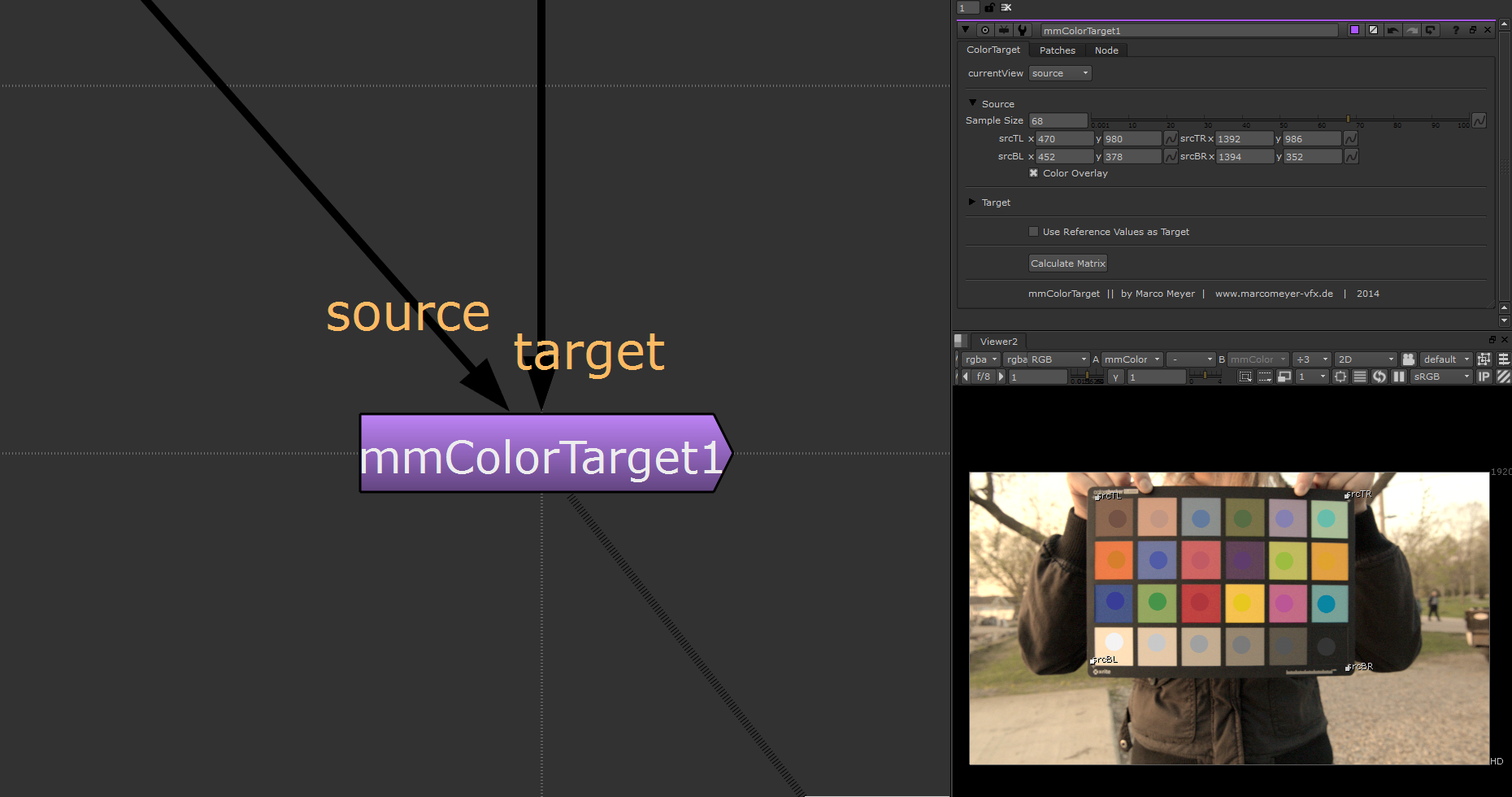
Comments