glow_3D_V3 v1.0
This location is for Registered Users Only.
Perhaps you need to login or register.
9.0, 8.0, 7.1, 7.0 or later
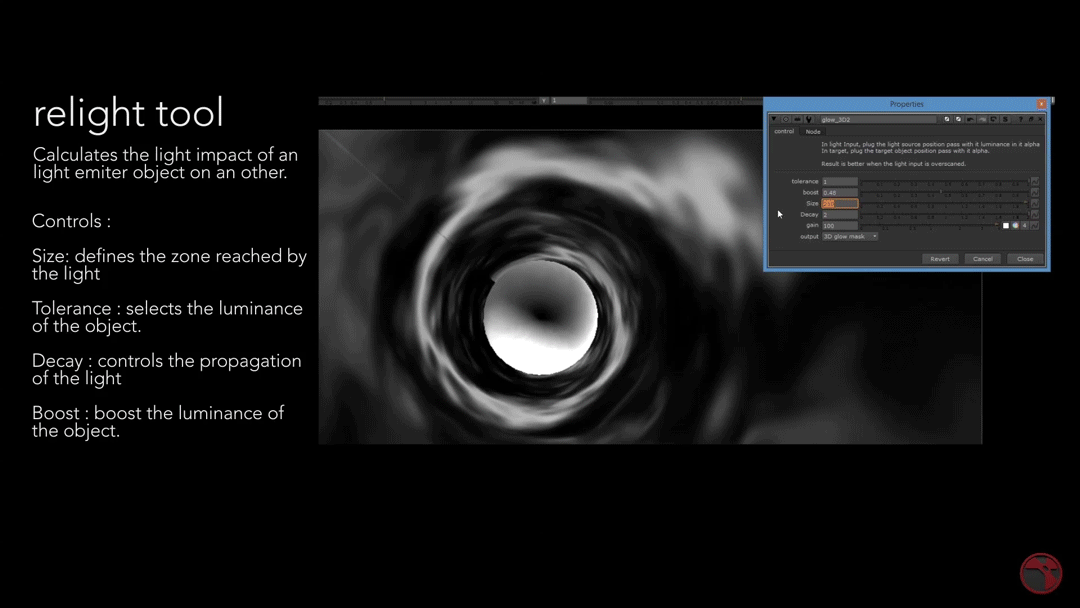
This gizmo allows you to relight an object with an other one using two position passes and a lighting pass.
In the 'light input' branch, plug the position pass of the emitor object with its luminance in the alpha channel. (better result if overscaned)
In the 'target' branch, plug the position pass of the target object, with it alpha in the alpha channel.
Parameters :
Tolerance : Keys the luminance of the lighting object
Boost : Boost the luminance of the lighting object
Size : Maximum distance betwenn the two objects
Decay : Curve of the light impact in relation with the disctance (1 = linear, 2 = quadratic, 3 = cubic)
Accuracy : Divide the image size for faster result (be carefull ! )
Gain : Boost the final result
output : Ligth luminance shows the luminance pass after keying and boosting
3D glow mask shows the final result
######
To install :
Copy the 'glow_3D_V3.gizmo' in your .nuke folder or any folder read by nuke at startup
add this line to your 'menu.py' :
nuke.menu( 'Nuke' ).addCommand( 'myMeny/glow_3D_V3', 'nuke.createNode(\'glow_3D_V3.gizmo\')')
Of course, you can change 'myMenu' by the menu name you want.
Thanks !
If you have any question, just ask !
 - over 1,000 free tools for The Foundry's Nuke
- over 1,000 free tools for The Foundry's Nuke