A Renamer tool that can help organizing better your script by batch renaming the desired nodes. This tool will help you renaming your nodes on both, its own name and any knob that can handle input text (string input type, such as label, message, etc)
Renamer
First submitted: 29 April 2024
Author: PABLO VERA
Website: https://www.linkedin.com/in/pabloveravfx/
Compatible Nuke versions: 11.0 or later
Compatibility: Linux, Mac, Windows
Using a set of different filters, this renaming tool is made to try to ease the process of having to batch rename a high amount of nodes' knobs that can handle a string as an input.
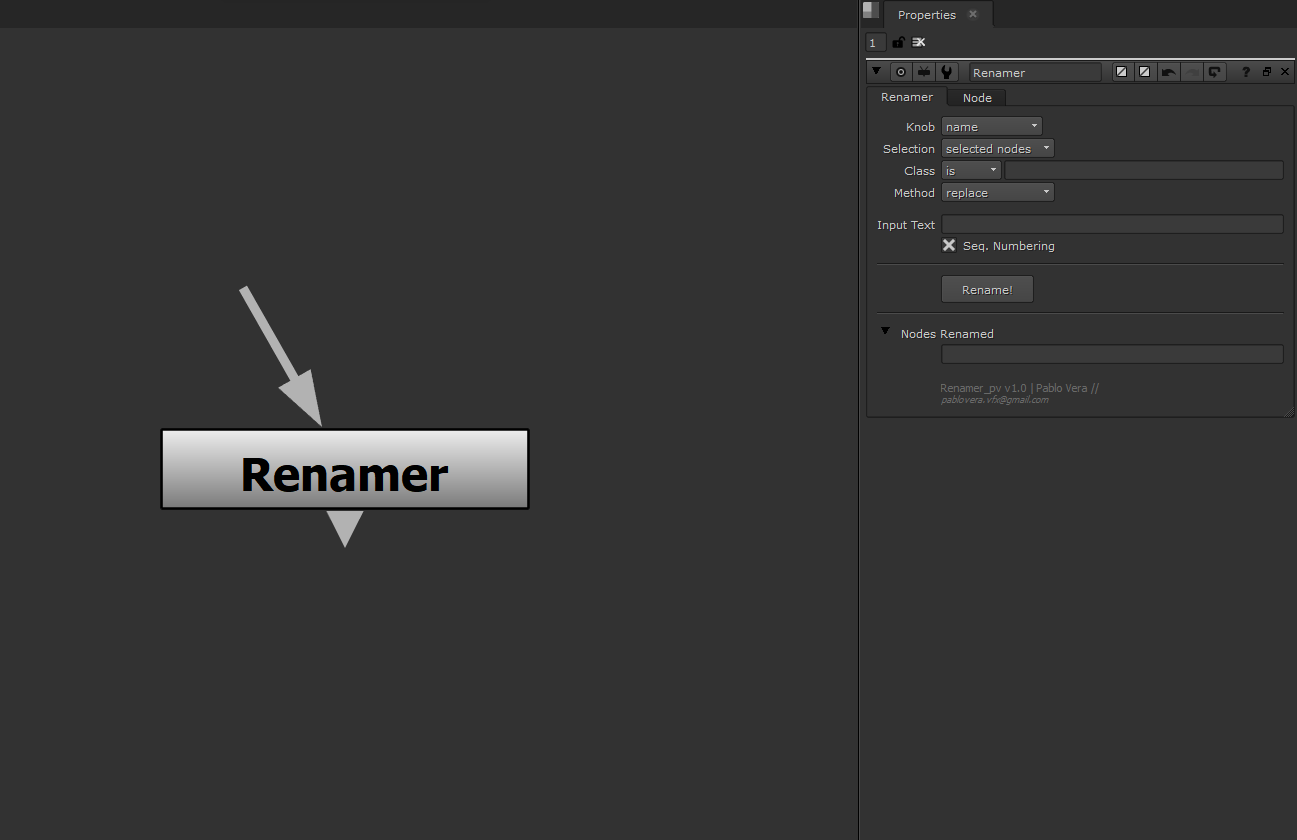
The first thing to choose is the affected knob, which can be the name, by default, or any custom knob that can handle input text.
Then, the tool provides the ability to filter by 'Selected Nodes' , 'All Nodes' or 'Specific Node'.
You can also specify if you want to filter by Class (positive match or negative match).
You can identify and select the renaming method that works best for you: Prefix, Suffix, Replace, Remove, Search/Replace, Add/Before, Add/After.
Enable the Sequential Numbering checkbox to add a number suffix after your text (necessary when replacing the name to ensure each node is name in a unique way)
Hit the Rename! Python Button to launch the bacth renaming.
Finally, you'll find the list of the affected nodes that refreshes every time that batch rename.
I hope you find this tool useful, any ideas, suggestions or feedback you may have please let me know, will definitely take a look and try to improve the tool as I release newer versions. Thank you!
Updates on v.1.5
-Support for renaming an specific node. Useful for Templating!
-Fixed a python error when renaming 'NoOp' class nodes
Comments