readZEISSdata v1.0
This location is for Registered Users Only.
Perhaps you need to login or register.
11.0, 10.5, 10.0, 9.0, 8.0, 7.1, 7.0, 6.3, 6.2, 6. or later
Read ZEISS lens data files to a Nuke node. Adds supplementary features to ZEISS' own plugin (e.g. animated curves for data like focus distance, works on all versions of Nuke).
The ZEISS plugin is not needed for this to work, but it can be downloaded here.
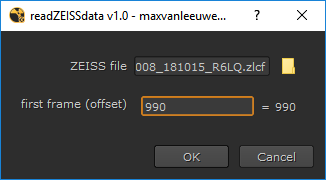
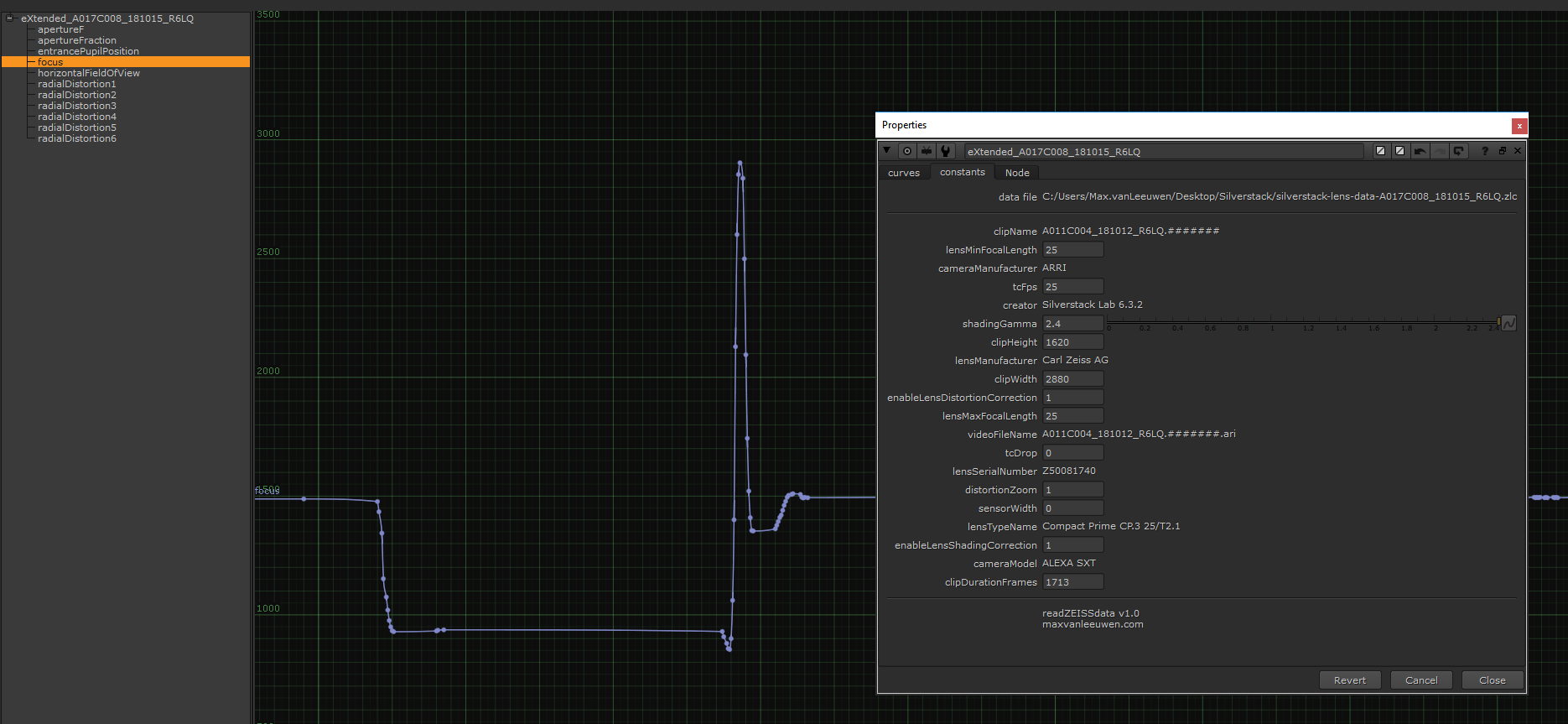
Installation:
1. Place the readZEISSdata folder in your .nuke folder (or somewhere else on your computer)
2. Go to your .nuke folder, and create a file called 'init.py'. If such a file already exists, open it.
3. In the init.py file, add this line of text to the end and save it:
nuke.pluginAddPath('./readZEISSdata')
If you want to place the folder somewhere else than in the .nuke folder, make sure to change the path in the init.py file so that it points to that other path instead!
Installation using NukeShared
1. Place the readZEISSdata folder in the '_AutoInstaller' repository.
NukeShared is a way of installing plugins by dragging/dropping them in folders, see my website (maxvanleeuwen.com/nukeshared) for more information.
 - over 1,000 free tools for The Foundry's Nuke
- over 1,000 free tools for The Foundry's Nuke