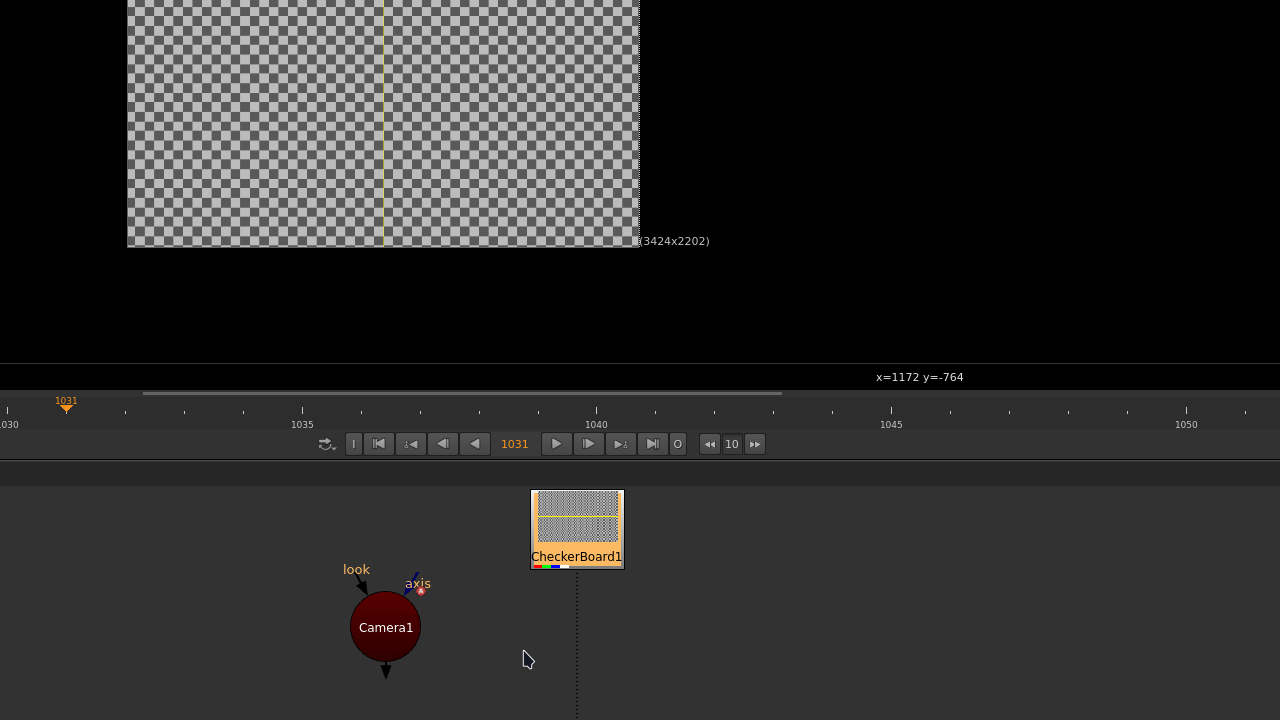viewerPointsTo3D v1.0
This location is for Registered Users Only.
Perhaps you need to login or register.
13.1, 12.2, 11.3 or later
Linux, Mac, Windows
Have you ever manually zoomed, dragged point across viewer to set up points for pointsTo3D nodes, then realize you forgot to set ref frames on each points, and have to do it all over again? I have.
So I referenced Hagbarth’s QuickCreate script and made this.
This script allows you to set the points directly from viewer itself. When it comes to which pointsTo3D nodes it’ll affect, it’s either
-
Selected existing pointsTo3D node
-
pointsTo3D node that already have its properties opened
-
If the above 2 are not detected, a pointsTo3D node will be created that’s connected to your active viewer
Then as the gif shows, it’ll set Point A, B or C on the current frame as you select it. You no longer don’t have to zoom out the viewer to drag and drop the points or remember to hit 'set frame”!

To install it simply download the script and drop it in your nuke plugin path. If you don't have a custom one simply drop them into
Windows:
Linux:
Then adde the following line in your menu.py
 - over 1,000 free tools for The Foundry's Nuke
- over 1,000 free tools for The Foundry's Nuke