With this Gizmo you will be able to create lightning and electricity effects. Electric arcs will be procedurally created between two points.
X_Tesla
First submitted: 8 November 2016
Author: Xavier Martín
Website: https://www.xaviermartinvfx.com
Compatible Nuke versions: 8.0 or later
Compatibility: Linux, Windows
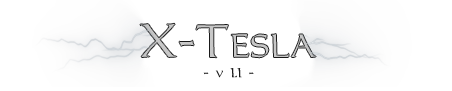
With this Gizmo you will be able to create lightning and electricity effects. Animated electric arcs will be procedurally created between two points.
The gizmo includes some realistic render option such as the temperature based chromatic aberration and glow, an advanced soften filter, an easy to use 2 colour system. Or you can just disable everything with a simple check box, that’s also OK.
You can fins more information on my website.
or register to download or rate.


Comments