extractSelectedShape v1.0
This location is for Registered Users Only.
Perhaps you need to login or register.
8.0, 7.1, 7.0, 6.3, 6.2, 6.1, 6.0 or later
Linux, Mac, Windows
his script extract selected roto shapes from selected roto, rotopaint node in nuke. Usually we use to do, copy the desired roto shapes and then create a new roto node and paste the shapes. If roto node contain baked tracker info, then we copy paste the entire roto node and then delete unwanted shape's from pasted roto node.
I have created extractSelectedShapes script to make this process automatically. Tested several times and working with nuke 6, 7, 8 versions. This code also work with roto shapes imported from silhouette and mocha.
How to use:
Select the roto shapes need to extract make sure your roto node selected.
Run the script. This script will prompt you to choose the output method. User can extract the selected shapes into one roto node or each shape into separate node.
If user choose single this code copy paste selected shapes into single roto node.
Master roto node remain same.
If user choose each, this code create multiple roto node and copy paste selected shapes into newly created roto nodes.
extractSelectedShapes also link the track info if master roto have roto information on root layer. So no need to worry about linking track info. Hope this code help you friends. enjoy :)
 - over 1,000 free tools for The Foundry's Nuke
- over 1,000 free tools for The Foundry's Nuke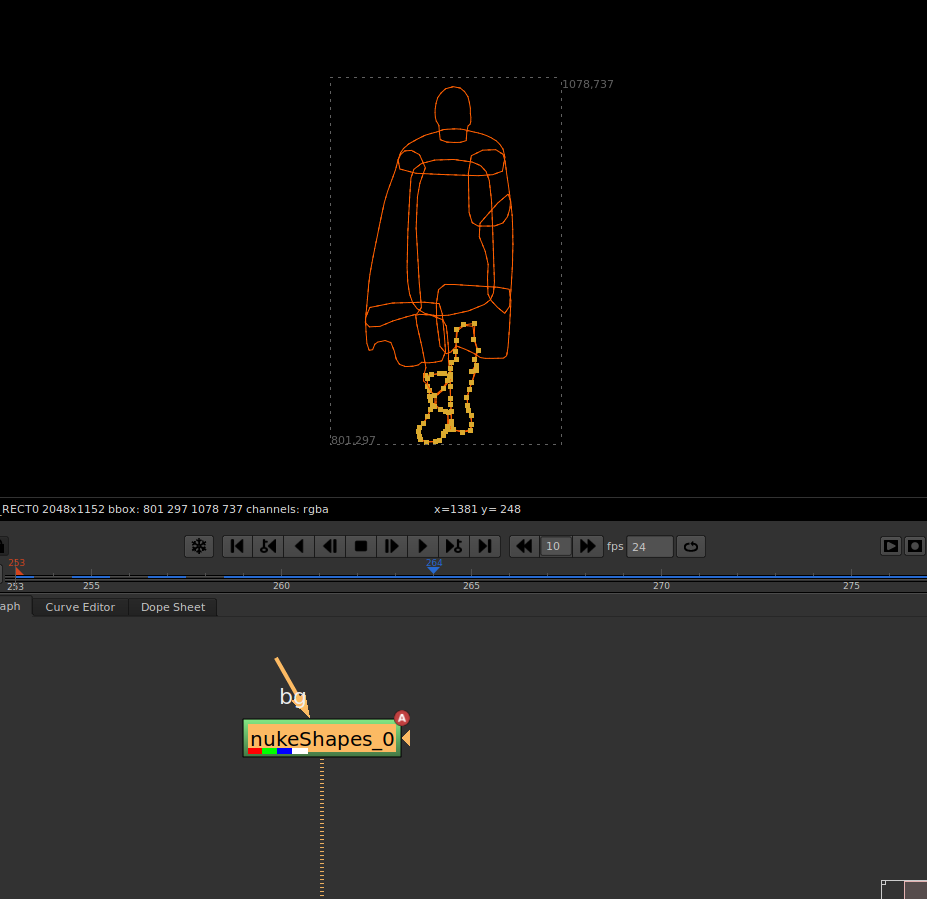

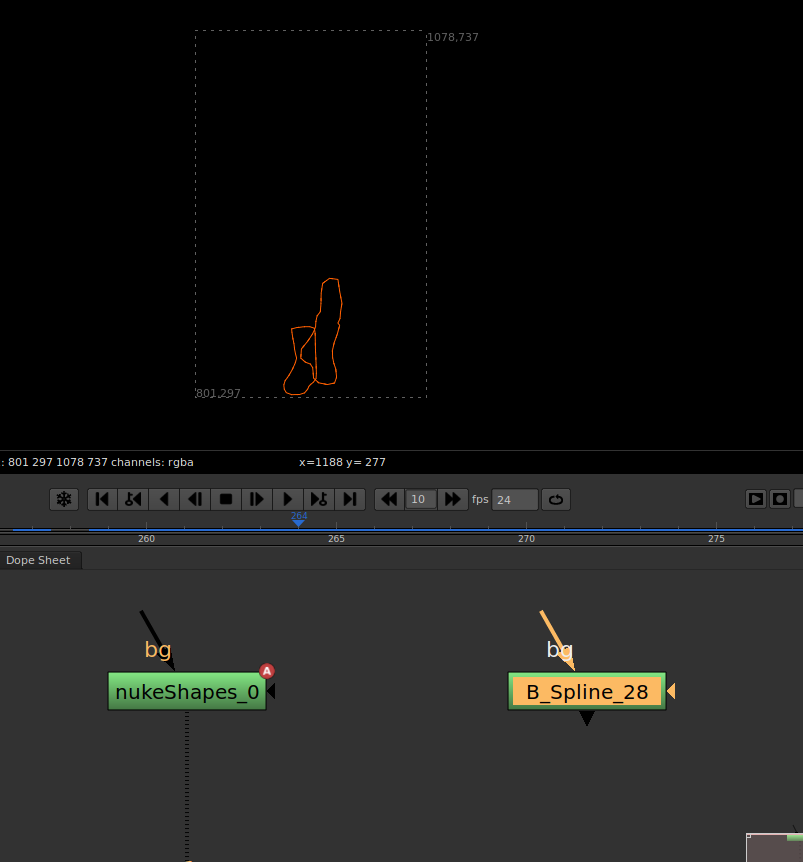


Comments
Great gizmo! Sadly the python does not seem to be working in the later versions of Nuke. Wish I understand more Python to make this work.
RSS feed for comments to this post