Automatically load and install all kinds of plugins/scripts, simply by placing them in the right folder.
NukeShared
First submitted: 29 March 2021
Author: Max van Leeuwen
Website: https://maxvanleeuwen.com/nukeshared
Compatible Nuke versions: 10.0 or later
Compatibility: Linux, Mac, Windows
NukeShared is an easy-to-use plugin manager for Nuke, which makes writing code to install plugins, gizmos, scripts, and any other kind of add-on obsolete.
Simply place the files to install in the right folder, and NukeShared will install them correctly in Nuke with icons, subgroups and much more.
Multiple NukeShared repositories can run simultaneously, they work on render farms, and they can be loaded from servers.
The Repository:
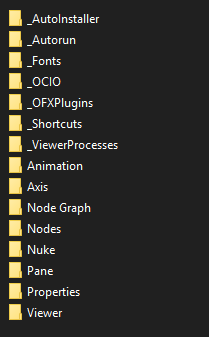
Adding some gizmo's and folders to this Repository in the 'Nodes' panel:
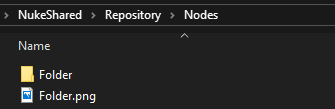
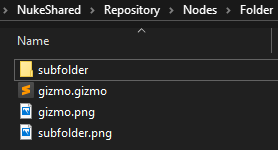
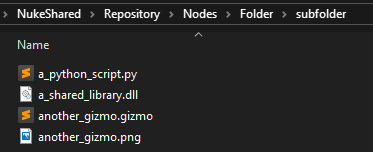
The result:
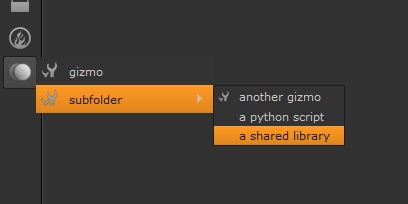
This works with all of Nuke's menus (the Node bar on the left of the screen, the Nuke menu on the top of the screen, and the six others: Animation, Axis, Node Graph, Pane, Properties, and Viewer).
Simply place all your .gizmo, .nk, .py, .dll, .so and .dylib files in the right folder, and they will automatically load in the right menu.
Add PNG files with the same names as icons (for plugins/scripts and for folders).
There also are folders for fonts, viewer processes, autorun python scripts, and there is an auto installer.
The auto installer folder installs plugins that require multiple files (e.g. Cryptomatte and PixelFudger) instantly. Just place the entire downloaded folder in there and it works.
|| To install NukeShared, follow these easy steps:
1. Place the entire 'NukeShared'-folder somewhere you like. Could be on a server, if you want to have multiple computers load their plugins from it.
2. Add the following line to the .nuke/init.py file (change 'path/to/NukeShared' to the actual path on your computer!). Create this file if it does not yet exist.
nuke.pluginAddPath('path/to/NukeShared')
The .nuke folder can be found here:
Linux: /home/user/.nuke
Mac OS X: /Users/user/.nuke
Windows: \Users\user\.nuke
|| Much more information and help on my website: maxvanleeuwen.com/nukeshared
|| If you have any bugs, feature requests or questions, contact me via maxvanleeuwen.com/contact
|| How to update
A clean update (downloading the new NukeShared and moving all your gizmos etc. to the new folders) is, of course, the best way to do it.
Another option is to overwrite the new 'init.py' and 'menu.py' in the Required folder, and check if there are any changes to folder names in the Repository.
I recomment using a folder comparison software (like Beyond Compare) to make sure the update is succesful.
|| Version history
v2.6
Nuke 13 compatibility
v2.5
All environment paths (fonts, OFX plugins, OCIO config folders) are now lists instead of just one path
OCIO and OFX environment paths are only added when files are in their respective directories
v2.4
Font environment path fixed
v2.3
Added filters to ignore files: 'filter_nuke' and 'filter_os' - can be used to whitelist machines running the right version
Added OCIO environment variable folder
Fonts now load using an environment variable (instead of changing the root font path knob in your script)
Fixed Autorun folder not working if multiple NukeShared repos are loaded
v2.2
Nukescripts/ToolSets (.nk files) are now correctly loaded (using 'nuke.loadToolset' instead of 'nuke.createNode')
v2.1
OFX plugin folder support
Updated QuickShortcutEditor to v1.3
Ignore-files now check their own contents for usernames to whitelist
Separate configuration file (and more logical folder structure)
v2.0
Fixed ignore-files not being detected by init.py
Updated QuickShortcutEditor to v1.2
Added user blacklist functionality (see Required/init.py settings)
v1.9
Fixed option to skip loading .py files next to .gizmo files with the same name (a setting in Required/init.py)
v1.8
Complete overhaul of the folder structure, which makes a lot more sense now (thanks to Ricardo Musch for his feedback!)
Added keyboard shortcut editor (in the _Shortcuts folder)
Added _AutoRun folder for running python scripts on startup
Added _AutoInstaller folder for plugins that have their own menu.py and init.py files (just drop the whole folder in there)
Added Nuke menu's: Animation, Axis, Node Graph, Pane, Properties, Viewer
Added _Fonts folder (if there are fonts in there, your default_font will be set to this path so the Text node sees the fonts)
Added _ViewerProcesses folder (add gizmo's here to make them Viewer Processes)
Changed the way the 'open this folder'-button works: it's not there by default any more, but it can be added to any folder now
v1.7
Multiple instances of NukeShared can now run simultaneously
Plugins and scripts can now be loaded to the menubar in the top of the Nuke window as well
Icons now have to be next to the folder/item they are linked to (which is much more logical)
User activity logging now works in cached mode
Fixed a bug in the counting of stats on startup
v1.6
Files like 'autoinstaller' should have extensions when working with Google Drive or other coud services, so this is now built-in
Added user logging functionality (which can be enabled in init.py)
Bit of cleanup on the script and readme
v1.5
Fixed Mac compatibility (thanks to Marvin Sprengel for testing and feedback!)
v1.4
Fixed python scripts not loading correctly on toolbar buttons
Comments