Cycle the default knob of the selected node through its options, forwards or backwards (using alt+w and alt+shift+w).
CycleOperations
First submitted: 28 June 2020
Author: Max van Leeuwen
Website: https://maxvanleeuwen.com/downloads
Compatible Nuke versions: 8.0 or later
Compatibility: Linux, Mac, Windows
The most-used knob of the selected node will cycle through its options, forwards or backwards (depending on the used keyboard shortcut).
You won't have to open the properties box for the following nodes to cycle through knobs:
Merge, ChannelMerge, and MergeMat will scroll through all merge operations.
Switch will scroll through the node's inputs.
Colorspace and OCIOColorspace will swap the in and out colourspaces.
Shuffle will cycle the 'in' knob, and a label will display the current state.
Keyer will cycle the 'operation' knob.
FrameHold will increase or decrease the 'first_frame' knob value.
Invert, Blur, Grade and Multiply will cycle through the 'channels' knob.
Log2Lin will toggle between log2lin and lin2log.
Let me know if you have any suggestions for knobs to add!
Keyboard shortcut: alt+w, and alt+shift+w for backwards scroling
(can be changed in the menu.py file!)
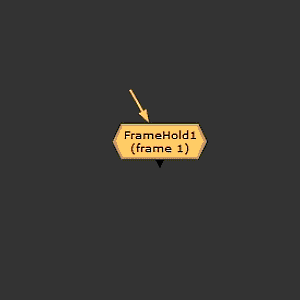
The list of operations you're scrolling through in Merge nodes can be customized at the top of the CycleOperations.py file!
By default, it will scroll through all possible items.
Installation:
1. Place the CycleOperations folder in your .nuke folder (or somewhere else on your computer)
2. Go to your .nuke folder, and create a file called 'init.py'. If such a file already exists, open it.
3. In the init.py file, add this line of text to the end and save it:
nuke.pluginAddPath('./CycleOperations')
If you want to place the folder somewhere else than in the .nuke folder, make sure to change the path in the init.py file so that it points to that other path instead!
Installation using NukeShared
1. Place the CycleOperations folder in the '_AutoInstaller' repository.
NukeShared is a way of installing plugins by dragging/dropping them in folders, see my website (maxvanleeuwen.com/nukeshared) for more information.
Comments