Quick backdrops around selected nodes, with nicer colors
GrayAutoBackdrop
First submitted: 19 May 2023
Author: Max van Leeuwen
Website: https://maxvanleeuwen.com/downloads
Compatible Nuke versions: 11.0 or later
Compatibility: Linux, Mac, Windows
Backdrops around selected nodes!
There's a dialog box to enter a title.
Stacked backdrops will be darker, and the backdrops are slightly bigger.
If no nodes are selected, it makes a StickyNote!
This saves me some time and I didn't really like all the color backdrops all over my scripts.
Keyboard shortcut: alt+b
(can be changed in the menu.py file!)
At the top of the python script, you can change some parameters (like default colors, scaling, etc).
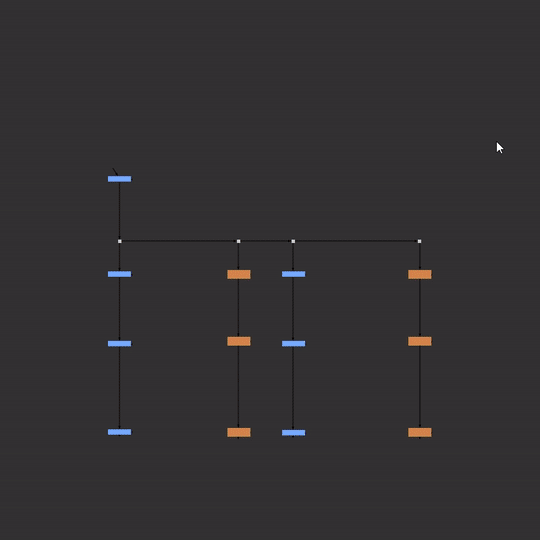
Installation:
1. Place the GrayAutoBackdrop folder in your .nuke folder (or somewhere else on your computer)
2. Go to your .nuke folder, and create a file called 'init.py'. If such a file already exists, open it.
3. In the init.py file, add this line of text to the end and save it:
nuke.pluginAddPath('./GrayAutoBackdrop')
If you want to place the folder somewhere else than in the .nuke folder, make sure to change the path in the init.py file so that it points to that other path instead!
Installation using NukeShared
1. Place the GrayAutoBackdrop folder in the '_AutoInstaller' repository.
NukeShared is a way of installing plugins by dragging/dropping them in folders, see my website (maxvanleeuwen.com/nukeshared) for more information.
Updates
1.2
Nuke 13 compatibility
Comments