v2.0: fixed some label index issue. Added separator on the properties menu. v1.7: Fixed some issues in OC function. v1.6: Added new feature. Now this code works with node locked inside Group node. v1.5ː Fixed adding new line each time while user lock and unlock multiple times. Which causing node became bigger and bigger. 1.3:Minor bug fix. When user un_lock knob. Label text line-up in one line. Now this script support multi line label. This code allow user to lock the nodes knob. Once you lock the knobs, then you cant modify any sliders until you un-lock the knobs. This will save you from any accident changes. Hope this will help you guys.
lockNode
First submitted: 21 May 2020
Author: satheesh R
Website: https://satheeshnuketutorials.blogspot.in/2015/05/locknode-for-nuke.html
Compatible Nuke versions: 7.0 or later
Compatibility: Linux, Mac, Windows
Locking the nodes knobs (sliders) inside nuke very long waited future. It is requested many time with foundry but i don't think they going to add this unique future. So i have decided to create a python code for this function. Her is the solution.
This code allow user to lock the nodes knob. Once you lock the knobs, then you cant modify any sliders until you un-lock the knobs. This will save you from any accident changes. Hope this will help you guys.
Latest version support to write the info to your nuke script. So it will always locked if you close your nuke script and re-open it. I have used some cheat method to keep the node locked while user save their nuke script. I have tested many times and haven't faced any issues. Let me know if you faced any issues.
steps:
right mouse click on node property panel. You will get options 'lock_knobs' and 'unlock_knobs'.
Select 'lock_knobs'. This code will lock will the knobs and put Node_Locked text into node label. So user can easily identify the locked knob in UI.
If user selects 'unlock_knob'. This code will return knobs to active and remove the Node_Locked text from label.
Save your nuke script with nodes locked. Close nuke and re-open the script. You can find the locked node still locked.
mail to [email protected] for any bugs & reports.
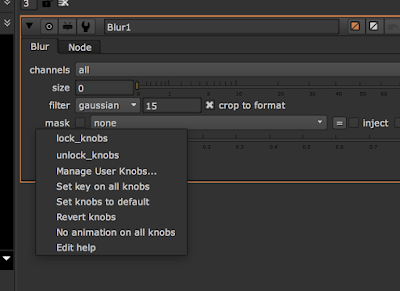

Comments