UPDATED v2.2. A panel to quickly resize a selection of nodes in a controllable way by setting a pivot point. Works with backdrops.
W_scaleTree
First submitted: 7 March 2018
Author: Wouter Gilsing
Website: https://www.woutergilsing.com
Compatible Nuke versions: 8.0 or later
Compatibility: Linux, Mac, Windows
W_scaleTree
A panel to quickly resize a selection of nodes in a controllable way.
- Offers the option to set a pivot point.
- Allows the user to preform a uniform scale as well as scaling in separate axes.
- Takes a node’s screensize into account to ensure a correct alignment.
- Resizes backdrop nodes correctly to keep them fitting their content.
- Use a shortcut to open and close a floating panel or use the tool as a docked widget.
- Hotkeys 1, 2, 3 and 4 are setup to quickly set the pivot to a corner.
New in v2.0:
- Added the option to evenly distribute the selected nodes.
New in v2.1:
- Works properly inside groups.
- Nuke 11 ready.
New in v2.2:
- Bug fix.
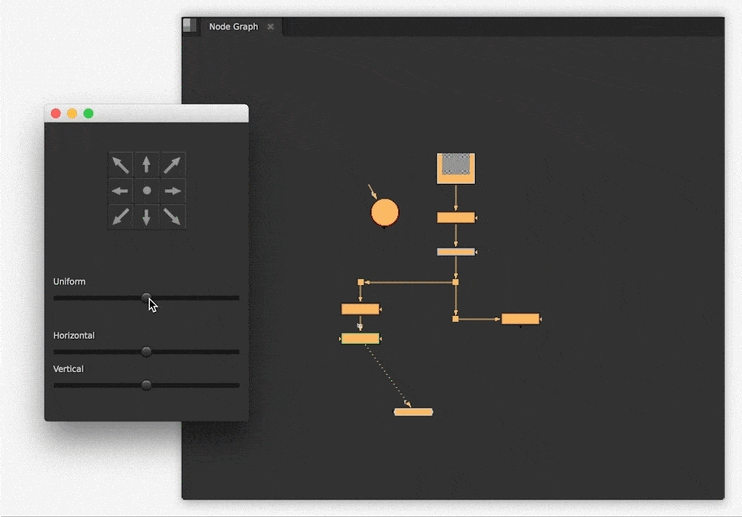
Distribute your nodes evenly
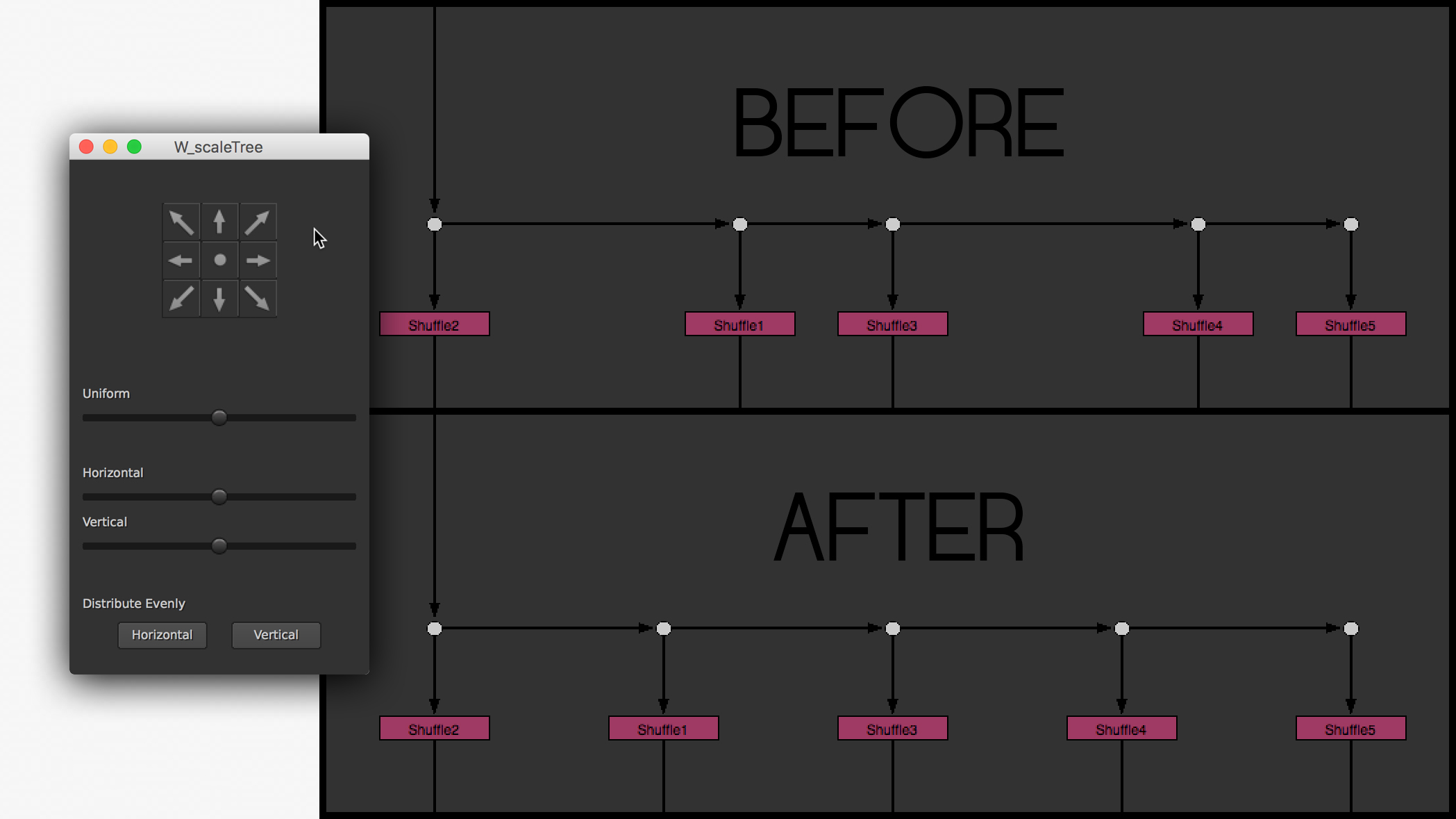
Works with backdrops.
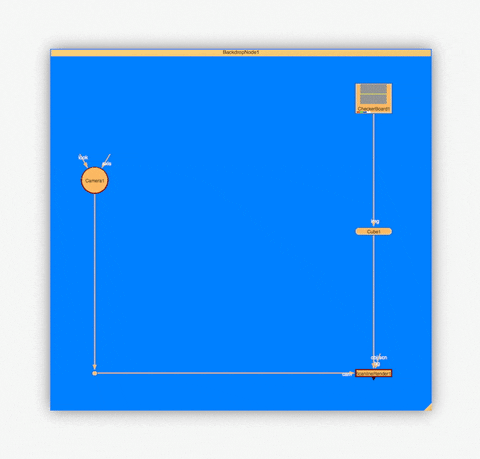
Use a shortcut to open and close a floating panel or use the tool as a docked widget.
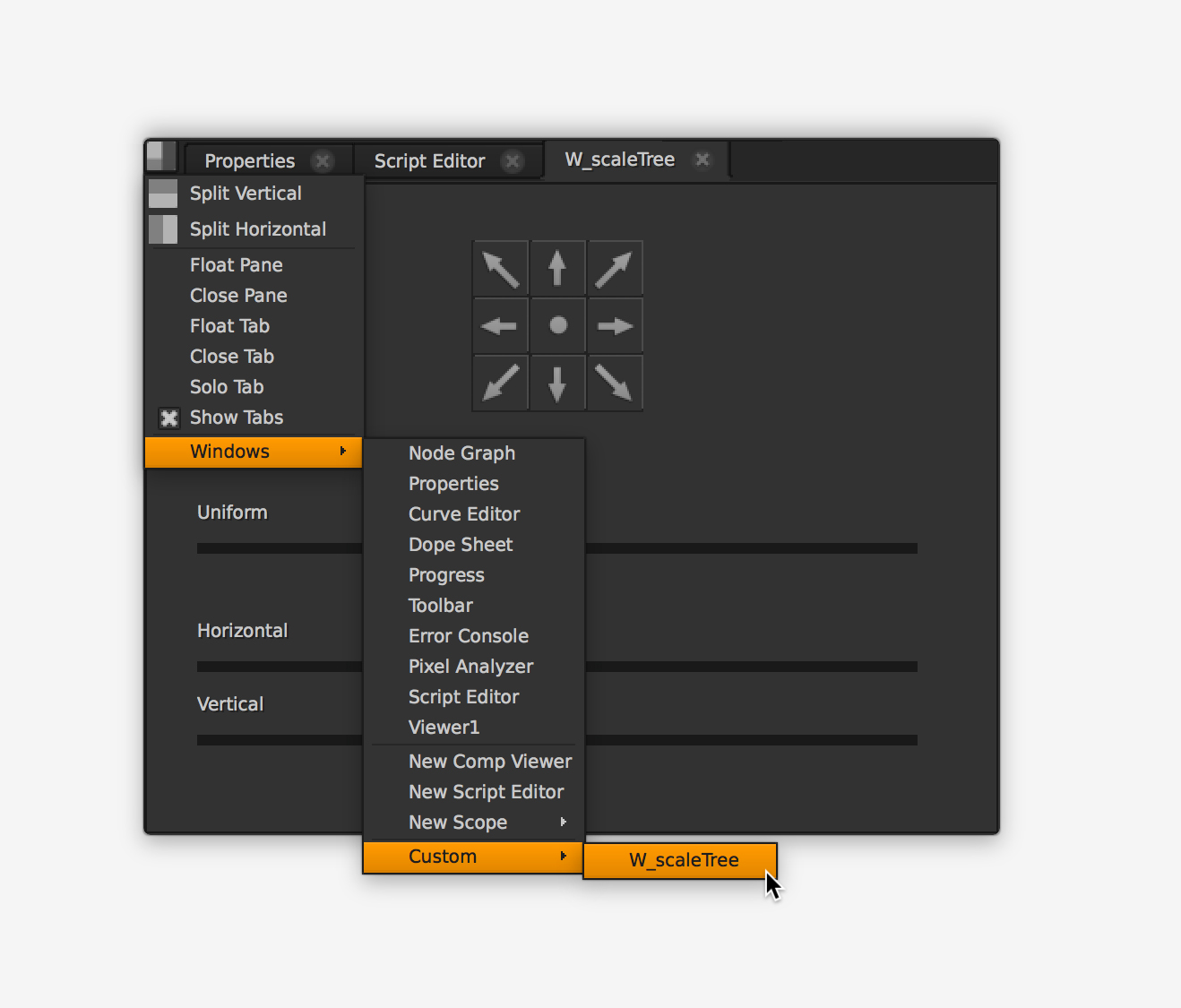
Create a folder called 'icons' in your .nuke folder, and place the 'W_scaleTree' folder (the folder containing the icons) in there. If you would rather place the icons elsewhere, make sure to update this in the python code as well (line 25)
Add the following to your menu.py
1
2
|
import W_scaleTree
|
or register to download or rate.
Comments