Generate ease curves and wave expressions with just a right-click on any animatable value in Nuke. Live animating previews in dialog.
Animation Maker
First submitted: 5 July 2021
Updated: 28 September 2025
Author: David Emeny
Website: https://www.davidemeny.com
Compatible Nuke versions: 10.0 or later
Compatibility: Linux, Mac, Windows
New in 1.5:
Nuke 16 compatibility! Also backwards compatible with previous versions. Tested on Linux (Nuke 14.x, 15.1 and 16.0), and MacOS and Windows 11 (Nuke 15.2 and 16.0).
Colour scheme now matches Nuke's default UI. Dark grey for background, light blue for animation, red for in/out points. Mainly just changed it so you can see if it's the latest version.
Fixed the bug where it would error when pressing the EDIT button on a previously saved nuke script that had a node with AnimationMaker tabs.
New in 1.4:
Nuke 13 compatibility! Also backwards compatible with previous versions. Have tested on Linux and Mac.
New in 1.3:
Nuke 11 compatibility! Also backwards compatible with previous versions.
Bug fixed where knobs weren't behaving correctly if AnimationMaker used on multiple values on same knob.
New in 1.2:
New blue colour scheme and better layout.
Presets system added, so you can save frequently used setups eg: “Fast noise”, “Random blinking”.
Turbulence and fBm waves added, for more interesting noise patterns.
Use arrow keys to increment/decrement values on the main interface.
Remove the generated tab, baking the current values into a single expression for the knob.
Remove the generated tab and restore the original value/curve.
Mix the expression back to a given value/curve. As you can animate this mix value, it means you can turn the wave on and off over time. You can also choose to mix it back to the original value/curve, so you can now generate/remove multiple times on the same knob to create really complex patterns.
Add the expression to the original value/curve. For example: create a curve in nuke with keyframes, then run AnimationMaker on that knob with a fast noise pattern from -0.1 to 0.1. Choose Add and it will give you the original curve with noise added.
Main description:
If you need to animate something in Nuke this tool gives you a suite of animation curves that you can apply just by right-clicking any animatable value on any node.
Ease curves such as Quad, Exponential, Bounce and Elastic. Wave curves such as Sine, Random, Noise, Triangle and Sawtooth. Options to combine a wave with an ease curve, turn a wave into a 'square' version, create a sequence of blips at certain intervals.
All visualised with a live animating preview in various forms. When your curve is chosen, hit Create to generate the expression on the knob in question. A user tab will be created on the node with sliders to adjust the expression on the fly.
Install:
Just add the py file to your .nuke or plugins folder and put import AnimationMaker in your menu.py. That's it.
Screengrabs:
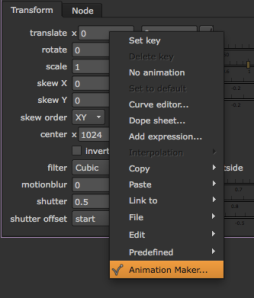








Comments