Allows you to quickly bind keyboard shortcuts to existing menu items without writing Python code
Shortcut Editor
First submitted: 17 August 2021
Author: Ben Dickson
Website: https://github.com/dbr/shortcuteditor-nuke
Compatible Nuke versions: 10.0 or later
Compatibility: Linux, Mac, Windows
Nuke shortcut editor
shortcuteditor is a keyboard shortcut editor for Foundry's Nuke
It allows you to quickly bind keyboard shortcuts to existing menu items without writing Python code
Watch the first episode of Lars Wemmje's 'Useful Nuke Tools' for more details!
Installation
Put shortcuteditor.py on PYTHONPATH or NUKE_PATH somewhere (probably in ~/.nuke/)
mkdir -p ~/.nuke
cd ~/.nuke
curl -O https://raw.githubusercontent.com/dbr/shortcuteditor-nuke/v1.3/shortcuteditor.pyThen in ~/.nuke/menu.py add the following:
try:
import shortcuteditor
shortcuteditor.nuke_setup()
except Exception:
import traceback
traceback.print_exc()Notes
The shortcuts overrides are saved in ~/.nuke/shortcuteditor_settings.json
You can search for menu items either by name ('Search by text'), or by existing shortcut ('Search by key'), or both (rarely necessary)
There are a few shortcuts you cannot (easily) override in the viewer context, specifically things like the r/g/b and z/x/c shortcuts are hardwired.
If you are changing an existing shortcut, be sure to clear the old usage of the key. A popup appears to help with this if adding conflicting shortcuts.
Future improvements
For a list of requested and planned features, see the project's issue tracker on GitHub, https://github.com/dbr/shortcuteditor-nuke/issues
Change log
-
v1.3- 2021-08-10- Small fixes to support Nuke 13
-
v1.2- 2020-08-12- Updated to support Nuke 11 and 12.
- Warns when overriding an existing shortcut (PR #12 by herronelou)
- Added button to export the key-overrides as a Python snippet.
- Faster UI update for searching
-
v1.1- 2014-08-23 -
Fixed error in error handling when a shortcut is added for a menu item which disappears.
-
nuke_setupmethod works as expected when installed earlier in NUKE_PATH. Previously it might run before some menu items were added, so the shortcut was never set. -
v1.0- 2013-10-09 -
Initial version
GPL v2
http://www.gnu.org/licenses/gpl-2.0.html
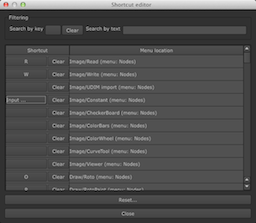
Comments