UPDATED v2.0. Hotbox for Nuke, similar to Autodesk Maya's. Selection specific menu that appears underneath your cursor for as long as you press the shortcut. Fully customizable, with interface to easily add and modify buttons on the fly. See the video in the description for a demonstration.
W_hotbox
First submitted: 16 March 2025
Author: Wouter Gilsing
Website: https://woutergilsing.com
Compatible Nuke versions: 11.0 or later
Compatibility: Linux, Mac, Windows
W_hotbox
A hotbox for Nuke similar to the one found in Autodesk Maya.
Watch the tutorial:
W_hotbox is basically a fully customisable ‘favourites menu’ that pops up for as long as you press the shortcut and disappears as soon as you release. The buttons that make up the menu represent python scripts and change depending on you selection. The 'Hotbox Manager' offers you an user friendly interface which allows you to add new buttons on the fly. Those buttons are directly accessible via buttons that appear in the menu under your cursor.
You have the option to create buttons that either show up when specific node (combinations) are selected, as well as buttons that will show up no matter what is currently selected.
The hotbox while having a Merge node selected:

For me it changed the way I interact with Nuke completely and it sped up my workflow quite a bit. The ability to move any action to a button that appears near your cursor saves you a trip to the other side of your screen and back pretty often.
Besides that I use it a lot to automate repetitive tasks and actions I would otherwise probably not have taken time for at all. (Think of things that make your script more readable, but don't necessarily contribute to the final image, like (color)labeling nodes.).
However, you can add whatever buttons you like, so it's totally up to you how you put the hotbox to use.
The Manager, an interface to add and modify buttons on the fly:

The download includes a user guide that features an in-depth description of everything there is to know about the hotbox. It also includes an installation guide and some basic python examples. Besides that, the download also comes with a bundle of buttons you can choose to install, so you don't have to start from scratch.

Make sure to follow the steps in InstallationGuide.txt to install the tool properly. To upgrade from an older version, simply replace the old ‘W_hotbox.py’ and ‘W_hotboxManager.py’ with their updated versions.
If you decide to install the tool in a studio environment I would love to hear which studio! (Just because I think that's a fun thing to know :) )
See the change log on page 21 of the user guide for a complete overview of all the added features as well as an overview of the fixed bugs.
Highlighted features that were added:
NEW IN V1.1:
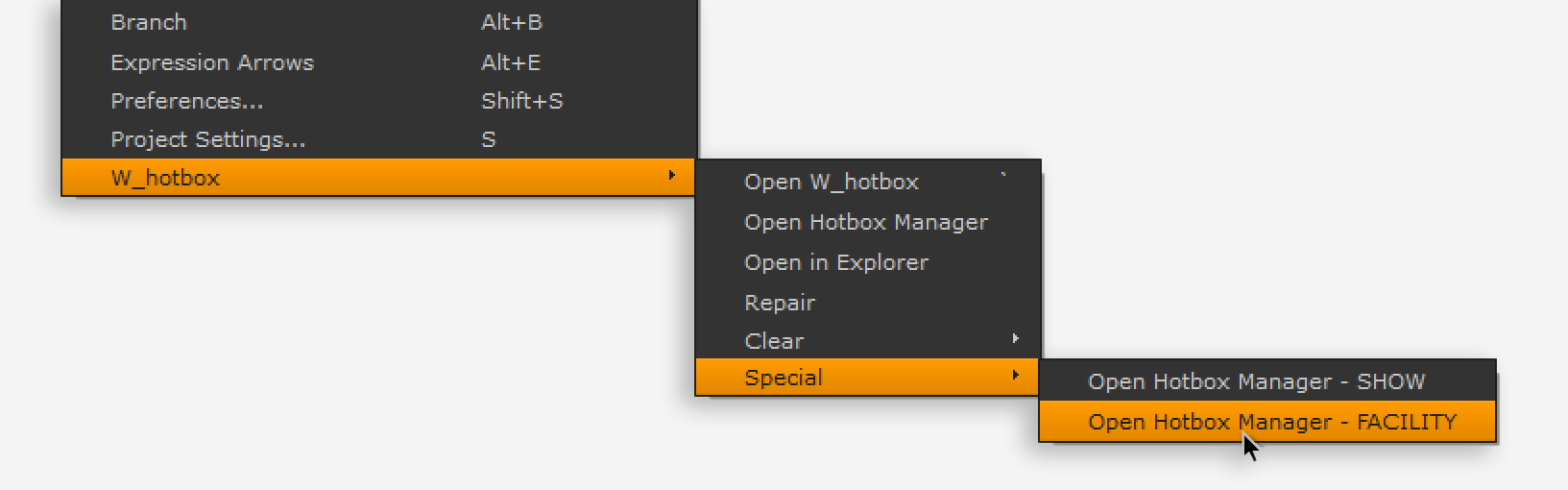
- Added the option to have multiple repositories to store buttons in. To make the tool suitable to be installed in a studio environment. Buttons loaded from an additional repository will appear outlined grey, rather than black. See the chapter called ‘Working in a studio environment’ of the user guide for more information.
- Option to hide the ‘iconsLocation’ knob from the preference panel so artists won’t be able to change it, when installed facility-wide.
- When importing an archive of buttons, the buttons will now append the current set, rather than replacing it.
NEW IN V1.2:
- Improved the way of defining additional repositories (feature added in v1.1). Rather than changing the actual python files the repositories can now be defined by setting environment variables, called ‘W_HOTBOX_REPO_PATHS’ and ‘W_HOTBOX_REPO_NAMES’ (See page 13 of the user guide for more information)
- Same applies for hiding the ‘hotboxIconLocation’ knob from the preferences panel (‘W_HOTBOX_HIDE_ICON_LOC’).
NEW IN V1.3:
- Knob added to the preferences panel to control the hotbox’s font size.
- License added
- Knob formerly called ‘iconLocation’ renamed to ‘hotboxIconLocation’.
- Improved the way archives will get created when none is present.
NEW IN V1.4:

- Improved script editor. The script editor of the Manager now includes line numbers, syntax highlighting and auto indentation to make writing code easier. Tab’s will be automatically registered as four spaces.
- Error catching. Whenever executing a hotbox button causes an error, the problem and it’s corresponding line now will be printed.
- The Hotbox will now function properly in combination with nodes inside groups.
NEW IN V1.5:
- In the script editor, the background color of the selected line now reflects the current state of the loaded script (black - unchanged, white - modified, green - just saved).
- Added the option to launch the hotbox with a single tap, instead of having to keep the shortcut pressed. This mode is available through the ‘Launch Mode’-dropdown in the preferences.
- Reorganised the preferences panel and assigned tooltips to all its knobs.
NEW IN V1.6:

- The option to easily change the colors of the text and background of a button.
- Templates: The ability to save snippets of code to quickly access at a later point in time.
- No-click execution: Execute the button underneath the cursor upon closing the Hotbox.
- New button order system.
- Auto save. No need to click the 'save' button anymore as changes will be saved automatically.
- Option to change to Manager’s font size.
- Tooltips added to Manager.
- Fixed transparency issues on Linux.
NEW IN V1.7:
- Added support for PySide2 (Nuke 11) for Windows and Mac.
NEW IN V1.8:
- Rules; Use Python scripts as filters to decide whether or not to show specific buttons.
NEW IN V1.9:
- Added support for Python 3 (Nuke 13)
NEW IN V2.0:
- Added support for PySide6 (Nuke 16)
Copyright (c) 2016, Wouter Gilsing
All rights reserved.
Redistribution and use in source and binary forms, with or without
modification, are permitted provided that the following conditions are met:
* Redistributions of source code must retain the above copyright
notice, this list of conditions and the following disclaimer.
* Redistributions in binary form must reproduce the above copyright
notice, this list of conditions and the following disclaimer in the
documentation and/or other materials provided with the distribution.
* Redistribution of this software in source or binary forms shall be free
of all charges or fees to the recipient of this software.
THIS SOFTWARE IS PROVIDED BY THE COPYRIGHT HOLDER 'AS IS' AND
ANY EXPRESS OR IMPLIED WARRANTIES, INCLUDING, BUT NOT LIMITED TO, THE IMPLIED
WARRANTIES OF MERCHANTABILITY AND FITNESS FOR A PARTICULAR PURPOSE ARE
DISCLAIMED. IN NO EVENT SHALL THE AUTHOR BE LIABLE FOR ANY
DIRECT, INDIRECT, INCIDENTAL, SPECIAL, EXEMPLARY, OR CONSEQUENTIAL DAMAGES
(INCLUDING, BUT NOT LIMITED TO, PROCUREMENT OF SUBSTITUTE GOODS OR SERVICES;
LOSS OF USE, DATA, OR PROFITS; OR BUSINESS INTERRUPTION) HOWEVER CAUSED AND
ON ANY THEORY OF LIABILITY, WHETHER IN CONTRACT, STRICT LIABILITY, OR TORT
(INCLUDING NEGLIGENCE OR OTHERWISE) ARISING IN ANY WAY OUT OF THE USE OF THIS
SOFTWARE, EVEN IF ADVISED OF THE POSSIBILITY OF SUCH DAMAGE.


Comments