Launching Nuke from the command line
I decided to write this simple and quick tutorial on how to Launch NukeX from the terminal since it took me a while to figure it out. I am not very good with command-lines which is why it took my some time to figure this out. hopefully this will save you a lot of time.
Open terminal and type: sudo nano /etc/profile
(Might ask for a password)
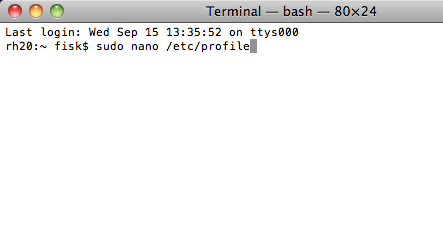
After you type the above, a new screen will pop up that looks like this
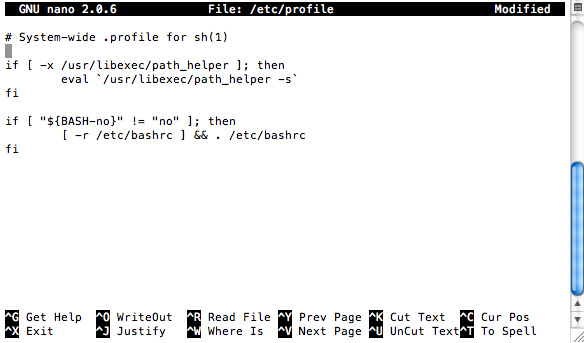
Under # System-wide... is where I put my alias, Here is what I typed:
alias nukex="/Applications/Nuke6.0v7-32/Nuke6.0v7.app/Nuke6.0v7 --nukex"
And your terminal should look like this.

On this screen you can add as many alias as you like just change the version(Nuke6.0v6 or Nuke6.1v1). I had one with no --nukex just to launch regular Nuke and I also have a few others for different versions of Nuke that I have on my computer. Just remember to change the name of the alias for each version you add.
This is a per machine bases so if you are on a network this will NOT follow your profile. Each time you move and log on to a new machine you will have to redo this.
Hit Control and X to quit then hit Y to save and enter. Close the Terminal and reopen it and type it nukex (or what ever you put as the alias) and NukeX should launch.
Special thanks to the Foundry, Brian, and Tahl Niran
 - over 1,000 free tools for The Foundry's Nuke
- over 1,000 free tools for The Foundry's Nuke
Comments
RSS feed for comments to this post