This tool is basically a RolloffContrast just on the Luminance. It is really usefull for creating shadows on plates with already existing shadows.
RolloffLuminance
First submitted: 7 October 2019
Author: Marcel Pichert
Website: https://www.marcelpichert.com
Compatible Nuke versions: 10.0 or later
Compatibility: Linux, Mac, Windows
RolloffLuminance V1.0 created by Marcel Pichert
This Gizmo converts your image to the HSL colorspace and uses an RolloffContrast just on the luminance channel.
This makes it possible to adjust areas of your image without changing the color too much.
Gizmo properties:
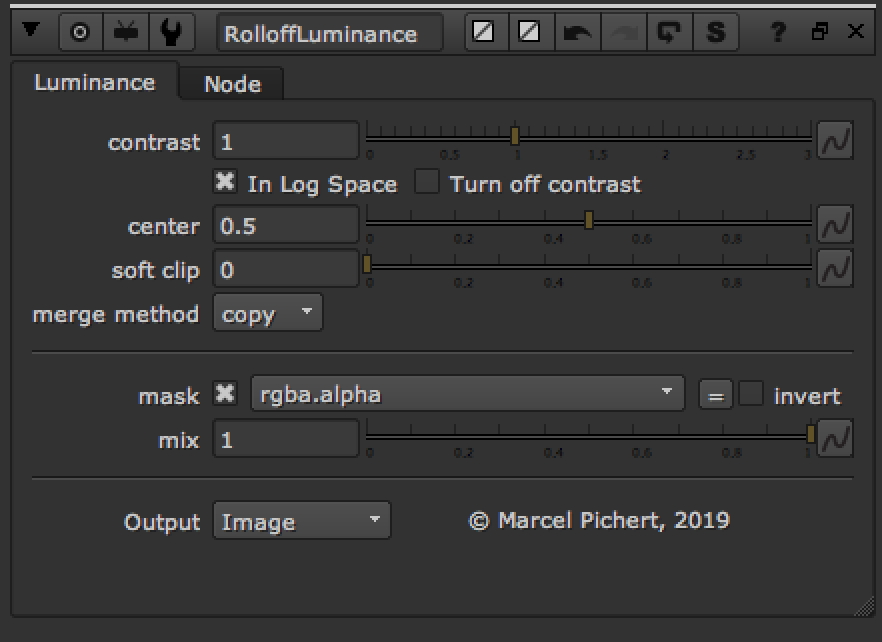
Details:
- 'contrast', 'center' and 'soft clip' are picked from the RolloffContrast on the luminance channel.
- When the 'In Log Space' checkbox is checked, all calculations are done in 'log' colorspace.
This checkbox is turned on by default to prevent the clipping of the RolloffContrast.
- You can choose between the 3 different merge methods 'copy', 'min' and 'max'.
Use min or max to not affect all values below or above the center value.
- The 'output' drop down give you the possibility to look at the luminance after the conversion to log space
(or without log space if the specific checbox is unchecked).
You can use this feature to get the right 'center' value.
The workflow:
An example usage would be the creation of shadows on a plate.
1. To start creating your shadows you need a shadow matte which you connect to the mask input.
2. After that set the output to luminance and sample your target shadow you want to match your new shadow to.
Use this value in the 'center' knob.
3. Then change the contrast knob to adjust the luminance. Changing the contrast to 0 will match the luminance completly to
the center value, but could introduce some wierd saturation or hue issues. You can try to use the 'soft clamp' to work against these problems.
4. Use the merge method 'min' to keep all areas that are darker then your center shadow value.
This method of creating shadows is not a replacement for normaly grading shadows in with a grade or colorcorrect node, but it could be another method for your toolbox that works really good in combination with other methods of grading.
I am happy to hear all your feedback or suggestions / bugs to implement / fix in future updates.
Comments