Quickly generate mattes from 3d objects by utilizing the renderID and coverage passes.
RenderID Selector
First submitted: 31 May 2015
Author: Alican Sesli
Compatible Nuke versions: 7.1 or later
Compatibility: Linux, Windows
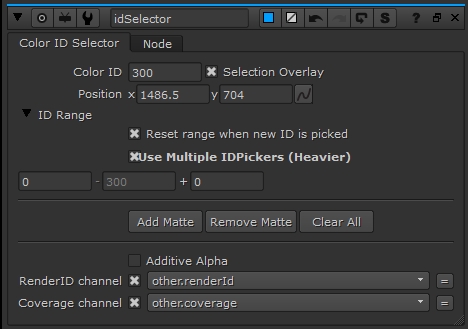

ID Range:
> Reset range when new ID is picked: Resets the range back to 0 when a new color ID is picked. Keep this turned on for most scenarios.
> Use Multiple IDPickers: Uses multiple IDSelection nodes to select the given range instead of using just one IDSelection node with a zSlice range.
Advantages of multiple picking is you can remove individual IDs within the range as opposed to not being able to edit the selected range.The disadvantage is that its slower especially when selecting a wider range.
WORKFLOW TIP: While looking through the idSelector node, turn on your mattes (Shortcut: 'M') to see the current selection of mattes.(as shown in img.3 below)
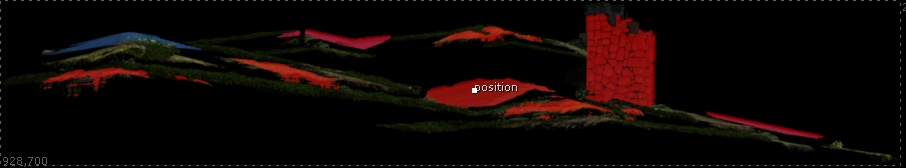
img.3
Short video of how to use this tool can be found here.
Comments