Draws lines that can be dashed, animated and customised.
LineDrawer
First submitted: 4 July 2016
Author: Matthew Shaw
Website: https://www.gizmosandgames.com
Compatible Nuke versions: 9.0 or later
Compatibility: Windows
Simple line drawing utility. Can draw straight or adjustable dashed lines, can be animated to draw / move. Uses python callbacks to keep the interface tidy, simply click a button to add, insert or remove a point.
Updated to fix a couple of bugs:
- A dashed line with only two points will no longer draw over itself.
- Fixed the Insert / Delete buttons not correctly handling animated points.
- Time no longer draws anything at 0 value.
To install, unzip the folder into your plugins folder and add it's path in your init.py, eg:
1 |
nuke.pluginAddPath('./plugins/LineDrawer')
|
The tool is currently limited to 16 points but can be easily increased as follows:
- Open Lines.cpp from the plugin folder.
- On Line2, change the upper_limit number to the number you require.
- On Line 40, duplicate the above line, increasing the number of the pt until you are one less than your the upper_limit you set in step 2 (eg, pt24 for 25 points)
- On Line 89 (This will have increased by the number of lines you added in step 3), duplicate the above line, this time incrementing both numbers (eg, points[24] = pt24;)
- Save the script and restart Nuke.
- Place a BlinkScript node, select 'Specify Output format' under the 'Kernel Parameters' tab.
- Under the 'Blink Script' tab, press the folder icon and navigate to the Lines.cpp script and press 'Load'.
- Under the 'Kernel Parameters' tab, press the 'Publish' button. This will create a new 'Lines' node.
- Select the new 'Lines' node, and in a script editor, enter and run the following:
|
|
node = nuke.toNode('Lines')
Lines_Callbacks.initialiseNode(node)
|
This is a helper function which will automaticallly add the python callbacks and their buttons, as well as tidy up the interface. You can export the gizmo as normal from here.
Comments