Enter a Hex / RGB 8bit / Float value to create your desired color.
HexColor
First submitted: 18 September 2018
Author: Nikolai Wüstemann
Website: https://wuestemann.net
Compatible Nuke versions: 6.0 or later
Compatibility: Linux, Mac, Windows
Overview:

This Node works like a Constant.
Except you can choose your color value by entering a
- Hexadecimal color
- standard Nuke float color
- RGB 8bit color
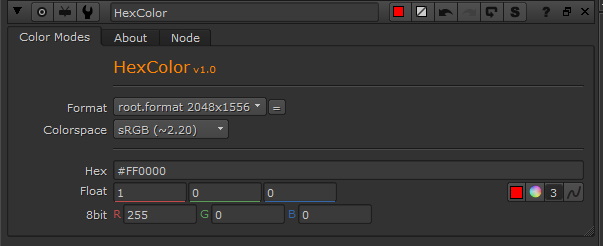
More Information:
- Changing any value will update all other values respectively
- Colorspace conversions are taken into consideration. sRGB should do the job in the most cases though
- If bugs are found, please comment ;)
How to Install:
- the download contains a .nk file and can be pasted in live scripts
- for permanent installation, copy the HexColor.nk file to 'C:\Users\username\.nuke'
- edit the file 'C:\Users\username\.nuke\menu.py' and add the following line:
nuke.menu('Nodes').addCommand('Other/HexColor', lambda: nuke.createNode('HexColor.nk'))
Comments