Create nice, organic looking star flares.
FlareSuperStar
First submitted: 17 April 2021
Author: Lukas Fabian
Compatible Nuke versions: 10.0 or later
Compatibility: Linux, Mac, Windows
find the most recent version of FlareSuperStar on my GitHub: https://github.com/LukasFabian/nuke_public/blob/main/gizmos/FlareSuperStar.gizmo
in depth demonstration: https://youtu.be/RcQdBNYeKig?t=2377
FlareSuperStar lets you easily create nice looking starflares. I was inspired by SpotFlare from Mads Hagbarth Lund and took some ideas from his amazing tool.
Main features
- easily create star flares with saperate controls over rays, glare and glow
- automatic animtion on the glare either by shimmer (over time) and/or by changing the position of the flare
- rays are very customizable and have controls for adjusting thickness and angle + spread (or shrink) from a specific distance
- position the flare either manual or let it spawn automatically from the highlights of an input image with convolve mode
Examples
If you start combining it with some instances of itself you can create very organic looks as seen in the examples above. The first few examples are created with only one FlareSuperStar Node (and some standard Nuke Nodes to colorize it) while the later examples are created by using multiple FlareSuperStar Nodes combined to create even more complex flares.
Convolve Mode
Convolve Mode takes an image (for example CG spec passes) as input and applies the flare you created to that image based on intensity and color.
Note that there are no threshold or other image-prep controls. So you might key your highlights and prep the image upstream before you input it to FlareSuperStar.
Known Issue (below Nuke11.3v4): Sometimes when in convolve mode a 'missing channel' error occurs. I tried a lot of things like removing all unnecessary channels and making sure that the used channels are always there. But still that error occured seemingly random.
As a workaround I implemented a checkbox that you can toggle whenever that error occurs and it will fix it. If anybody finds out how to solve that properly please let me know and I will implement that!
Change Log:
Version 1.2:
- added 'odd ray length' control which applies a gamma correction to every other ray to make them visually appear shorter/longer
Version 1.1:
- changed exponential glow is now based on the normalized input format width, so the results should visually be the same, reguardless of the resolution (it was slightly different for different resolutions before)
- added a new Fall of to Zero tab
- changed how the fall off to zero gets applied internally. There are now seperate controls for position- and convolve mode, and the defaults are on for convolve-, and off for position mode
- fix a scaling bug, that wouldn't scale correctly in height
have fun!
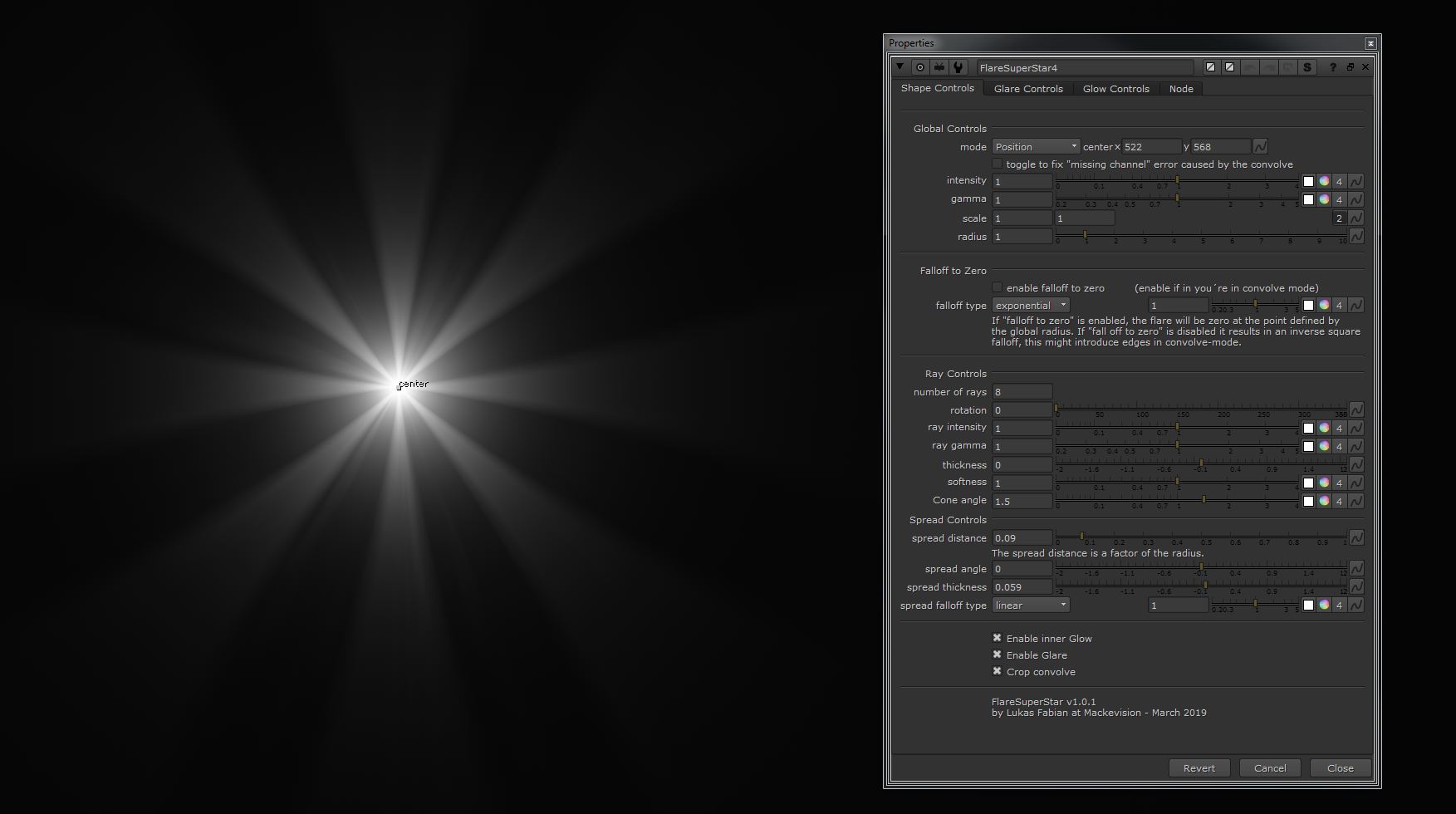


Comments