Gizmo that generates mask from point position pass. It has offset, rotate, non-uniform spread parameters and ability to generate cube or sphere. This new version has curve to control the shape of the gradient/feather as well as modify the spread according to the negative or positive values. (see animated gif)
pPass_Mask_hub
First submitted: 27 February 2020
Author: Philippe HUBERDEAU
Compatible Nuke versions: 6.0 or later
Compatibility: Linux, Mac, Windows
- For fine details on tiny distances, prefer 32b float renders to avoid banding.
- To perform better antialiasing than by Matrix antialias, render pPass with double master resolution. The output is downscaled to root.format resolution.
- If the the result is completly black, try raising spread and multiplier values.
- If the the result is completly white, try lowering spread and multiplier values.
- You can copy the rotation of the camera in the rotate channels to line up the orientations or tweak it to your needs... But copy only one keyframe otherwise you will go to camera space which far less interesting !
- This gizmo uses RotateNormals gizmo from Hakan Blomdahl. Thanks to him
- Thanks to Nathan Dunsworth who made me discover pPass power !
- Added options requested by Viktor Daniel : invert, premult and output channel
- The rotation is now performed before scale and rotation, so it is more handy to control scales and moves according to orientation
- Added a way to visually pick and spot the aera with ViewOnPP.
Enjoy,
philhub
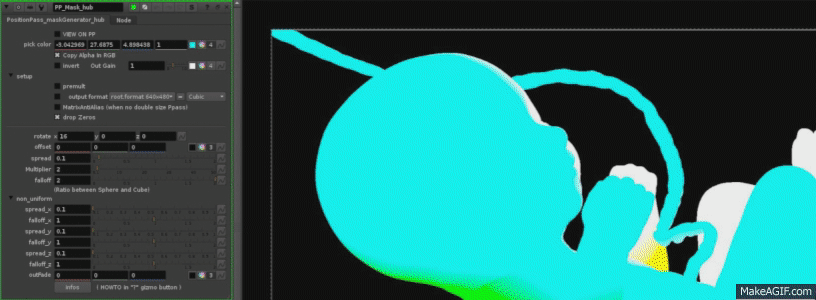
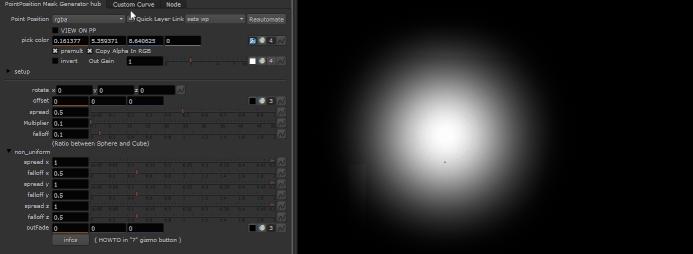
Comments