JL_RefShift v1.0
This location is for Registered Users Only.
Perhaps you need to login or register.
14.0, 13.2, 13.1, 13.0 or later
Windows
JL_RefShift
Create 'Matchmove/Stabilize/CornerPin' from any tracker and adds a tab that allows you to change the reference frame at any time.
It also works for an existing 'Matchmove/Stabilize/CornerPin'.
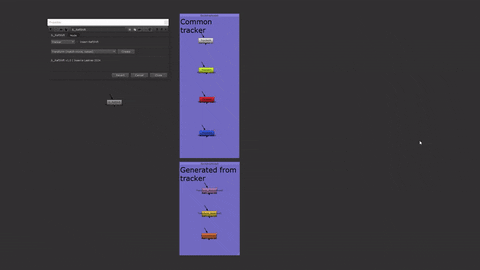
--------------------------------------------------------
--------------------------------------------------------
Tracker/Selected Node: If we choose 'Tracker' we will work with the input. On the other hand, if we choose 'Selected Node' we will select an existing 'MatchMove/Stabilize/CornerPin'.
--------------------------------------------------------
When we choose 'Tracker': When we press 'Create' it will generate the 'MatchMove/Stabilize/CornerPin' directly from the tracker we are connected to. It will also receive the same color and the label will point to the reference frame.
Insert RefShift: When this option is checked, in addition to generating it as mentioned in the previous section, it will insert a new tab that will allow us to choose the reference frame we wish whenever we want independently of the tracker.
--------------------------------------------------------
When selecting 'SelectedNode': It will make a copy of the 'MatchMove/Stabilize/CornerPin' that we have selected at that moment and will insert the tab that will allow us to change independently whenever we want the reference frame, besides conserving its color and showing in the label the current reference frame.
--------------------------------------------------------
 - over 1,000 free tools for The Foundry's Nuke
- over 1,000 free tools for The Foundry's Nuke