Allows executing phyton code, which was edited with external editor, without restarting nuke. Based on script 'Call Updated Function' by Andreas Frickinger, just rewrited to be non-modal panel.
Call Updated Script - Panel
First submitted: 26 August 2012
Author: deshu diosh
Compatible Nuke versions: 6.3 or later
Compatibility: Windows
Original script:
http://www.nukepedia.com/gizmos/python/misc/call-updated-function/
Tools for nuke phyton devs. If you are using external editor to write code, and are bored with restarting nuke or copying your code to in-nuke script editor just to test, if its working, its a tool for you.
Installation:
To use it, import script to nuke built-in script editor, and execute. Then you should have a 'Call Updated Script' panel available in 'Pane' menu.
Usage and tips:
- Type in package name, module name (if it's in sub-package, type in it like: 'subPackage.module'), and function name with '()' (you can pass arguments as usual)
- On 'Execute' button hit, module is reimported, and function called.
- You can run as many instances of panel as you want (to execute multiple functions without retyping).
Screenshot:
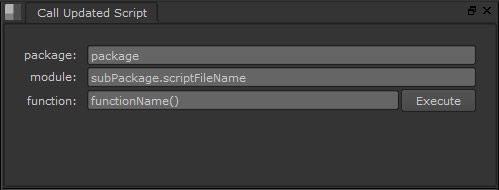
Changelog:
v1 - initial release
Todo:
- figure out, how to auto-init panel with 'meny.py'
- remeber settings between nuke sessions
Comments