A simple script to generate a basic folder structure based on project directory when starting a new project
Nuke Folder Structure Generator
First submitted: 28 May 2014
Author: Josh Robertson
Compatible Nuke versions: 7.0 or later
Compatibility: Linux, Windows
A simple script to generate a basic folder structure based on project directory when starting a new project. The default folders that the script Generates are.
RENDER
SCRIPTS
ASSETS/2D_RENDERS
ASSETS/3D_RENDERS
ASSETS/STILLS
FOOTAGE
The script should be easily modifyable with any text editor for anyone wanting to change, remove, or add any folders that they may or may not want. I have Tested the script on both Windows(Windows 7) and Linux(Ubuntu), but have not on mac but I would assume it would work just the same
To install the script copy it do your .nuke folder
- For windows usually located here 'C:\Users\Username\.nuke'
- For Linux usally located here '/Home/User/.nuke' Note to linux users the .nuke foder is usally hidden and can be seen by using the shortcut Ctrl+H
Then add this to your menu.py located in your .nuke folder and if one doesn't exits create one.
Import NFS
nuke.menu( 'Nuke' ).addCommand('Folder Generator', 'NFS.NFS()')
The Above should look like this in nuke
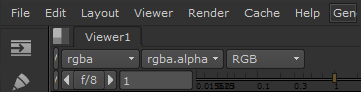
Alternitively you can add this to your menu.py instead of the above and this will add the script to the file toolbar instead of next to the help toolbar
Import NFS
toolbar = nuke.menu('Nuke')
i = toolbar.findItem('&File')
i.addCommand('Folder Generator', 'NFS.NFS()')
The Above should look like this in nuke
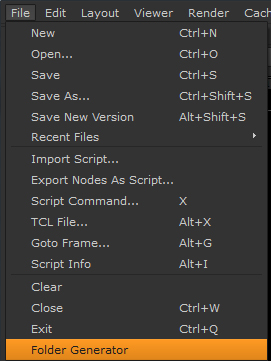
Either of the two entries will work its just a matter of preference
To run the script simply set your project directory and then click on the menu Item you set up for the script
Comments