This tool enhances efficiency and organization in the VFX workflow. By automating these tasks, the tool streamlines the process of creating organized backdrops, helping VFX artists focus more on their creative work and less on manual setup.
BackdropHelper
First submitted: 26 May 2025
Author: shuvo fx
Website: https://www.shuvofx.com
Compatible Nuke versions: 12.0 or later
Compatibility: Linux, Mac, Windows
UPDATES: 25.05.2025- Features Update
Exciting news!
Backdrop Helper Toolkit now fully supports Nuke 16 with all its features — including the 56 color presets, one-click label categories, alignment tools, and more.
For users on earlier versions, don't worry — I've also included a compatible version for Nuke 15 and below!
UPDATES: 26.09.2024- Features Update
1. New Text Alignment Features added left, right and center
UPDATES: 09.09.2024- Bug Fixed
1. Color Preset are now desaturated and added one more tools called 'Backdrop Helper Mini'
UPDATES: 15.07.2024- Bug Fixed
1. Left, right, top, down Negative Padding working Fine
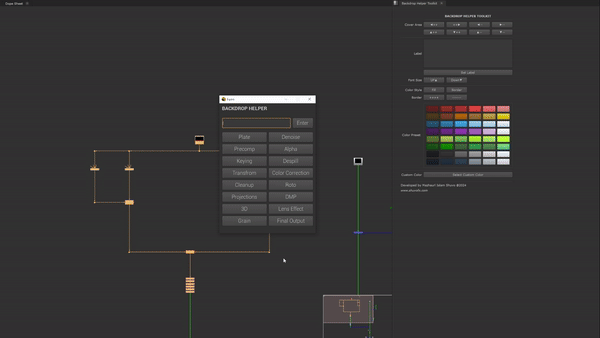
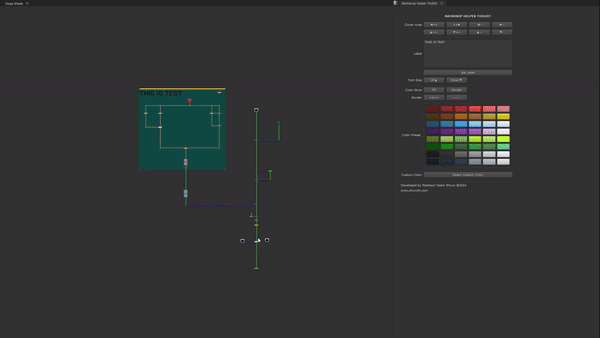
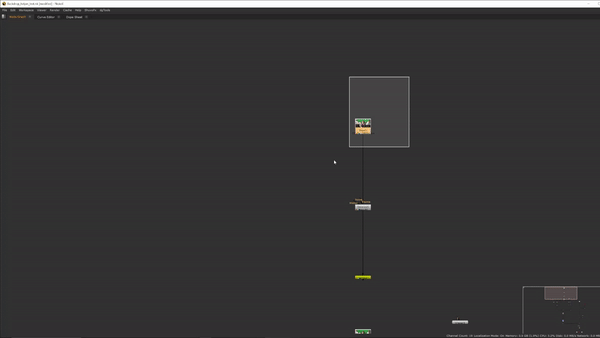
It offers an easy way for artists to create backdrops for different stages of their work and apply labels with specific colors. This tool enhances efficiency and organization in the VFX workflow.
The UI presents buttons corresponding to various VFX stages like 'Alpha,' '3D,' 'Cleanup,' and more. When a button is clicked, a backdrop is generated with a predefined label representing that stage. The colors of the backdrops are tailored to the nature of the stage. Users can also input their own label text if needed.
By automating these tasks, the tool streamlines the process of creating organized backdrops, helping VFX artists focus more on their creative work and less on manual setup.
For Install:
1.Paste 'Backdrop_Helper' in your .nuke folder.
2. Add this line of code in your init.py : nuke.pluginAddPath('./Backdrop_Helper')
'
Comments