Automatically fast creating backdrop with customized Label, Color & Font Size.
MM_Backdrop
First submitted: 7 April 2024
Author: Mohamed Mamdouh
Website: https://www.linkedin.com/in/m-mamdouh-vfx/
Compatible Nuke versions: 11.0 or later
Compatibility: Linux, Mac, Windows
This Script is a development of the Nuke's default autoBackdrop.py script with additional features an customization.
How to use it?
- Select your nodes
- Hit the shortcut (ctrl+b)
- Select your label and color... Done!
feel free to change the font size and type whatever label you want if it's not exist in the presets.
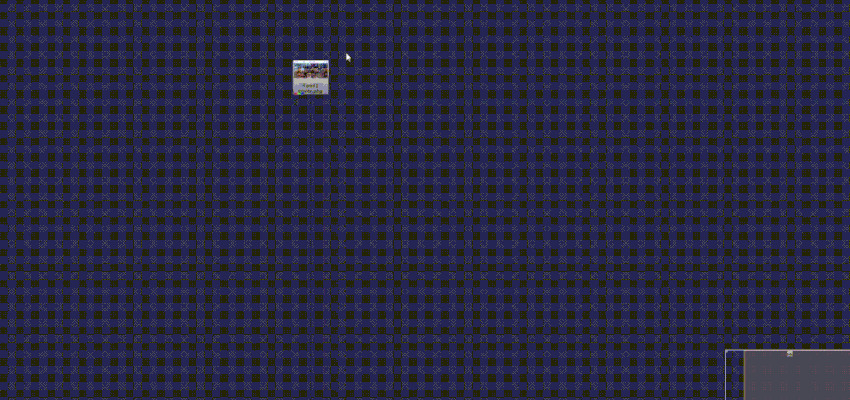
Installation:
- Unpack the Zip file.
- Copy the whole folder called (MM_Backdrop) into your .nuke folder.
- Restart Nuke if it's Opened and enjoy your new tools.
Update1.1:
- Now Working with Nuke 13 & 14
or register to download or rate.
Comments