A Python tool for queuing renders on a single workstation
Renderlist
First submitted: 4 December 2023
Author: John Clayton
Website: https://www.linkedin.com/in/johnclaytonvfx/
Compatible Nuke versions: 12.0 or later
Compatibility: Windows
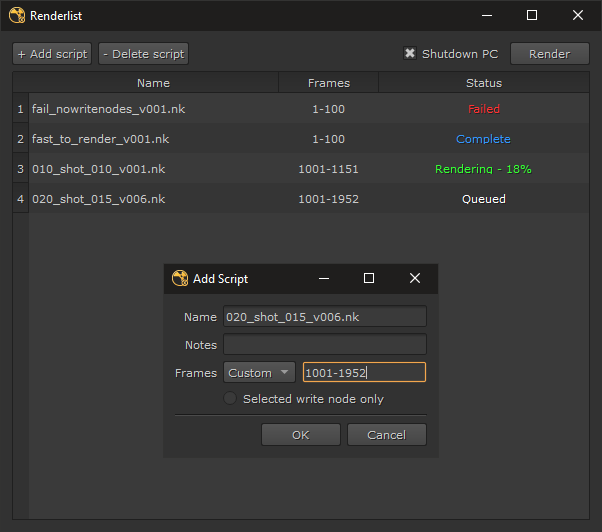
Renderlist
Renderlist is a Python tool for Nuke that lets you queue and render multiple Nuke scripts.
Features:
Queue up Nuke scripts to render one after another.
Option to shutdown PC once all renders are finished.
Right click scripts in the list to get full info and browse output paths.
Installation:
Copy the 'renderlist' folder to your ~/.nuke directory, and add the following to your init.py:
nuke.pluginAddPath('./renderlist')
Once installed, open Renderlist from the top toolbar by choosing Render > Renderlist.
Tested on Nuke 12.2v2, 13.0v1 and 14.0v2 on Windows.
Comments