Backdrop node 'add-on' python script that helps u to manage: background color, icons & position/size (•‿•)
Backdrop Palette
First submitted: 13 February 2018
Author: Marcelo F. Bortolini
Compatible Nuke versions: 8.0 or later
Compatibility: Linux, Mac, Windows
-------------------------------------------------------------------------------------------------------------------------
W H A T I S I T ?
-------------------------------------------------------------------------------------------------------------------------
This is a backdrop node add-on* python script that helps you to manage Backdrop Colors(using Adobe Color themes files[*.ase]), Icons & Position/Size Eassiiillllyyy. After installed, you just need to create a regular backdrop node as you would normally do and you will see new features added to it.(╹◡╹) ** added nuke 11 support **
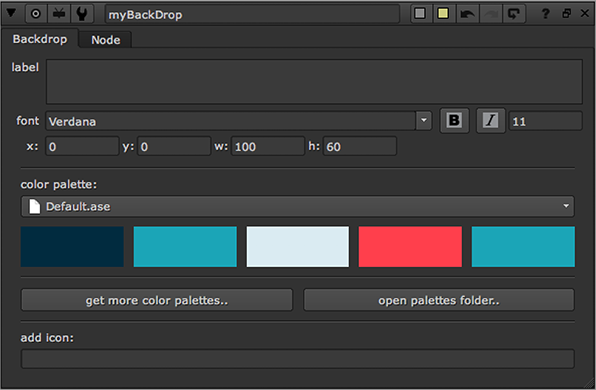
-------------------------------------------------------------------------------------------------------------------------
F E A T U R E S
-------------------------------------------------------------------------------------------------------------------------
001. You can precisely position your backdrop node(backdrop position parameters exposed):
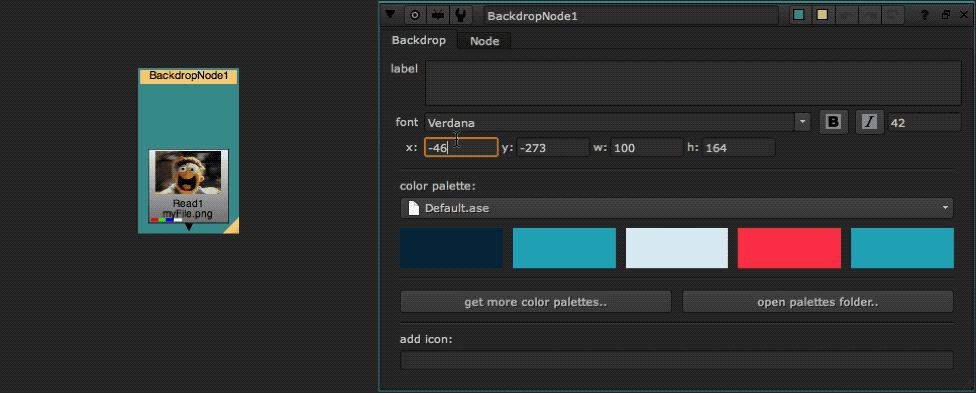
-------------------------------------------------------------------------------------------------------------------------
002. Change Background Color with just one click:
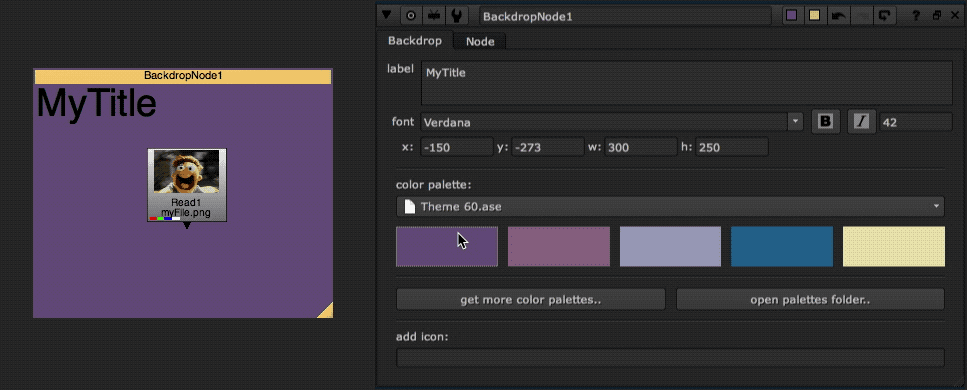
-------------------------------------------------------------------------------------------------------------------------
003. Change Color Palette whenever you want to (yes! it will remember your last selected theme...yes..yes...good.. good):
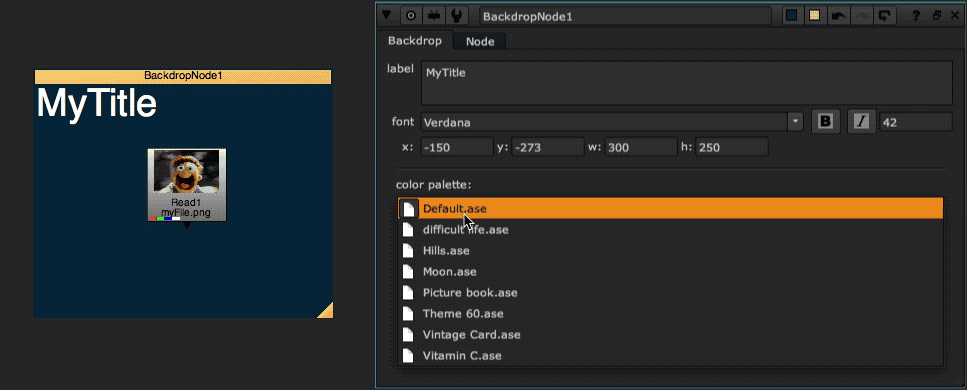
-------------------------------------------------------------------------------------------------------------------------
004. You can download more palettes from Adobe Color CC website( 4 free, u just need to create an Adobe user ). You don't even need to restart nuke after it, once a .ase file is in the '/themes' folder(you can use the 'open palettes folder' button to find it) it will auto update the dropdown list:
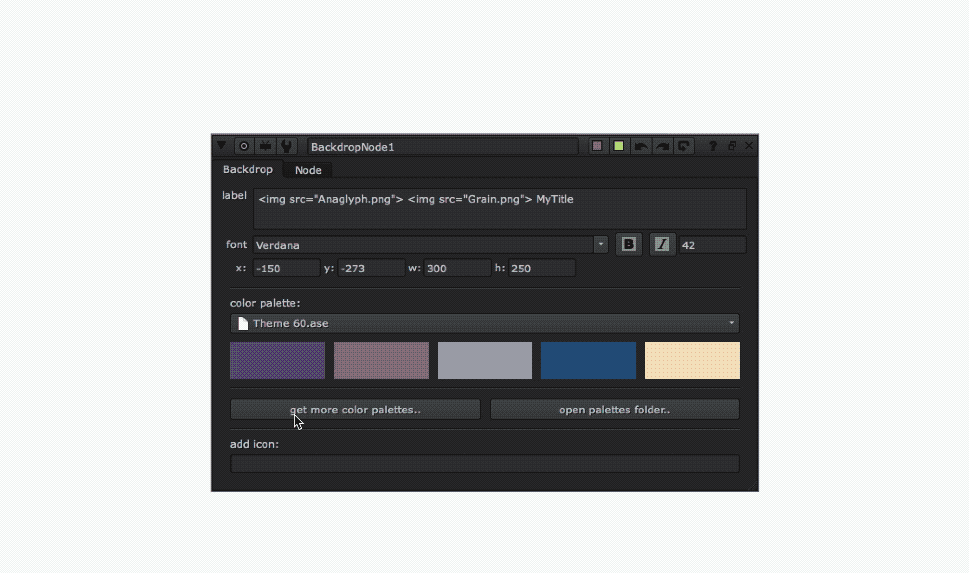
-------------------------------------------------------------------------------------------------------------------------
005. Fetch and add several icons to your backdrop by just typing a few letters(just like using nuke's node graph):
![]()
-------------------------------------------------------------------------------------------------------------------------
H O W T O I N S T A L L
-------------------------------------------------------------------------------------------------------------------------
01 - Download this Script using the grey “download” button then extract the contents.
02- Copy contents into your home directory’s “.nuke” folder.
- Linux: /home/[login name]/.nuke
- Mac OS X: /Users/[login name]/.nuke
- Windows: C:\Users\[user name]\.nuke
03 - If the destination folder already contains a “menu.py” file, open it in a text editor and append the contents.
-------------------------------------------------------------------------------------------------------------------------
*(it's not really a gizmo, it's just a python knob added on top of a nuke's backdrop node, so nothing will break if you need to pass your .nk file to someone else. - ♥‿♥)
Github Page: https://github.com/mb0rt/Nuke-NodeHelpers
Comments