Graphical, sortable representation of the current buffer usage
BufferReport
First submitted: 25 July 2019
Author: Mitja Müller-Jend
Website: https://gitlab.com/filmkorn/nuke_buffer_report
Compatible Nuke versions: 7.0 or later
Compatibility: Linux, Mac, Windows
Graphical, sortable representation of nukes buffer usage xml
I found nukes built-in Buffer Report not exactly helpful, so I created this little GUI as a weekend project. It displays nukes buffer report xml in a sortable table to help you track down nodes that cause heavy memory usage.
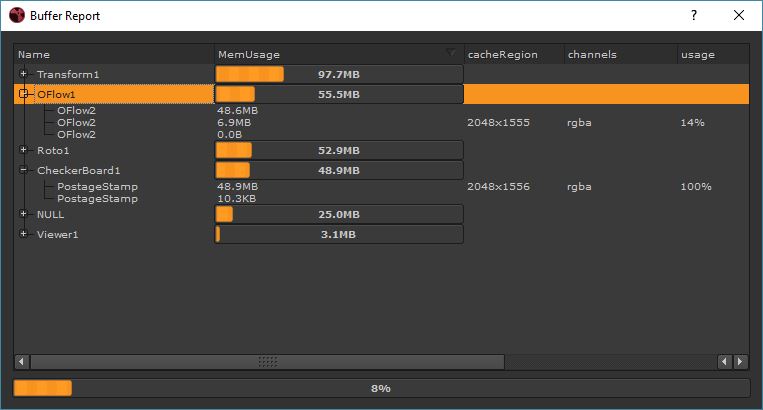
- Notes:
- Click on the name of the node to jump to that node in the node graph.
- The NULL row seems to refer to viewer/playback cache.
- The buffer report gui does not auto update yet (F5 to update).
- The bottom memory bar shows nukes overall memory usage.
- Bugs / Suggestions:
- Please post any bugs and suggestions here or on gitlab.
- Installation:
menu = nuke.menu('Nuke').findItem('Cache')menu.addCommand('Buffer Report', 'from BufferReport import buffer_table;br_widget = buffer_table.BufferReportWidget();br_widget.show()')
-
- If you want the BufferReport as dockable panel also add following lines:
from nukescripts import panels
def get_buffer_report_widget():# only import if needed and make the widget restorable from saved layout.from BufferReport import buffer_tablebr_widget = buffer_table.BufferReportWidget()return br_widget
pane = nuke.getPaneFor('Properties.1')panels.registerWidgetAsPanel('get_buffer_report_widget', 'Buffer Report', 'de.filmkorn.BufferReport', True).addToPane(pane)
- Usage: Open the Buffer Report from Cache > BufferReport or from the Pane Menu.
Changelog:
v1.1: Support PySide2 through Qt.py
v1.0: Initial release
Happy comping!
Copyright (c) 2016 Mitja Mueller-Jend
Permission is hereby granted, free of charge, to any person obtaining a copy
of this software and associated documentation files (the 'Software'), to deal
in the Software without restriction, including without limitation the rights
to use, copy, modify, merge, publish, distribute, sublicense, and/or sell
copies of the Software, and to permit persons to whom the Software is
furnished to do so, subject to the following conditions:
The above copyright notice and this permission notice shall be included in all
copies or substantial portions of the Software.
THE SOFTWARE IS PROVIDED 'AS IS', WITHOUT WARRANTY OF ANY KIND, EXPRESS OR
IMPLIED, INCLUDING BUT NOT LIMITED TO THE WARRANTIES OF MERCHANTABILITY,
FITNESS FOR A PARTICULAR PURPOSE AND NONINFRINGEMENT. IN NO EVENT SHALL THE
AUTHORS OR COPYRIGHT HOLDERS BE LIABLE FOR ANY CLAIM, DAMAGES OR OTHER
LIABILITY, WHETHER IN AN ACTION OF CONTRACT, TORT OR OTHERWISE, ARISING FROM,
OUT OF OR IN CONNECTION WITH THE SOFTWARE OR THE USE OR OTHER DEALINGS IN THE
SOFTWARE.
Comments