Store different knob values and set all their keyframes at the same time.
DL_SetKeyKnobs
First submitted: 18 March 2022
Author: Danilo de Lucio
Website: https://www.danilodelucio.com/
Compatible Nuke versions: 12.1 or later
Compatibility:
- Storing the Knobs;
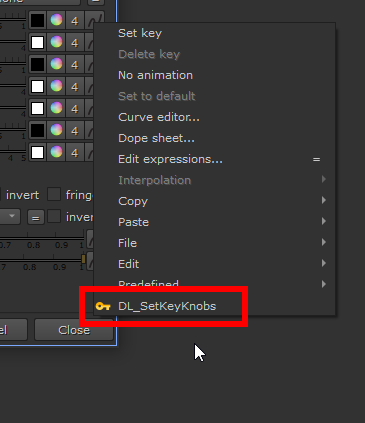
- Showing registered Knobs on Script Editor;
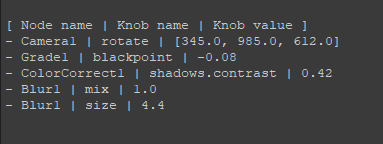
- Setting the keyframes for all registered Knobs using the options menu or shortcut (you can change the shortcut for whatever you want);
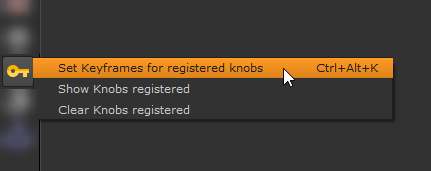
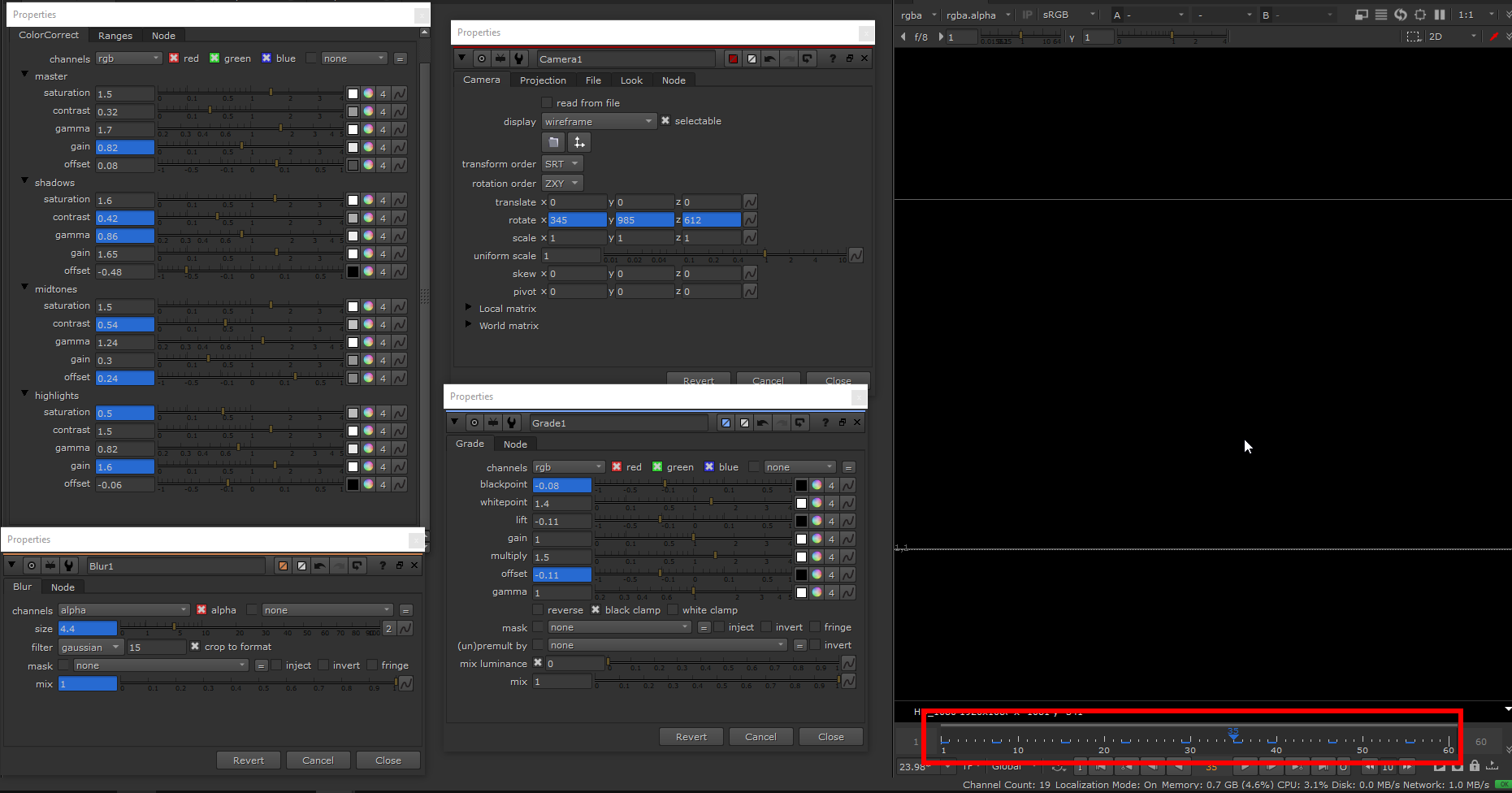
HOW TO INSTALL
After download, extract in '.nuke' folder then open the files 'init.py' and 'menu.py'. If it doesn't exist, just simply create a new 'txt' file, give their respective names, and put '.py' as an extension (for both files).
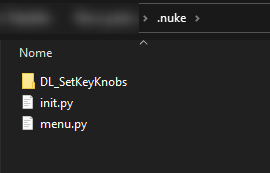
In your 'init.py':
nuke.pluginAddPath('./DL_SetKeyKnobs')
In your 'menu.py':
from DL_SetKeyKnobs import *
You just to need to make sure that your folder ('DL_SetKeyKnobs'), has the same name and the same directory when you are setting in your 'init.py'.
IF YOU DON'T WANT TO INSTALL
Just copy all the content in the 'DL_SetKeyKnobs.py' file, paste on Script Editor in Nuke, and execute it.
The Tool will be generated on your Toolbar, and you can use it temporarily while your Nuke is open.
Probably the icon image should not appear in your Menu Animation and Toolbar either.
Author: Danilo de Lucio
Website: www.danilodelucio.com
March/2022
MIT License
Copyright (c) 2022 Danilo de Lucio
Permission is hereby granted, free of charge, to any person obtaining a copy
of this software and associated documentation files (the 'Software'), to deal
in the Software without restriction, including without limitation the rights
to use, copy, modify, merge, publish, distribute, sublicense, and/or sell
copies of the Software, and to permit persons to whom the Software is
furnished to do so, subject to the following conditions:
The above copyright notice and this permission notice shall be included in all
copies or substantial portions of the Software.
THE SOFTWARE IS PROVIDED 'AS IS', WITHOUT WARRANTY OF ANY KIND, EXPRESS OR
IMPLIED, INCLUDING BUT NOT LIMITED TO THE WARRANTIES OF MERCHANTABILITY,
FITNESS FOR A PARTICULAR PURPOSE AND NONINFRINGEMENT. IN NO EVENT SHALL THE
AUTHORS OR COPYRIGHT HOLDERS BE LIABLE FOR ANY CLAIM, DAMAGES OR OTHER
LIABILITY, WHETHER IN AN ACTION OF CONTRACT, TORT OR OTHERWISE, ARISING FROM,
OUT OF OR IN CONNECTION WITH THE SOFTWARE OR THE USE OR OTHER DEALINGS IN THE
SOFTWARE.
Comments