menu for creating merges and setting operation in one go
mergeBox
First submitted: 12 August 2017
Author: Falk Hofmann
Website: https://www.kombinat-13b.de/
Compatible Nuke versions: 7.0 or later
Compatibility: Linux, Mac, Windows
- updated to implement Holger's Idea to optionally keep regular Merge behaviour when none or one node selected.
the mergBox was a side product after writing the channel Hotbox . since a colleauge asked for it i modiefied the code accordingly.
it allows you to create merge nodes as usual and set the operation to your selection.
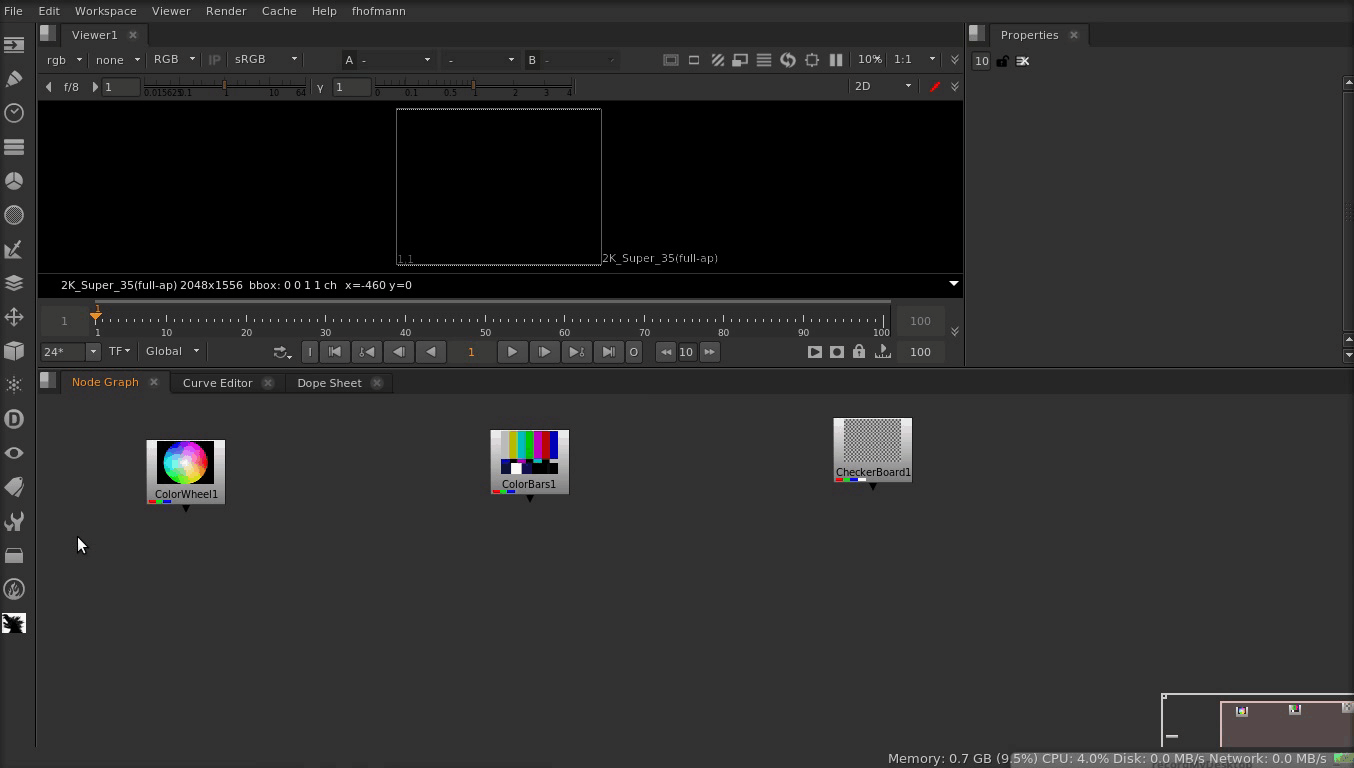
inside the script is an option where you can choose if you want to pop up under the mouse or centered on the primary or secondary screen.
add this to your menu:
import mergeBox
nuke.menu('Nodes').findItem('Merge').addCommand('Merge', 'mergeBox.start()', 'm')
or register to download or rate.
Comments