Creates a Nuke Script file quickly from the selected Read Node, setting the Format, FPS, and Frame Range into the Project Settings.
QuickScript
First submitted: 15 June 2023
Author: Danilo de Lucio
Website: https://www.danilodelucio.com/
Compatible Nuke versions: 12.1 or later
Compatibility: Windows

Some features of this tool:
- The Nuke Script will be saved in the same directory of your selected Read node;
- If the resolution format doesn't exist, a new one will be created;
- The frame rate is brought from the metadata, if this info doesn't exist, nothing is changed;
- The frame range will be updated, but if the first and last frames are equal to 1 (like a still), the frame range will be set as Nuke default (0 - 100);
- This tool works with video files, image sequences, or still images;
- This tool works for Nuke Commercial only;
Watch the video to check out how it works:
https://www.youtube.com/watch?v=See7kXOaLLU
How to install it:
- Extract the zip file and paste the QuickScript folder in your '.nuke' directory;
- In your 'init.py', just place the following line code:
nuke.pluginAddPath('./QuickScript')
If you have any questions or suggestions, please write to me:
[Release updates]
v1.1:
- Dialog box to ask/confirm the Nuke script name;
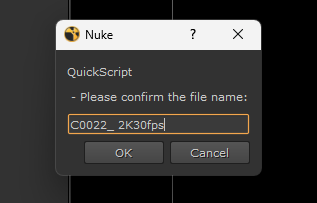
- You can use this tool for non-commercial or commercial purposes;
- You do not need to give me any credits, but of course, I would love to see my job being used for other artists/companies;
- You can't claim as the original author from this tool;
- You can't sell it as a product made by yourself;
Comments