Quickly change keyboard hotkeys for all nuke nodes and menu items.
QuickShortcutEditor
First submitted: 7 February 2019
Author: Max van Leeuwen
Website: https://maxvanleeuwen.com/downloads
Compatible Nuke versions: 6.0 or later
Compatibility: Linux, Mac, Windows
Quickly change keyboard hotkeys / shortcuts for all nuke nodes and menu items.
This is what the text file where the keyboard shortcuts can be assigned looks like. Simply edit this file and restart Nuke for it to take effect:
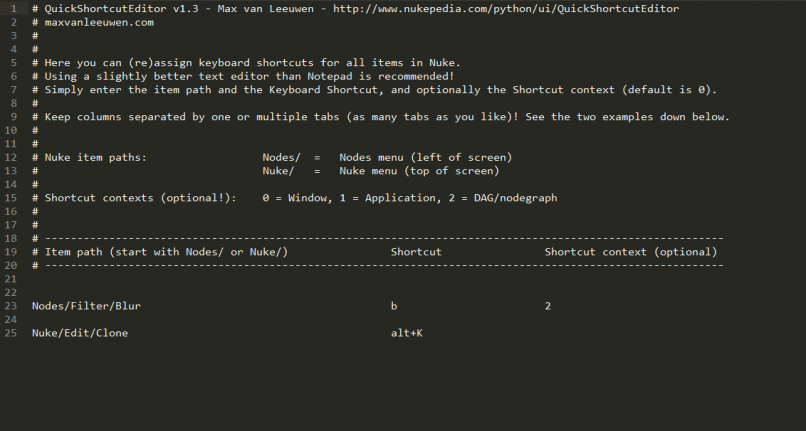
For the optional shortcut context (0, 1, or 2), add that at the end of the line (which is 0 if you leave it empty).
Installation:
1. Place the 'QuickShortcutEditor' folder in your .nuke folder.
The .nuke folder can be found here:
Linux: /home/user/.nuke
Mac OS X: /Users/user/.nuke
Windows: \Users\user\.nuke
2. Then, open up the .nuke/init.py file (create it if it does not exist), and add the following line at the end of it:
nuke.pluginAddPath('./QuickShortcutEditor')
3. Open the 'QuickShortcutEditor/Keyboard_Shortcuts.txt' files and set your own keyboard shortcuts!
Comments