Quickly recreate viewer to fix viewer's disappearing toolbar bug.
refreshViewer
First submitted: 9 May 2019
Author: Jeang Jenq Loh
Website: https://www.jeangjenq.com/
Compatible Nuke versions: 10.0 or later
Compatibility: Linux, Mac, Windows
Written to tackle my greatest nemesis while rotoing, disappearing toolbar!
Always have this occasional issue where all the toobars on viewer disappear. To fix this I usually delete viewer and create a new one, or restart nuke. The former requires me to reconnect all my viewer connection and change altered viewer setting, while the latter just takes time.
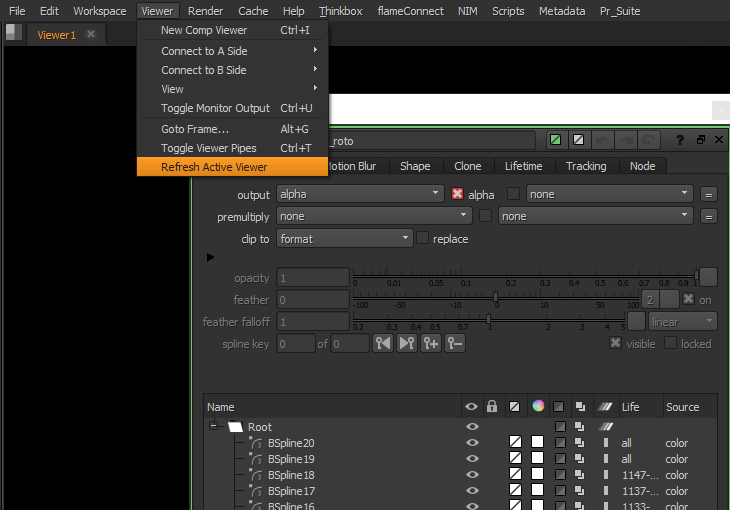
Well the script does the former method by duplicating the original viewer so to keep the altered settings, reconnect all the connections, and look at active input, all in one click. And the toolbars are back.
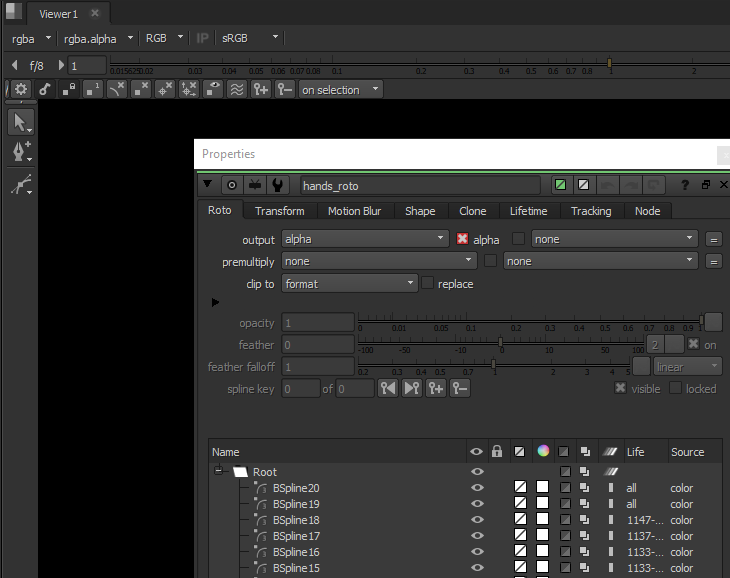
Only tested in Linux/Windows, Nuke11 but I imagine it should work on any versions any platforms as well.
Simply put it in your .nuke folder and add following line to menu.py
import refreshViewer
Comments