create an outline from the input shape
coutline
First submitted: 7 October 2015
Author: Andi Novianto
Compatible Nuke versions: 7.0 or later
Compatibility: Linux, Mac, Windows
This gizmo can create outline of any input shape. This is just a simple combination of erode nodes and blur node.
Tutorial Video :
https://www.youtube.com/watch?v=EQetv4mDU1g
Check out my other videos/gizmos here :
http://community.thefoundry.co.uk/discussion/topic.aspx?f=189&t=115732
Installation :
1. Open zip file. There are 3 files : claystudiofx.py , coutline.gizmo, claystudiofx.png
2. Copy all files into nuke application folder or any folder that nuke can read. If you already have the claystudiofx.py in your nuke folder then DO NOT replace that file. Just copy the content of the new claystudiofx.py and add it into your old claystudiofx.py
3. Add this line into your menu.py :
nuke.load ('claystudiofx.py')
4. Start or Restart Nuke
5. You can access this gizmo from menu/claystudiofx/filter
6. Have fun
~claystudiofx~
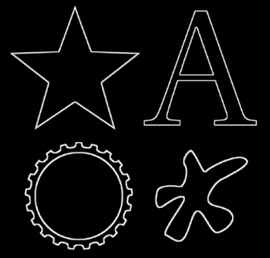
Comments