Updated v1.1 - Intelligent Dot with auto-connection features, quick ways to connect it, presets, and a fully customisable style.
Comma
First submitted: 8 July 2018
Author: Adrian Pueyo
Website: https://www.adrianpueyo.com
Compatible Nuke versions: 9.0 or later
Compatibility: Linux, Mac, Windows
 Comma
Comma
Overview/Tutorial video: https://vimeo.com/adrianpueyo/comma
Comma is an intelligent Dot that connects itself when needed, displays cool information and colours about what it’s connected to, lets you have a quick access to the nodes you want, customise its appearance and save it as a preset.
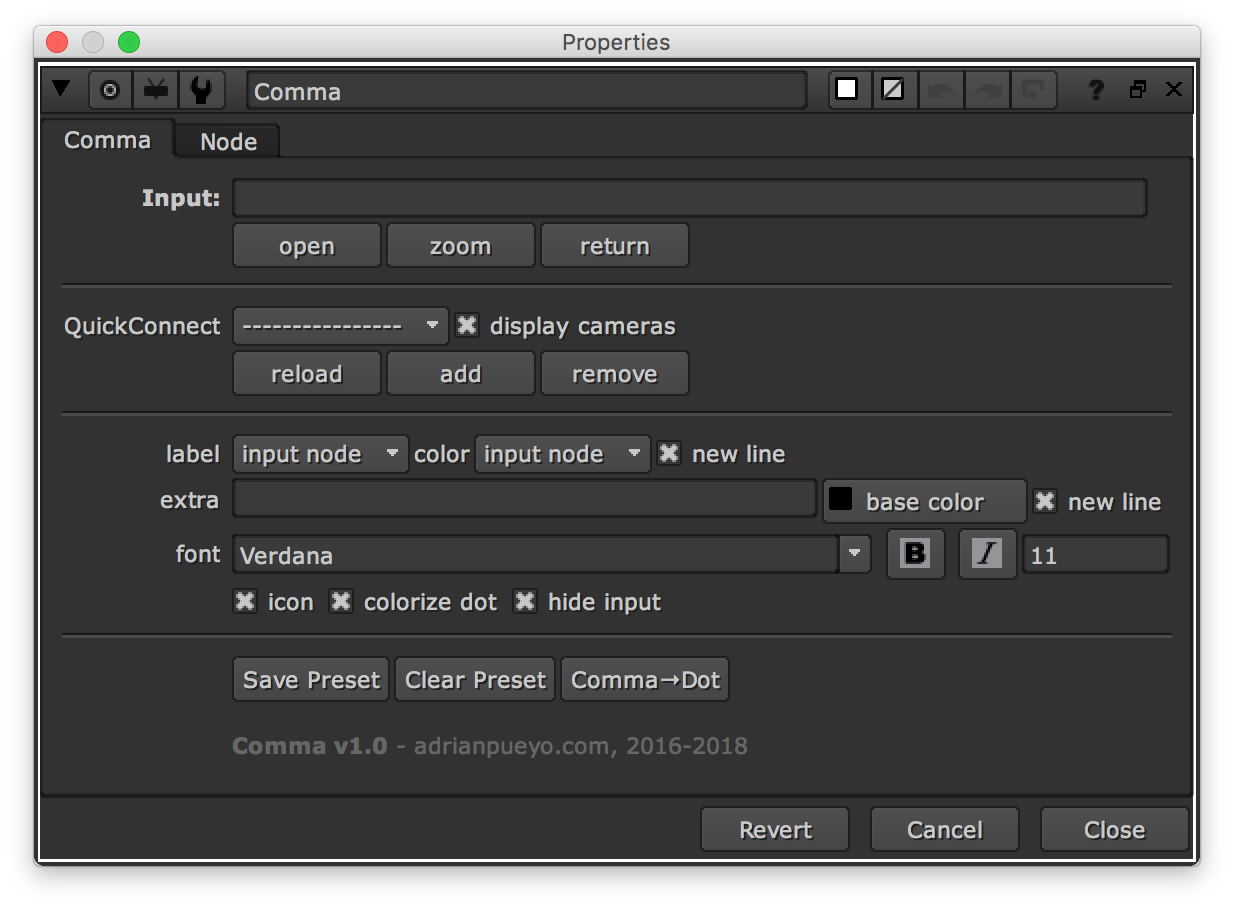
Features
Node graph appearance fully customizable.
Show the input’s icon, colorize the dot to the input color, display the input label or name, add extra text or code, etc.
QuickConnect list ...where you can add or remove any node that you’ll want to connect new Commas to (i.e. a Camera or a Read node with your Position or Deep data), and when creating a new Comma you’ll see the node in the list for super quick connection.
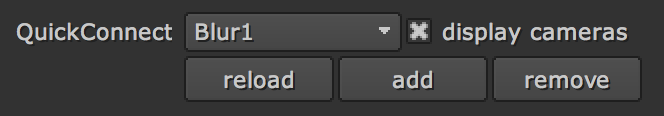
Preset functionality.
The Save Preset button stores the current state of the Comma so that whenever you create one it will appear exactly the same - with the same style, and same inputs if you saved it with any. Clear Preset will return to the default Comma for newly created ones.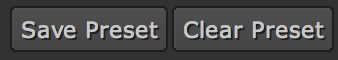
Quick access to the input node properties and node graph location.
Offers a quicker way to check or change settings on the input, or show it on the node graph.
Auto-connects when copy/pasting.
So even if you’re copying a part of the node tree with several Commas, you don’t have to manually reconnect each one or press any buttons.Fast and lightweight.
Sort of. Compared to other tools with a similar purpose, and while relying on callbacks, Comma is still fast enough to have been used by me and colleagues in many different places without problems. Happy with render farms too.Can be opened by people that don’t have it installed.
The code each Comma needs to work lives inside of it.
Update Log
Comma v1.1 (July 7, 2018)
Fixed a display error when copy-pasting with connections.
Callback fix on copy-pasting without connections.
Feedback, bugs and suggestions appreciated!
Copyright © 2016-2018, Adrian Pueyo
All rights reserved.
Redistribution and use in source and binary forms, with or without modification, are permitted provided that the following conditions are met:
1. Redistributions of source code must retain the above copyright notice, this list of conditions and the following disclaimer.
2. Redistributions in binary form must reproduce the above copyright notice, this list of conditions and the following disclaimer in the documentation and/or other materials provided with the distribution.
THIS SOFTWARE IS PROVIDED BY THE COPYRIGHT HOLDERS AND CONTRIBUTORS 'AS IS' AND ANY EXPRESS OR IMPLIED WARRANTIES, INCLUDING, BUT NOT LIMITED TO, THE IMPLIED WARRANTIES OF MERCHANTABILITY AND FITNESS FOR A PARTICULAR PURPOSE ARE DISCLAIMED. IN NO EVENT SHALL THE COPYRIGHT OWNER OR CONTRIBUTORS BE LIABLE FOR ANY DIRECT, INDIRECT, INCIDENTAL, SPECIAL, EXEMPLARY, OR CONSEQUENTIAL DAMAGES (INCLUDING, BUT NOT LIMITED TO, PROCUREMENT OF SUBSTITUTE GOODS OR SERVICES; LOSS OF USE, DATA, OR PROFITS; OR BUSINESS INTERRUPTION) HOWEVER CAUSED AND ON ANY THEORY OF LIABILITY, WHETHER IN CONTRACT, STRICT LIABILITY, OR TORT (INCLUDING NEGLIGENCE OR OTHERWISE) ARISING IN ANY WAY OUT OF THE USE OF THIS SOFTWARE, EVEN IF ADVISED OF THE POSSIBILITY OF SUCH DAMAGE.
www.adrianpueyo.com
Comments