Smart transforms with a very light gizmo. Without slowing down your scripts.
aeTransform
First submitted: 9 April 2022
Author: Aitor Echeveste
Website: https://www.aitorecheveste.com
Compatible Nuke versions: 10.5 or later
Compatibility: Linux, Mac, Windows
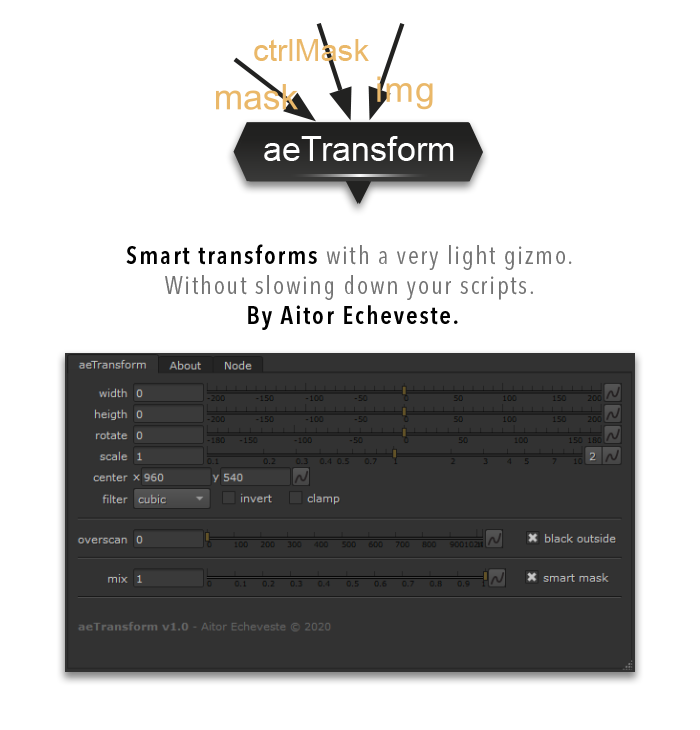 Tutorial/Overview video: https://vimeo.com/487271393
Tutorial/Overview video: https://vimeo.com/487271393
You can download all the last updates here:
https://github.com/aitorecheveste/aeTools
Update Log:
aeTransform v2.0 - 10 August 2021
Automatic adapting BBox.
Fixed problems with the distort in the edges.
Can expand the bbox and dont break.
Fixed issue with the skew.
Added black outsides, crop to format, pixels to the bbox.
Added option to choose channels.
Fixed the problem that the node filter the image when it does not transform it.
Add the funtion auto center on create.
aeTransform v1.5 - 8 February 2021
Fix the python warning 'a python object is not attached to a node'.
Fixed the problem that the node filter the image when it does not transform it.
Add the funtion auto center on create.
aeTransform v1.1 - 19 December 2020
Fix bug with the auto center, add a new button to manual center.
aeTransform v1.0 - 4 December 2020
Feedback, bugs and ssuggestion will be welcome. Hope you find it useful!
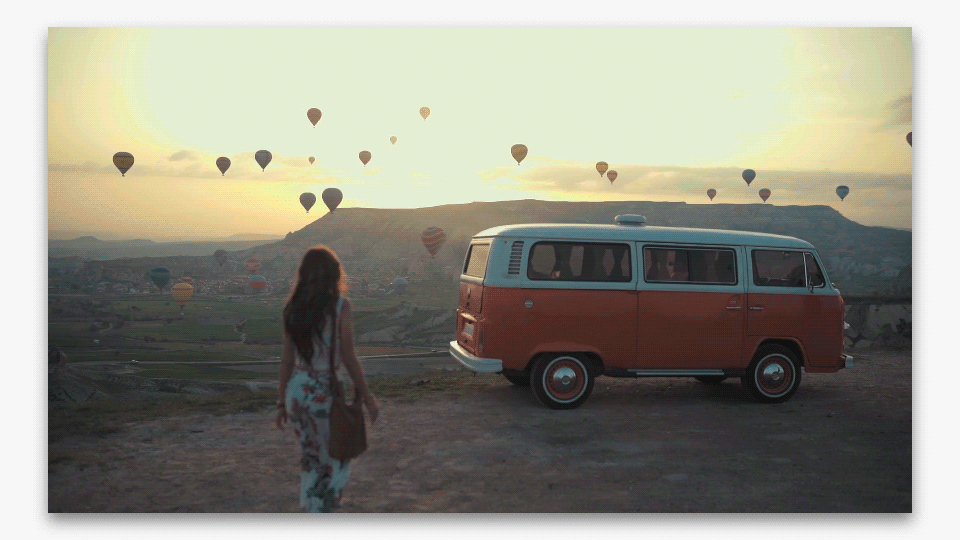
Comments