Creates the same menu with Cattery gizmos in Nuke13, as Nuke14 creates automatically
cattery_nuke13_support
First submitted: 12 February 2023
Author: Aleksandr Pushkarev
Website: https://[email protected]
Compatible Nuke versions: 13.0 or later
Compatibility: Windows
For Nuke14 you can download machine learning tools from https://community.foundry.com/cattery, put them in your /.nuke/Cattery folder, and Nuke14 will create nice menu for you.
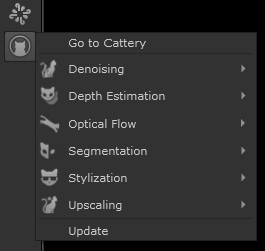
But these tools also supported by Nuke13 because they all use Inference node inside. So I decided to make easy to install solution for you, so you can use those brand new nodes in both Nuke13 and Nuke14 versions.
Installation guide:
-put all downloaded files in your Cattery folder, right next to the machine learning tools. It should looks like this:
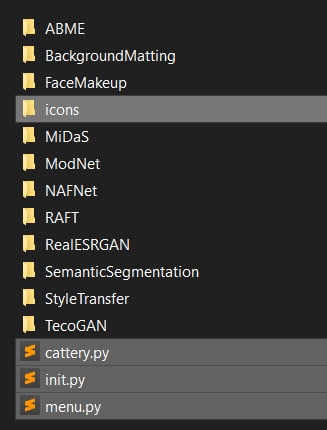
-add to /.nuke/init.py this line:
nuke.pluginAddPath('./Cattery')
For the first time you run any node from Cattery you may need to wait about 30 minutes while Nuke compile CUDA kernels. Quote from Nuke User Guide:
To use CopyCat, Deblur, Inference, or Upscale on Ampere GPUs in Nuke 13.2, the CUDA kernels need to compile the first time you use them. This process is only necessary once and should take about half an hour. The compiled kernels are stored in the CUDA cache which requires between 2147483648 bytes (2 GB) and 4294967296 bytes (4 GB) of storage.
The most of gizmos will appear only in Nuke 13.1 and later. If you wanna to make it work on Nuke 13.0 you should open cat.json file in your tool folder(MiDaS, ModNet, etc) and change minimum_nuke_version_required variable from 13.1(or whatever it is) to 13.0.
Comments