toggle the T, R and S values of a Tracker4 Node for each track at once
Toggle Tracker4 TRS Values
First submitted: 7 August 2019
Author: Henriette Adel
Compatible Nuke versions: 10.0 or later
Compatibility:
Toggle Tracker4 TRS Values
This script allows you to enable/disable the T, R and S values of a Tracker4 Node for an infinite number of tracks at once.
If you choose the toggleTRS command in your animation menu this dialog box appears and lets you set each value separately.
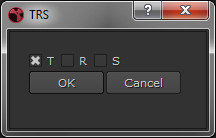
The default values are chosen based on the values of your first track.
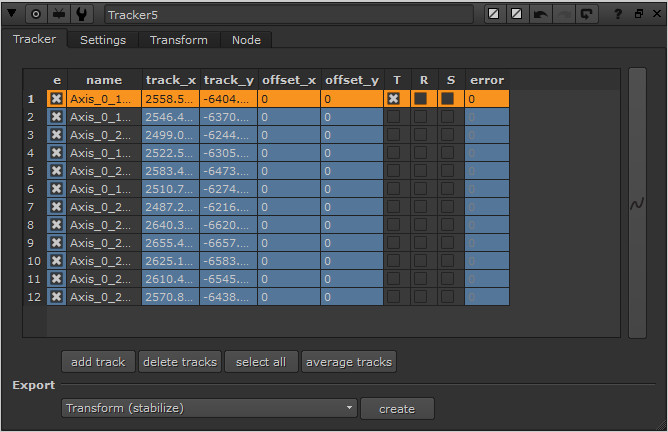
When OK is pressed, all values are set accordingly (expl.: enable everything).
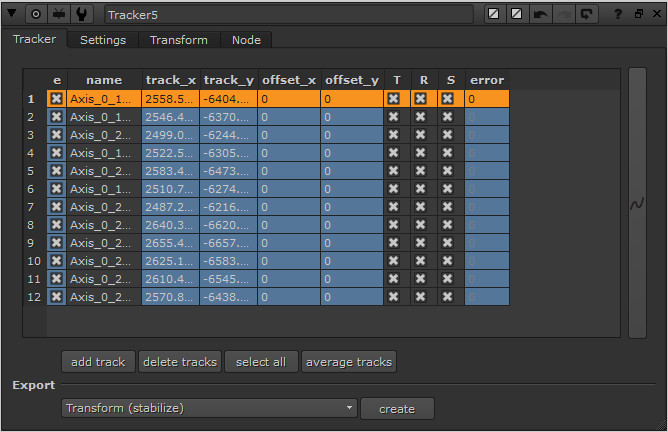
Installation:
- Copy the python file into your nuke environment
- add the following lines into your menu.py
from toggleTracker4TRS import toggleTrackerTRSanimM = nuke.menu('Animation')animM.addCommand('toggleTRS', 'toggleTrackerTRS()')
- add a shortcut if you wish
Disclaimer: The inspiration for this one came from Narayani Andrade's Enable Tracker's TRS Tool (found here http://www.nukepedia.com/python/nodegraph/enable-trackers-trs) and programmed for a simple but more diverse usage. It was tested on a windows machine with Nuke10 and Nuke11, but should work with all versions.
or register to download or rate.
Comments