This BlinkScript Gizmo allows you to perform single-bounce raytracing, only requiring a camera, normals AOV, and HDRI.
N_RayReflect
First submitted: 8 July 2023
Author: Owen Bulka
Website: https://github.com/obulka/normal_ray_reflect
Compatible Nuke versions: 11.3 or later
Compatibility: Linux, Mac, Windows
N_RayReflect
This BlinkScript Gizmo allows you to perform single-bounce raytracing, only requiring a camera, normals AOV, and HDRI.


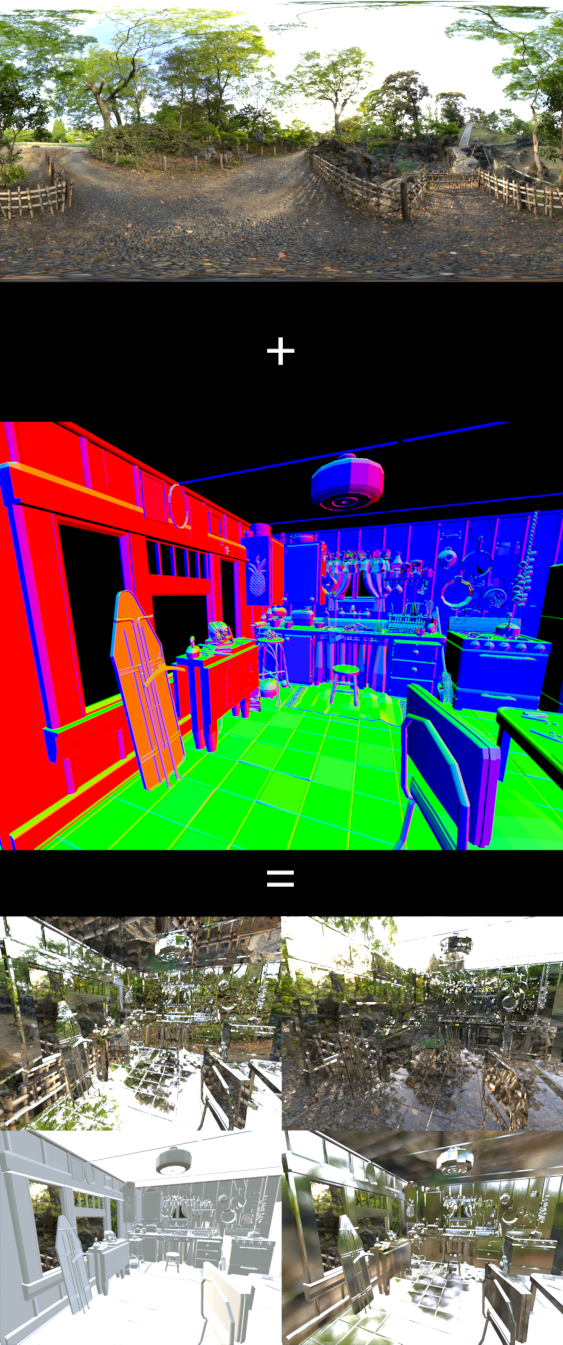
Specular surfaces, as well as diffuse, and even transmissive, are supported. These surface properties can be a single constant value, or driven by input images to create materials as seen in the above turntable.
Setup
Simply clone/download this repo and add the following line to your `init.py`: `nuke.pluginAddPath('/path/to/normal_ray_reflect/src/python')`, replacing '`/path/to`' with the actual path to the repository. The gizmo will be available as 'N_RayReflect' the next time you launch Nuke. There is an example in the `examples` directory; simply insert a normal pass to get started.
Inputs
- hdri
- The HDRI image that will be seen in reflections/lighting
- camera
- The camera to shoot rays out of
- normals
- The normals pass that will be used to reflect, refract, and diffuse the rays
- diffuse
- The diffuse colour of the surface represented by the normals pass if the diffuse 'Use Input' is checked
- specular
- The specular colour of the surface represented by the normals pass if the specular 'Use Input' is checked
- transmission
- The transmission colour of the surface represented by the normals pass if the transmission 'Use Input' is checked
- specRoughness
- The specular roughness values of the surface represented by the normals pass if the specular roughness 'Use Input' is checked
- transRoughness
- The transmission roughness values of the surface represented by the normals pass if the transmission roughness 'Use Input' is checked
Knobs
- Normals
- The channels to use as the normals pass.
- Ray Samples
- The number of samples to use per pixel.
- Incident Refractive Index
- The refractive index of the incoming ray medium.
- Refracted Refractive Index
- The refractive index of the outgoing ray medium.
- HDRI Offset Angle
- Rotate the HDRI by this amount.
- Diffuse Colour
- The diffuse colour of the surface if the diffuse 'Use Input' knob is not checked
- Specular Colour
- The specular colour of the surface if the specular 'Use Input' knob is not checked
- Transmission Colour
- The transmission colour of the surface if the transmission 'Use Input' knob is not checked
- Specular Roughness
- The specular roughness of the surface if the specular roughness 'Use Input' knob is not checked
- Transmission Roughness
- The transmission roughness of the surface if the transmission roughness 'Use Input' knob is not checked
- Use Input
- These knobs toggle between the use of the corresponding knobs as a surface property, or the corresponding input
- If you use the knob, ('Use Input' false) the entire surface will have the same value, which can be good for testing
- If you use the input, ('Use Input' true) the surface property can be specified in an image, and therefore each pixel can take a different value
- These knobs toggle between the use of the corresponding knobs as a surface property, or the corresponding input
- Enable Precomputed Irradiance
- Use a precomputed irradiance for diffuse lighting. This will require only one sample rather than many in order to converge.
- Irradiance Blur Size
- Blur the HDRI by this amount before using it to compute the irradiance. This can help reduce artifacts caused by small, bright, light sources without increasing the 'Irradiance Samples'.
- Irradiance Samples
- The number of samples in the horizontal direction that will be used to compute the irradiance of a hemisphere of the HDRI. Half this many samples will be used in the vertical direction.
- Output Irradiance
- Enable this to view the irradiance.
Limitations
- There are no secondary reflections for any material
- The transmissive objects are treated as shells
- They have no back wall so rays are not refracted or reflected off the back of the shape
- If the rays are meant to enter and exit the object the final refracted direction, and therefore the final colour will not be physically accurate
- The transmissive objects are treated as shells
References
Examples courtesy of Riley Gray
MIT License
Copyright (c) 2022 obulka
Permission is hereby granted, free of charge, to any person obtaining a copy
of this software and associated documentation files (the 'Software'), to deal
in the Software without restriction, including without limitation the rights
to use, copy, modify, merge, publish, distribute, sublicense, and/or sell
copies of the Software, and to permit persons to whom the Software is
furnished to do so, subject to the following conditions:
The above copyright notice and this permission notice shall be included in all
copies or substantial portions of the Software.
THE SOFTWARE IS PROVIDED 'AS IS', WITHOUT WARRANTY OF ANY KIND, EXPRESS OR
IMPLIED, INCLUDING BUT NOT LIMITED TO THE WARRANTIES OF MERCHANTABILITY,
FITNESS FOR A PARTICULAR PURPOSE AND NONINFRINGEMENT. IN NO EVENT SHALL THE
AUTHORS OR COPYRIGHT HOLDERS BE LIABLE FOR ANY CLAIM, DAMAGES OR OTHER
LIABILITY, WHETHER IN AN ACTION OF CONTRACT, TORT OR OTHERWISE, ARISING FROM,
OUT OF OR IN CONNECTION WITH THE SOFTWARE OR THE USE OR OTHER DEALINGS IN THE
SOFTWARE.
Comments