With just 3 clicks and a couple of sliders we will get the despill we need and also we can avoid hard lines in edges. Easy and fast.
JL_Despill
First submitted: 7 April 2023
Author: Joserra Lastras
Website: https://joserralastras.com
Compatible Nuke versions: 11.0 or later
Compatibility: Linux, Mac, Windows
JL_DESPILL
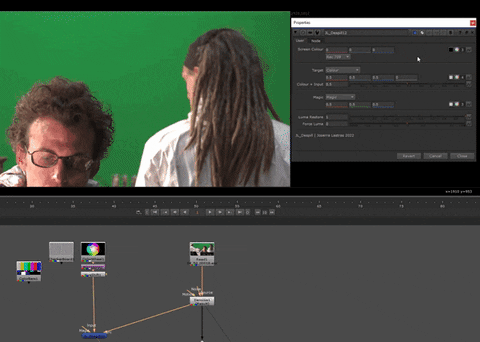
EXTENDED POST ON MY WEBSITE
ENG: https://www.joserralastras.com/post/jl_despill-eng
SPA: https://www.joserralastras.com/post/jl_despill
-----------------------------------------------------------------------
To create this tool, I have combined two very useful techniques that I have learned from what I consider my mentors: Pedro Andrade and Alex Hanneman.
Thanks to both for contributing to the community with free content and with more advanced paid courses.
-----------------------------------------------------------------------
How to make more effective DESPILL in compositing inside NUKE -
NK505 - Advanced Keying, Despill, and Plate Integration -
https://www.compositingacademy.com/nukeonlinecourse-keying-despill-color-integration
-----------------------------------------------------------------------
IMPORTANT
ALL pickers must be used by pressing Ctrl + Alt + Click and also Ctrl + Alt + Shift + Click to pick an area (pick an area is very useful, especially for the Magic picker)
-----------------------------------------------------------------------
Screen Colour
Chroma color
Target
Color: Color desired
Input: Background, Edge_Extend or any RGB input we want to use
Color + Input: It is a dissolve between the previous two
Magic
Magic: Color we want to protect
Magic_Input: Protects an RGB input instead of a single color. In simple and low-movement shots it could work by connecting a previous despill together with a pxf_distort or extend.
Luma Restore: Returns the original luma
Force Luma: In some cases, the BG will have a higher luminance than what we can see in the plate. This knob will allow us to force that luminance beyond the original regardless of the Luma Restore.
Comments