Create random flickering with controls
MagicFlicker
First submitted: 3 October 2020
Author: Gilles Vink
Website: https://vinkvfx.com
Compatible Nuke versions: 11.2 or later
Compatibility: Windows
Magic gizmo to create random flickering with controls. It outputs as RGB (with alpha always within 0 - 1) and as curve data. Useful for example when create a merge with multiply. It uses values generated by a curve, so it can also be used to modify existing values in for example a camera, to create a camera shake. Or to randomize the values in a grade node.
Tip: look at the curve editor to change the flickering settings.
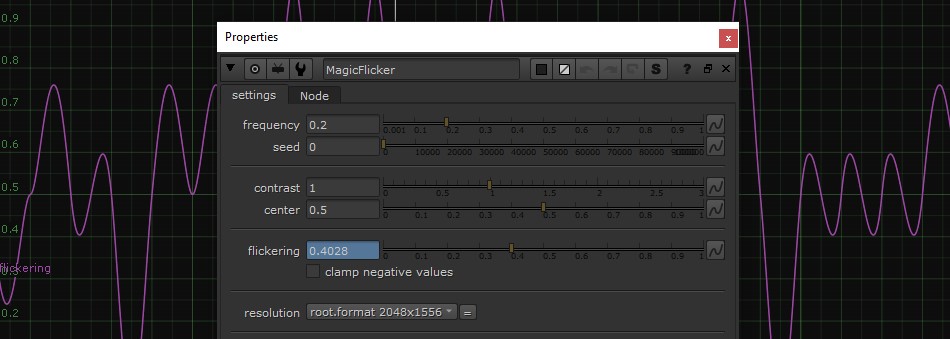
Thanks to the excellent explanation of Cameron Carson!
Installation (optional, because it is a group node):
Extract the MagicTools zip to the .nuke folder.
Merge the contents of init.py and menu.py to the existing python files, if they don't exists, these can be used.
Changelog:
v2.1 - added init.py and menu.py to the zip.
v2.0 - completely remade version of the MagicFlicker, now based on curve data. (Node is also exported as group, so when sharing Nuke script it won't be necessary to have this gizmo installed.) Node is made on Nuke 12.1v4 (and tested on 11.2v4), but should work on a lot of older versions too.
v1.2 - fixed Nuke version of gizmo
v1.1 - fixed menu.py
Comments