Evolution of the classic EdgeDetect from Nuke with more options and controls
EdgeDetect PRO
First submitted: 28 March 2020
Author: Andrea Geremia
Website: https://www.andreageremia.it
Compatible Nuke versions: 8.0 or later
Compatibility: Linux, Mac, Windows
EdgeDetect PRO is an evolution of the classic node from Nuke. Here you have more options to get a better result with thinner edge reveal.

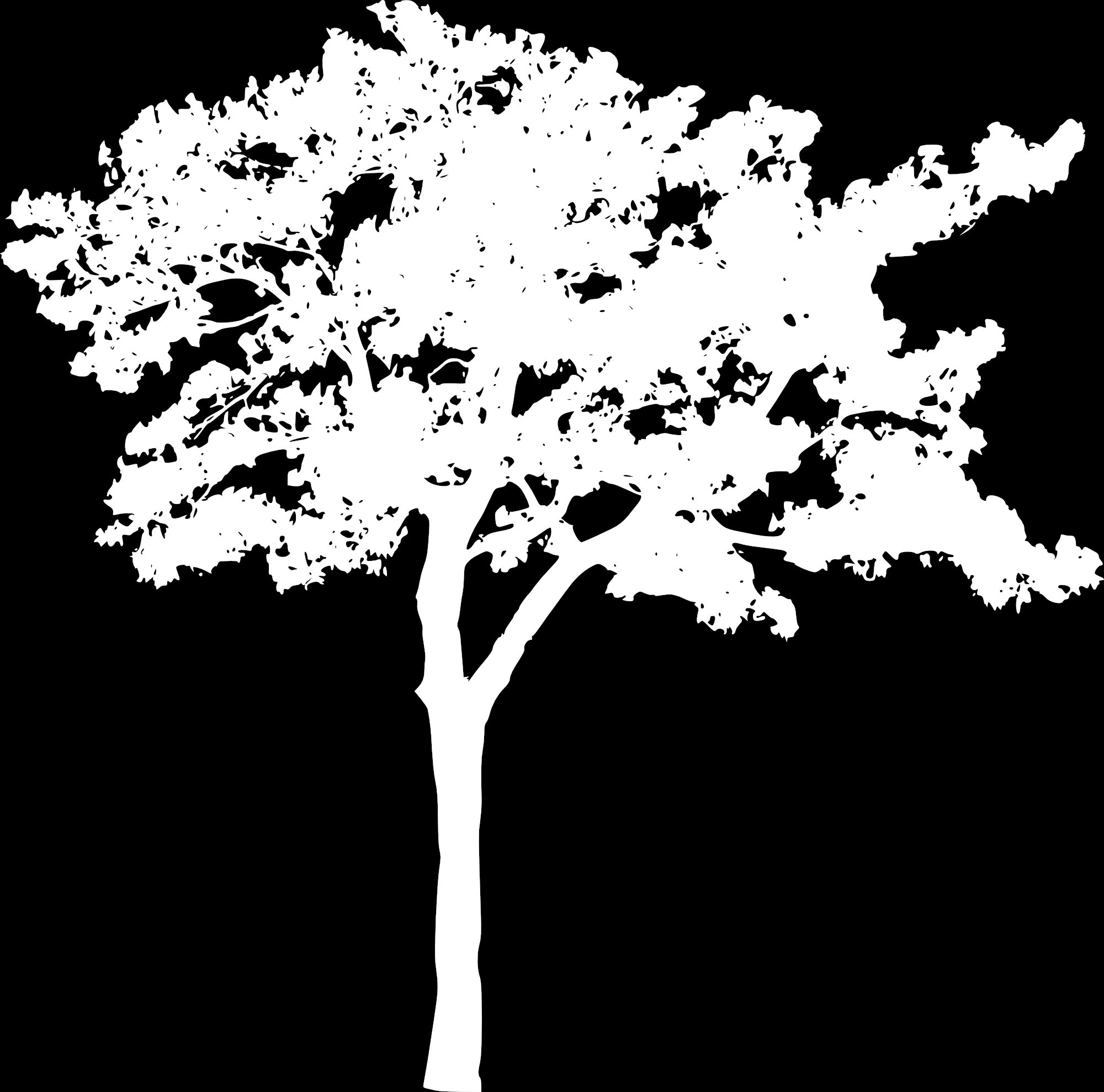
Taking this picture as example, we try to extract the Edge of thin details.
 Zooming on this section of the image, we have these results: the left is using the classic EdgeDetect from Nuke. The right one has been obtained with EdgeDetect_PRO.
Zooming on this section of the image, we have these results: the left is using the classic EdgeDetect from Nuke. The right one has been obtained with EdgeDetect_PRO.
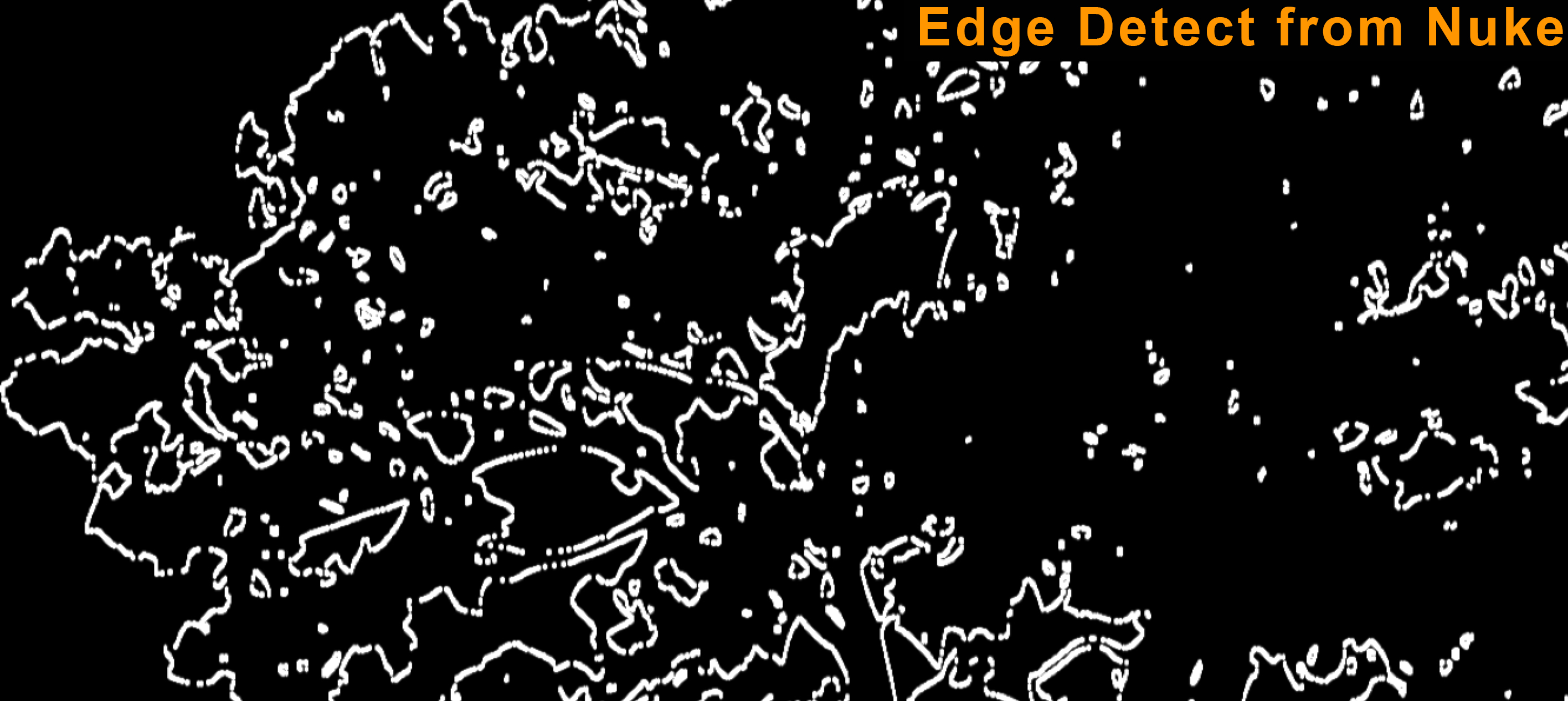
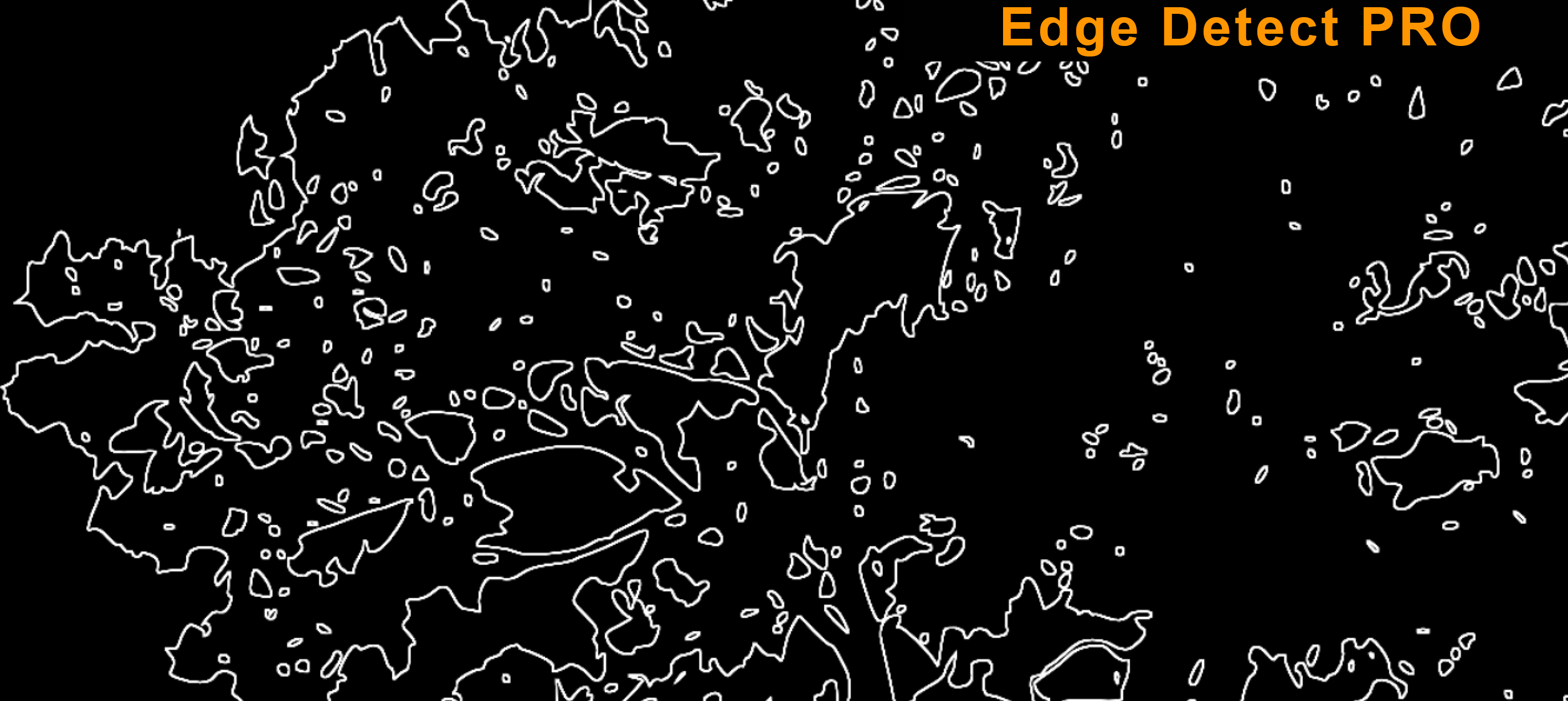
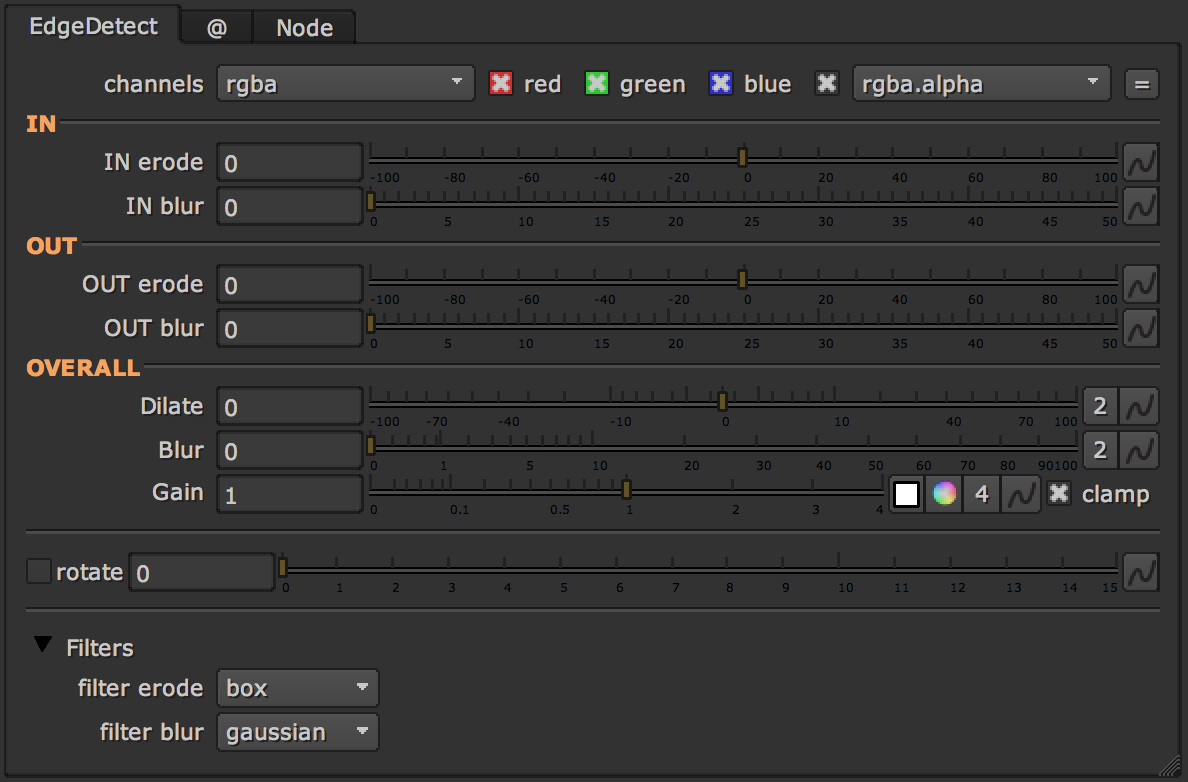
In the Properties you have control of:
- Internal thickness, in terms of Erode and Blur
- External thickness, with Erode and Blur as before
- Overall options (Dilate, Blur and Gain)
- Filters for the Blur and Erode nodes
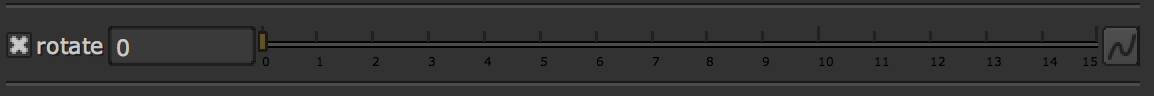
Another unique feature is the rotation. Can be useful when you need just the Edge just for the Left or Right side.
 Taking this image as example, I show you this feature.
Taking this image as example, I show you this feature.
Changing the rotate value, you see how the edge is evolving. I usually use it for the Rim Light, when you have a light coming from one side, instead of doing rotos and masks, you can get a quick result in this way.
I've also created a specific node for this feature: http://www.nukepedia.com/gizmos/filter/edge-rim-light
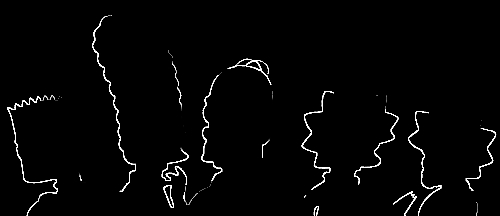
With the overall options, you can get a smoother edge.

If you want to go deeper with this topic, visit this tutorial: http://www.andreageremia.it/tutorial_edge_rim_light.html
Comments