Extend your edges using the blur and unpremult technique with a STMap.
jkUVEdgeExtend
First submitted: 10 February 2021
Author: Jakob Kardoeus
Website: https://www.kardoeus.com
Compatible Nuke versions: 10.0 or later
Compatibility: Linux, Mac, Windows
jkUVEdgeExtend is a quick and easy way of extending your edges after you roto'd or keyed an element.
It works with the blur and unpremult technique, but instead of extending just the rgb channels, it extends a STMap, which gives you much more detail and structure in the edge.
I would use the tool as follows:
You put it right after your premulted image and set the 'output' to 'contaminated edge'. Now your transparent pixels are highlighted red, and if you need to pregrade your alpha, you can use the 'erode', 'alpha blackpoint' and 'alpha whitepoint' slider. However, in most of the cases you dont have to adjust them a lot.
Then you change the output to 'extended edge'. With the 'edge extend' slider you can control how far you want to extend your edge, and with the 'transition' slider you can control how your extended edge blends with your original image.
After that, you change the output to 'final result' and finetune everything until you are happy with your edge. I also added a 'restore dark detail' and a 'restore bright detail' slider, which is basicaly just a merge node with a 'min' and a 'max' operation, where you can bring back some of the original detail.
If you wanna know how this tool works and see a tutorial on how to use it, please check out:
https://youtu.be/mJ_gQnRnPlw
Enjoy the tool!
-------------------------------------------------------------------------------------------------------
v1.1:
- Smaller bug fixes. Now you wont get an error message when there is nothing pluggend into the 'img'-input and the node will always output your original alpha, no matter what output mode you choose.
-------------------------------------------------------------------------------------------------------
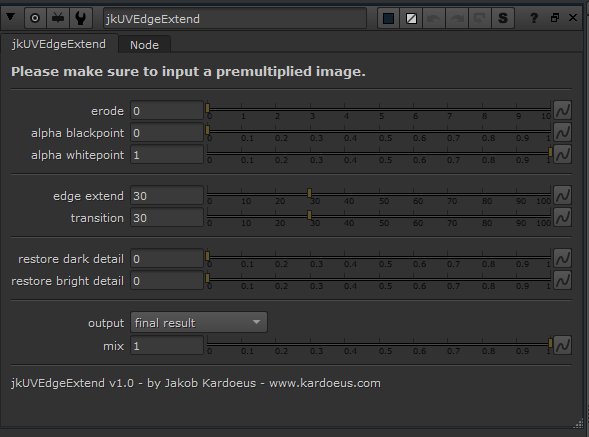
Comments