A custom node that launches ffmpeg and convert sequences.
ffmpeg_write
First submitted: 28 February 2023
Author: Jeang Jenq Loh
Website: https://www.jeangjenq.com/
Compatible Nuke versions: 10.5 or later
Compatibility: Linux, Windows
Change log
I don't actively update my files on nukepedia so for potential future updates for this tool you can check my github repository.
https://github.com/jeangjenq/ffmpeg_write
v2.0
- Added support to launch other terminals in linux environments
- Added support to Windows (Need to set up environment variable or set your path to ffmpeg)
- Some stuff, it's been a while
v1.0
- Initial release
Recently I found out that nuke in linux doesn't have H.264 codec available in write node, and for the project I was working on I need to use ffmpeg to convert my output to H.264 repetitively. So I created this tool that wrapped some ffmpeg command line together and able to launch ffmpeg quickly to do the job. Here are its main features in version 1.0
- Grabs connected read node’s file paths automatically when connected (If the fields are empty)
- Options to add prefix and suffix
- Adding audio file in the output file
- Adjustable fps, CRF settings
- Gamma 2.2 or linear output
- Output of .mov and .mp4
- Output of H.264 or H.265
- Custom FFmpeg path if it’s not set up in user’s environment variable
- Preview output path and command to execute ffmpeg
- Clear button to clear all the settings.
Version 1.0 works best with exr sequence input as I'm still unfamiliar with ffmpeg color conversion. Hence the colorspace option that allows linear output instead of conversion to gamma 2.2 which works with exr sequence.
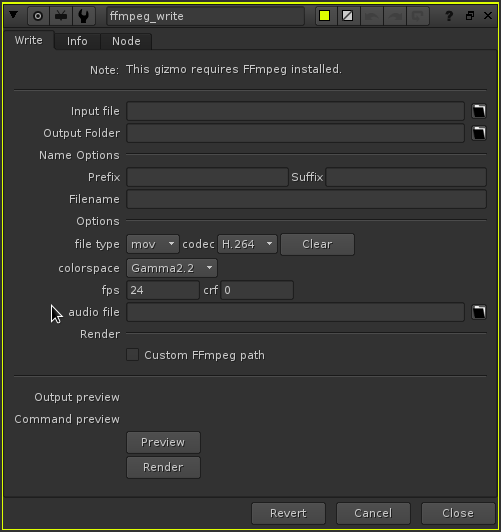

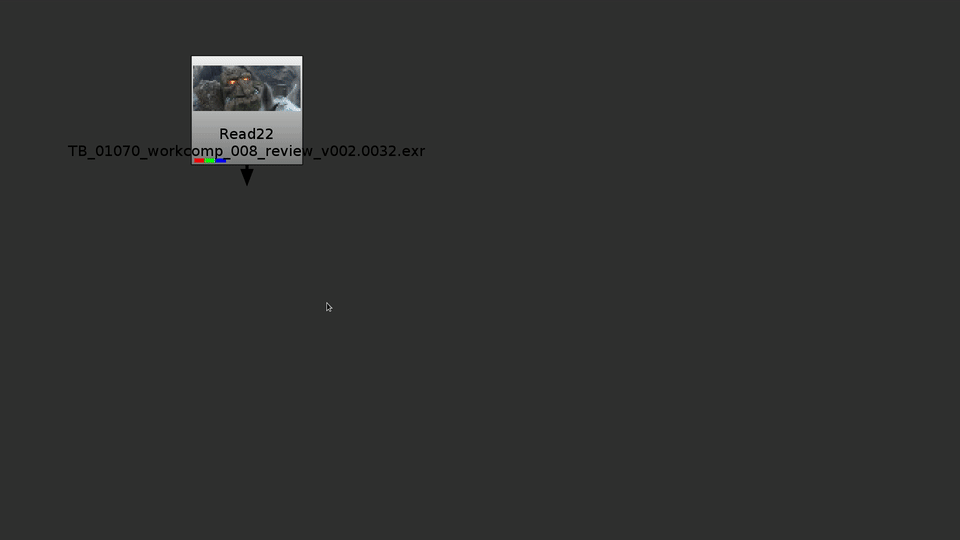
There's a custom ffmpeg path option which is for user who don't have their environment variable set up for ffmpeg, you just have to point it to ffmpeg manually through the custom ffmpeg path option. Note that when the field is empty or when the file path is invalid the command preview won't show up. And it bugs the interface a bit by removing the command preview occasionally, just change one of the file name setting and let it refresh and it's fine.
If you get ffmpeg error when it launches it might be version issue, which I included information on installation or update of ffmpeg in the info tab.
Installation:
- Extract 'ffmpeg_write' folder to your .nuke directory.
- Add the following line in your menu.py. Create menu.py in .nuke folder if you don't have it
- nuke.pluginAddPath('./ffmpeg_write')
Comments