Through this Gizmo you can create Fresnel Matte.
nFresnelMatte
First submitted: 21 November 2019
Author: Chetal Gazdar
Compatible Nuke versions: 10.0 or later
Compatibility: Windows
Through 'nFresnelMatte' Gizmo you can create Fresnel Matte.
1. To use this Gizmo you need mainly two passes from your 3D application
a. Normal Pass
b. Point Position Pass
and need Camera information in FBX, alembic, Maya or any format that will import in Nuke.
2. Connect your Image/seq in 'SrcColor' and Camera in 'SrcCamera' input.
3. Define 'Normal vector' and 'point position' information in respective properties and you can control your matte through 'Fall-out' and other properties.
So you can here a Fresnel Matte
4. Now you can connect you Reflection Pass as shown in the below flow and you will get a good Fresnel Reflection.
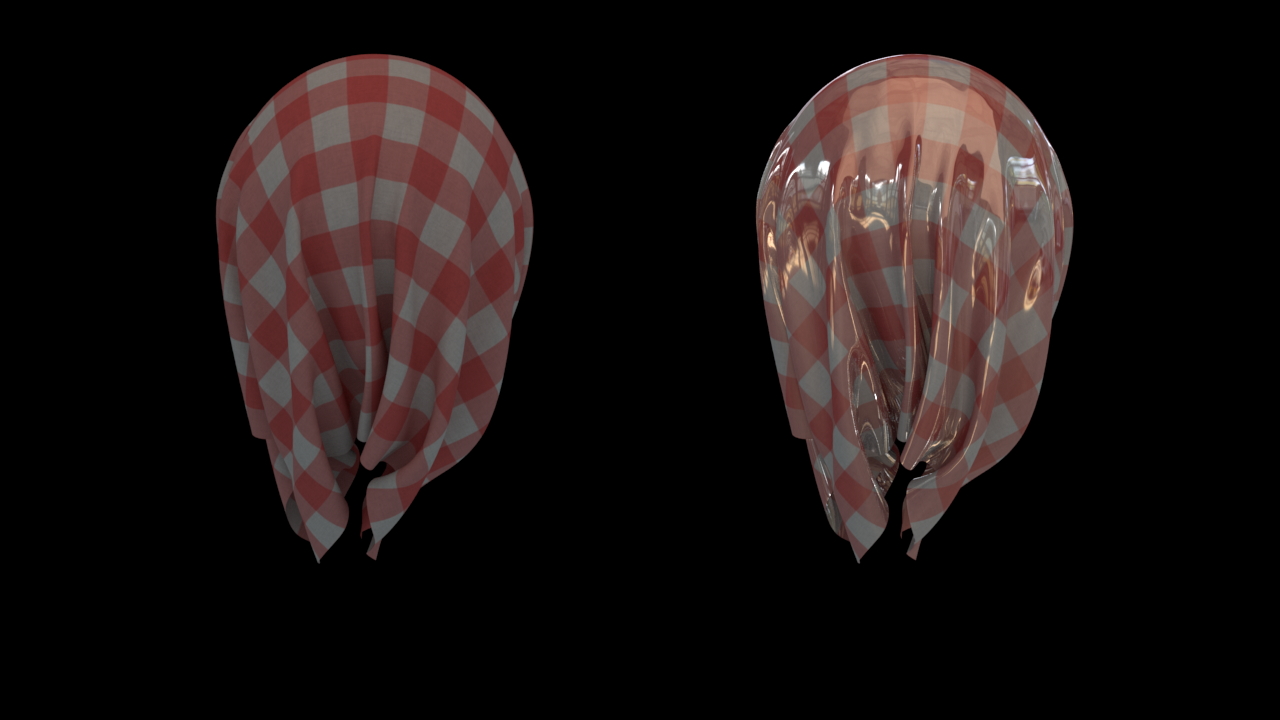
Hope you like this Gizmo :)
You can also find the tutorial for this over here:
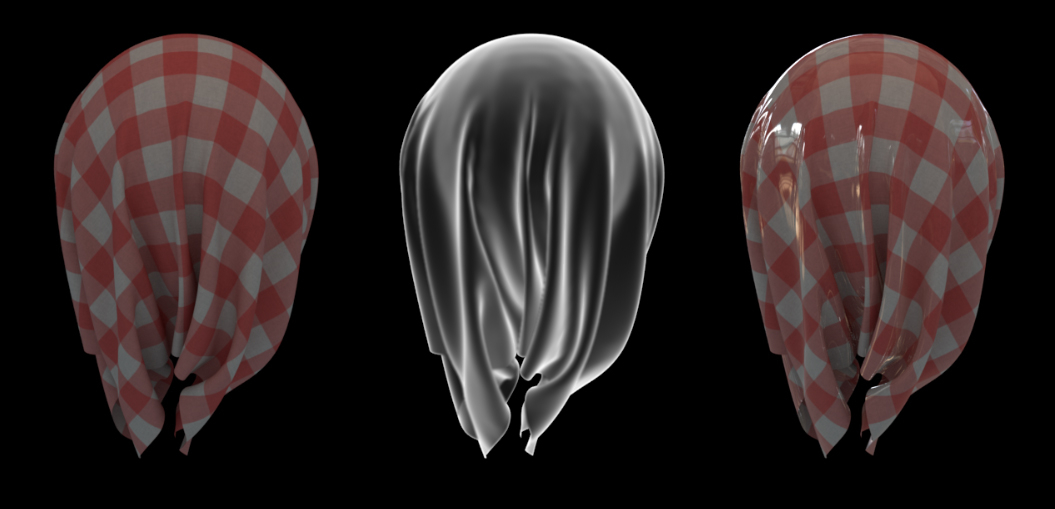




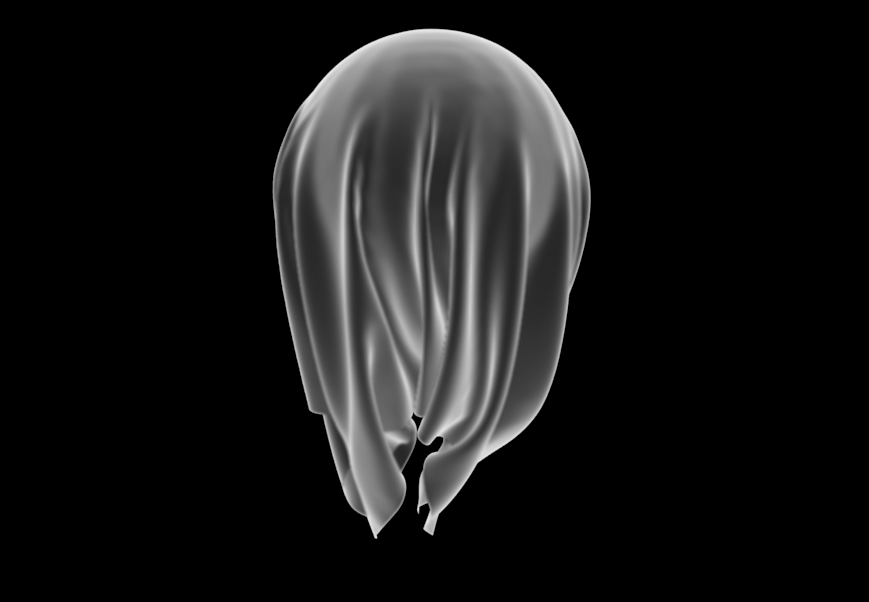

Comments