Create quickly a clean plate of your green/blue screen
IBKCleanPlate
First submitted: 1 July 2019
Author: Andrea Geremia
Website: https://www.andreageremia.it
Compatible Nuke versions: 8.0 or later
Compatibility:
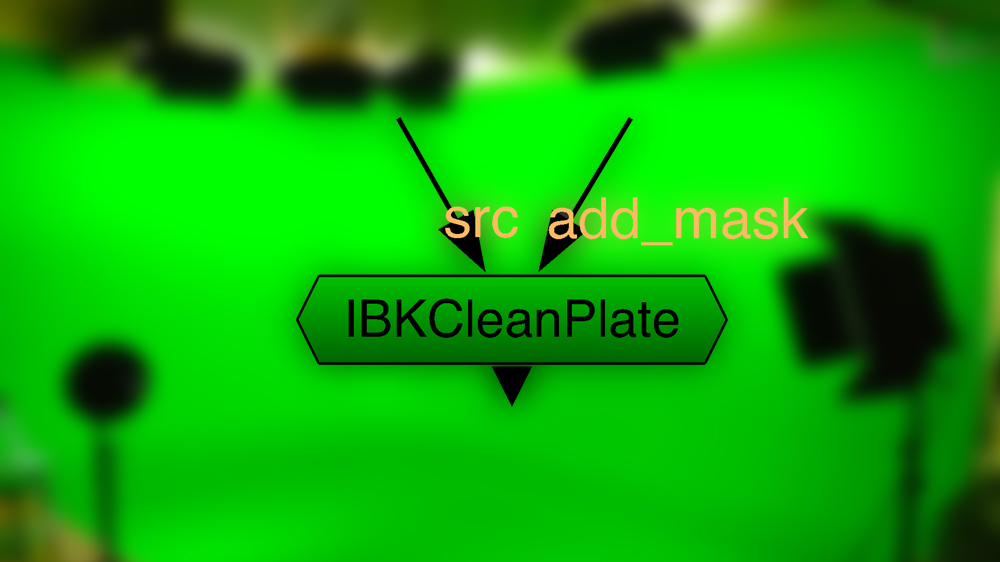
With this Gizmo, you can create a clean plate of your green/blue screen, using the classic IBKColor node of Nuke.

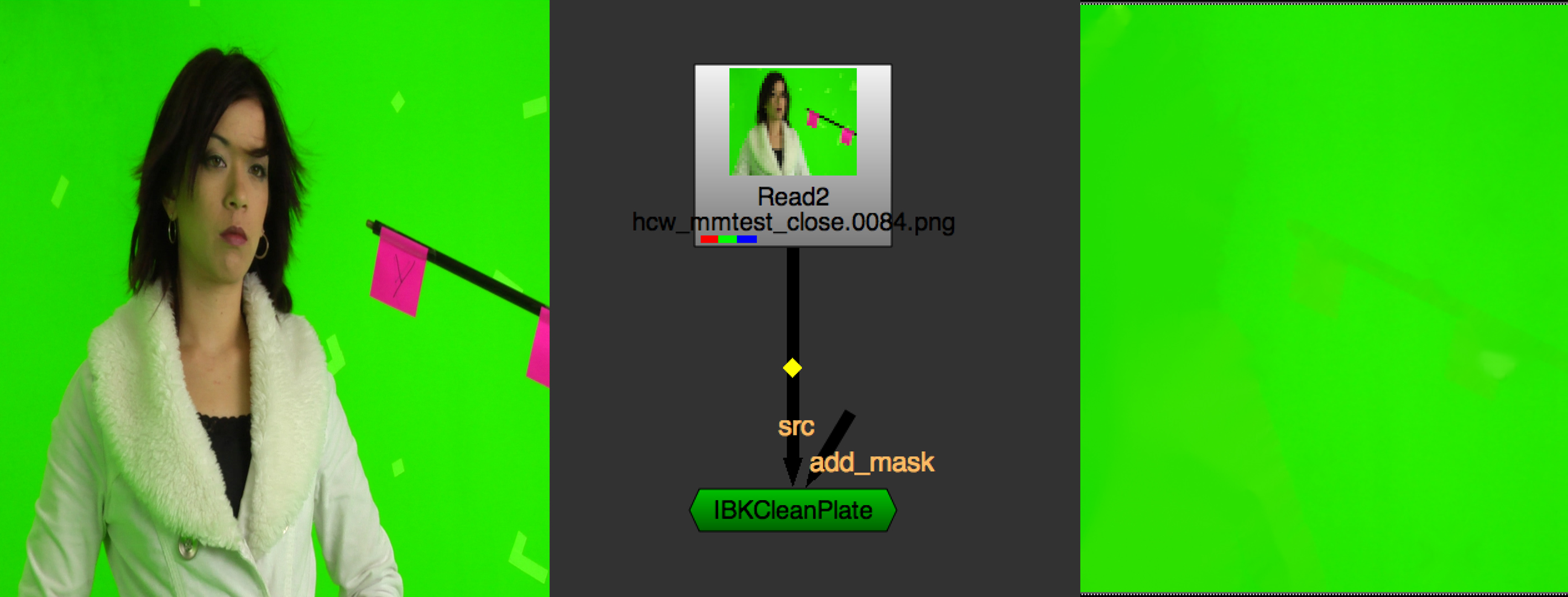
There are 2 operations:
1. BLUR AND UNPREMULT
Based on the tutorial http://www.nukepedia.com/written-tutorials/simple-clean-screen-using-ibk-colour-with-un-premult written by Satheesh R, it uses the unpremult-blur-premult operation to create the clean plate.
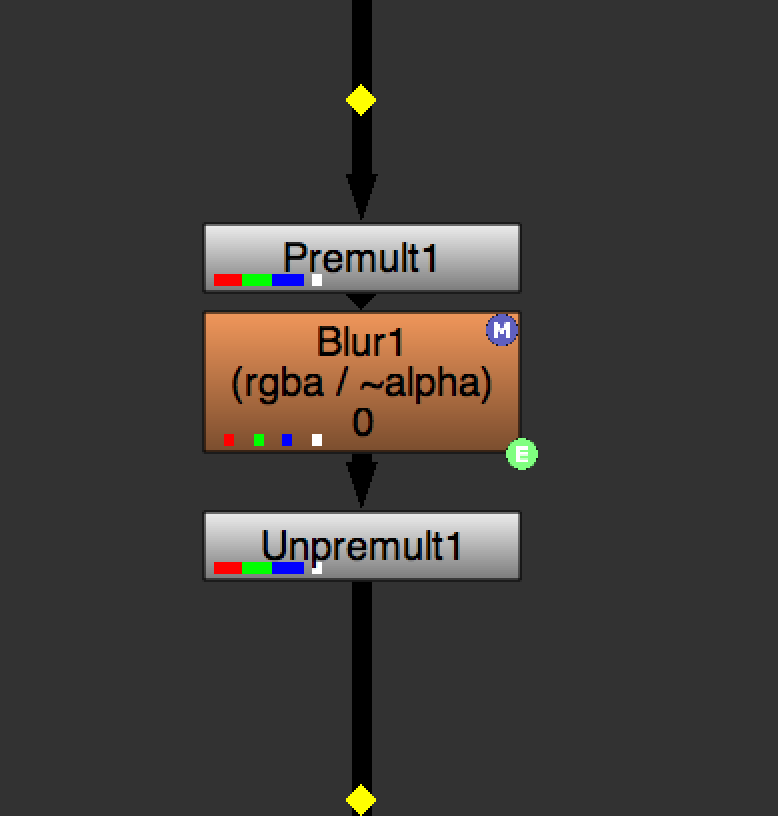
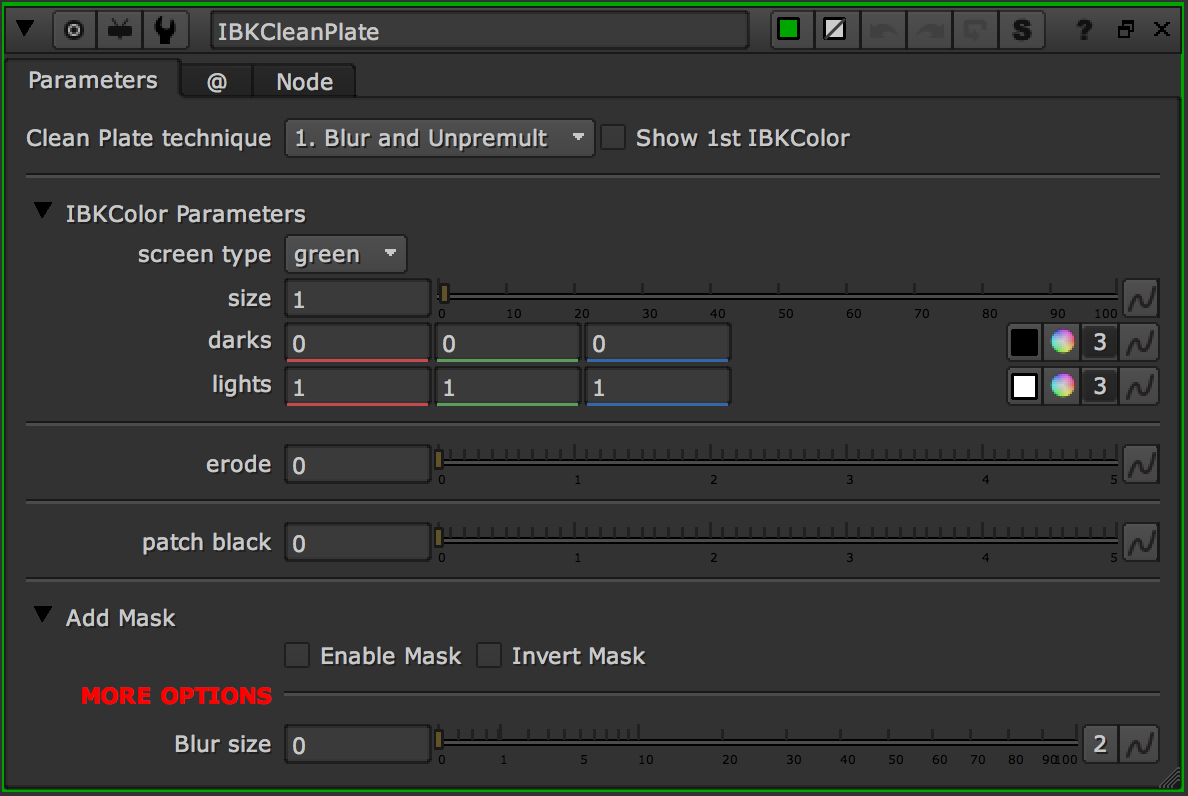
2. IBKCOLOR STACK
Based on the tutorial https://www.youtube.com/watch?v=izwwic6Q7cs by the great Tony Lyons :), it's using the stack of IBKColor.

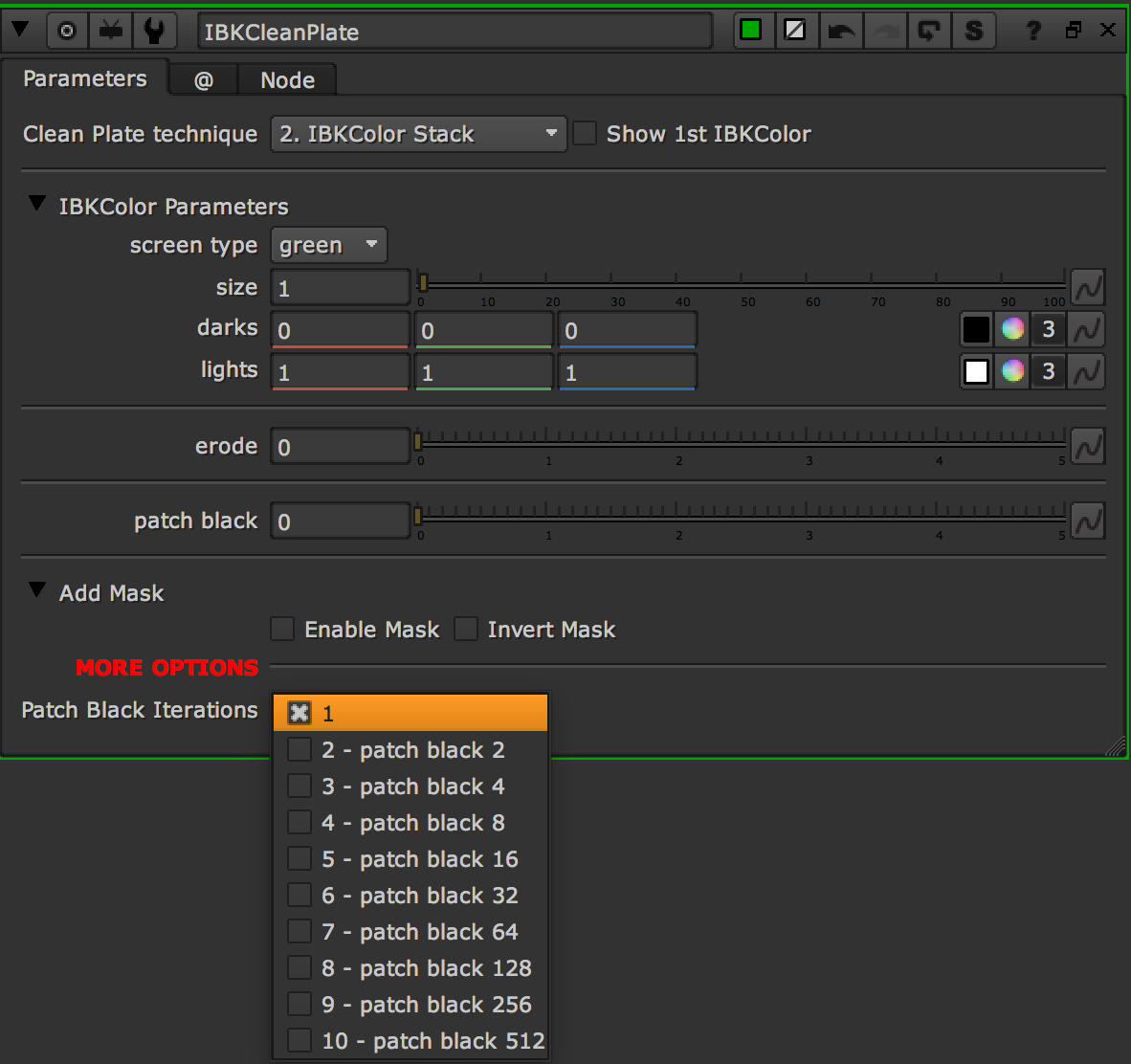
MASK:
Sometimes, can happen that is hard to remove markers or fine details.
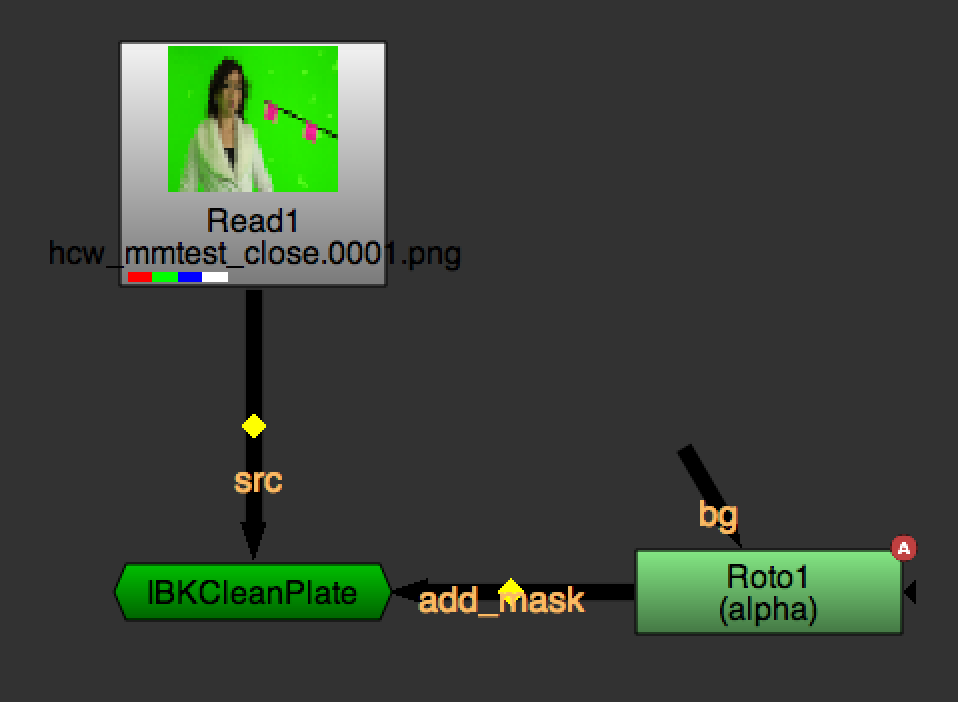
In this case, just connect a roto to the relative input and create a roto shape around the markers.
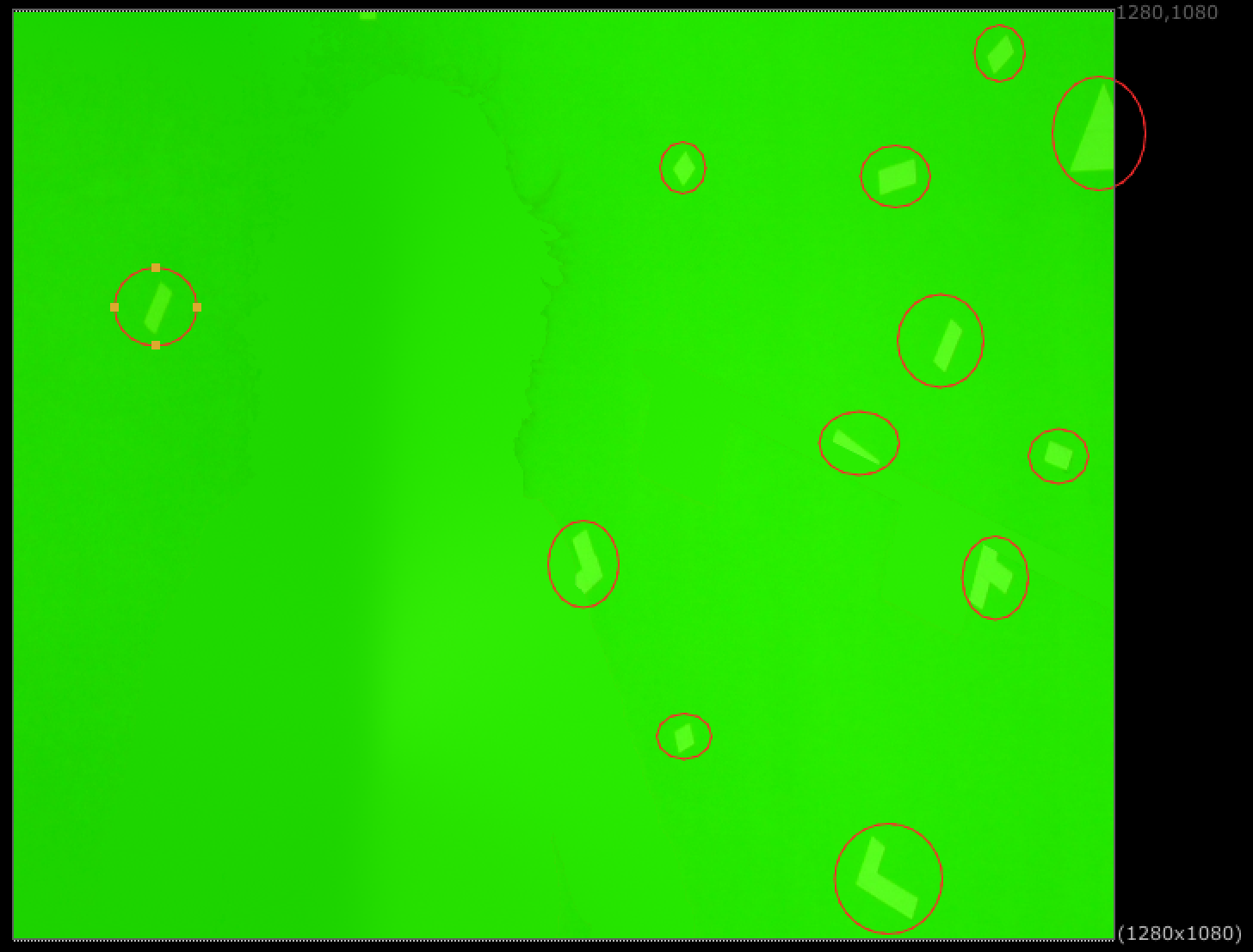
You will get the markers included in your clean plate. Just remember to enable the mask
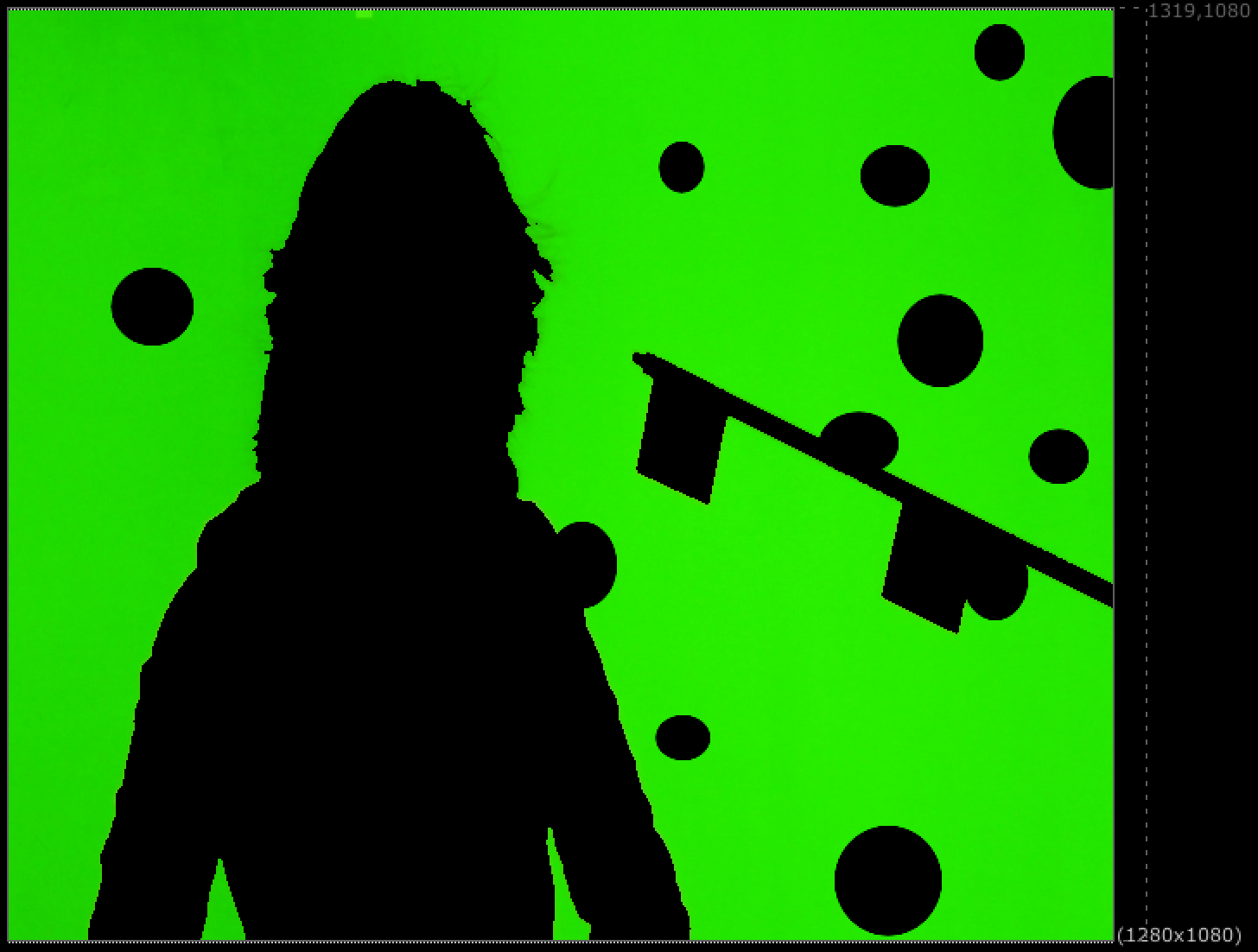
Comments