This tool helps in accessing Roto's, camera etc. in few clicks no matter where you're in the script, just assign labels to Dot, PostageStamp, Expression and Shuffle and then it will be accessible by the help of this tool. Check the video below for the detailed explanation.
Connect To
First submitted: 3 May 2022
Author: Sanjeev Kumar Sharma
Website: https://sanjeevfx.blogspot.com/
Compatible Nuke versions: 6.0 or later
Compatibility:
Connect To panel below:
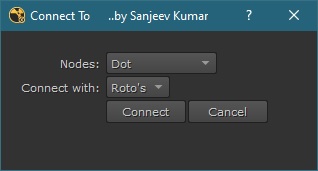
Nodes: Can select the type of node to connect with.
Connect with: Show's the nodes list which has label assigned as per above selection.
Check the video for more info: https://vimeo.com/705253594
Installation:
Unzip the file and drop it in .nuke directory. If init.py and menu.py exists add the text to the existing one's.
or register to download or rate.
Comments