Handy tool for drawing perspective lines
dg_PerspLines
First submitted: 17 November 2014
Author: Den Gheiko
Compatible Nuke versions: 7.0 or later
Compatibility: Linux, Mac, Windows
That's the tool I made for myself for quick and handy drawing perspective lines
Also it can create horizon line and align camera according to two vanishing points
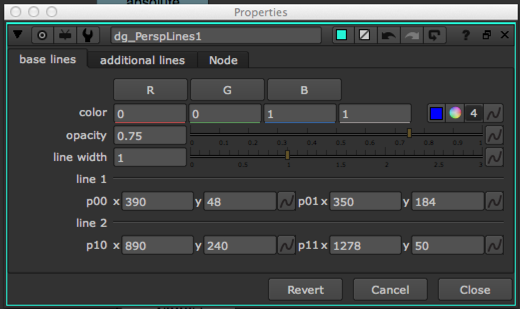
How to use:
1. Match points of two lines (named base) according to footage

2 Create additional lines as reference. New line alines according to base lines

3 Create new dg_PerspLines for another vanishing point if necessary
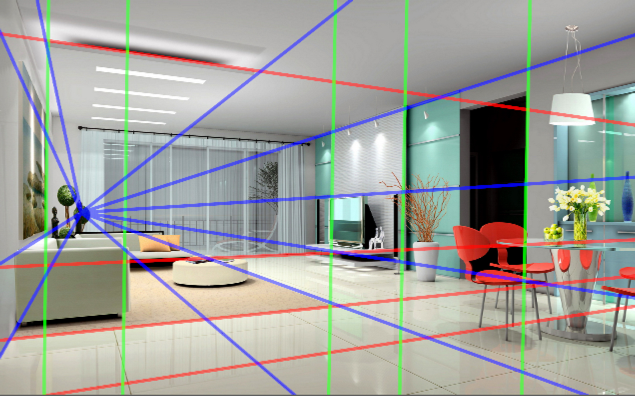
Select two dg_PerspLines nodes and create dg_Horizon
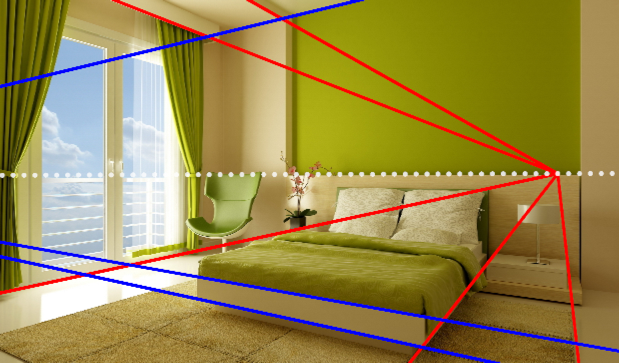
select two dg_PerspLines and call 'dgTools->PerspLines->Align camera for 2 selected nodes' to create aligned camera

If camera seems to be aligned wrong press 'swap' button inside camera node

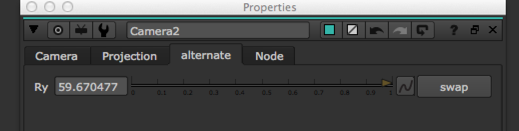
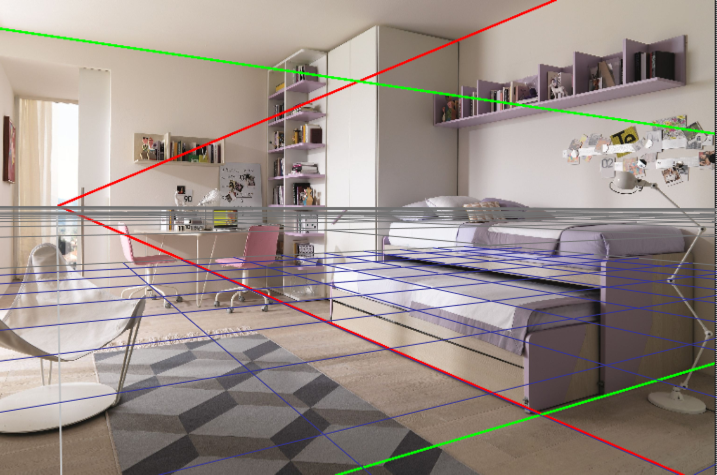
Hope you'll enjoy one!
How to install
1 Put dg_PerspLines folder into your tools folder
2 Add nuke.pluginAddPath('dg_PerspLines') into yout init.py
Gizmo will be added to menu 'dgTools/dg_PerspLines' automatically
UPDATE v1.1
- Nuke 7 is now available
- Bug fix: new points added in new User tab. Now new points creates in 'additional lines' tab
- Line width knob added
UPDATE v1.2
- dg_Horizon added
- Camera align added
- Bug fix: lines was visible only in first frame. Fixed
Thank you for response
Comments